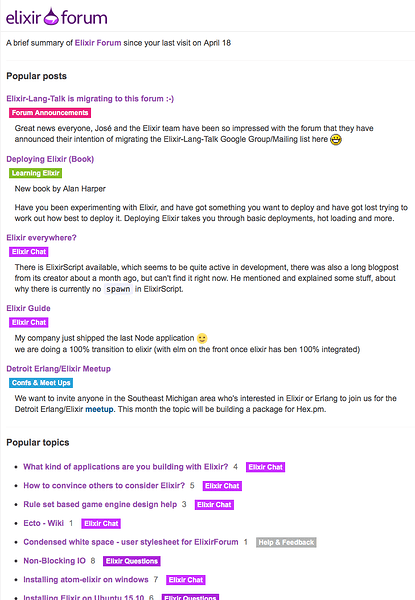There are two ways to use this forum as a mailing list, you can either:
- Subscribe to the whole forum (and mute any sections or threads that do not interest you)
- Subscribe to individual sections
You can reply via email as well, and any posts that come in by email are shown a little email icon with them.
How to subscribe to the whole forum
- Go to your preferences
- Scroll down to ‘Email’
- Check “Send me an email for every new post unless I mute the topic or category (Mailing list mode)”
How to subscribe to individual sections
- Go to the section you want to subscribe to
- Click on the top right status icon
- Select ‘Watching’ if you want to subscribe to every post in the category, or
- Select ‘Watch first post only’ if you only want to be alerted to new threads posted in the category
##How to create a thread via email
To create a thread via email, you simply send an email to the section-name @elixirforum.com from the email address associated with your account.
These are the sections for which this functionality has been switched on - just add @elixirforum.com to the end of them:
- elixir-chat
- elixir-questions
- learning-elixir
- phoenix-forum
- elixir-jobs
- confs-meet-ups
- your-elixir-projects
##Alternatives to using the mailing-list modes
There are a couple of alternatives to using the mailing-list modes.
Standard forum use and auto-tracking of topics
By using the forum online you automatically get subscribed to any threads you participate in. So, if there is a new reply to such a thread, and the system thinks you haven’t been on the forum to see the post, it will send you en email notifying you of the reply (you can still reply via email).
You can also change settings in your profile to automatically track threads if you spend X minutes reading them. Look for the Automatically track topics I enter setting in your control panel. (Note that tracking a thread only keeps you notified of replies on the site, if you want to receive emails for every post, you will need to ‘watch’ the thread instead).
Email Digests
You can also get the system to send you an email digest after a period of inactivity, look for the When I don't visit here, send an email digest of what's new:
The options are:
- every 30 mins
- hourly
- daily
- every three days
- weekly
- every two weeks.
- (The default is set to weekly).
Digests look like this: