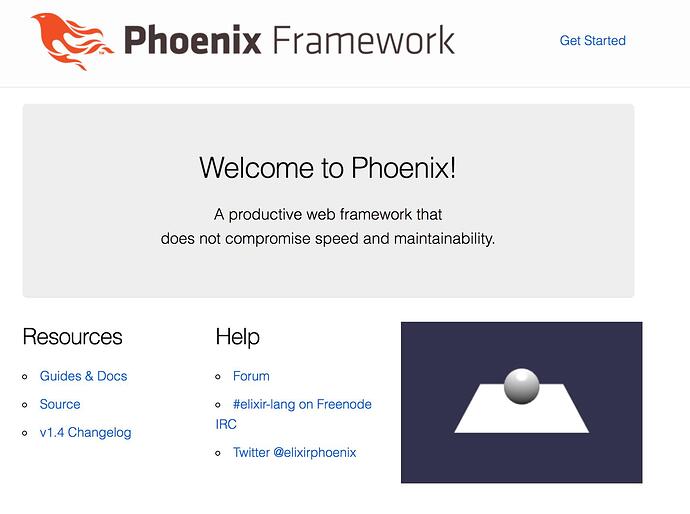For the sake of demonstration not installing ecto
$ mix phx.new hello --no-ecto
...
Fetch and install dependencies? [Yn] Y
...
We are almost there! The following steps are missing:
$ cd hello
Start your Phoenix app with:
$ mix phx.server
You can also run your app inside IEx (Interactive Elixir) as:
$ iex -S mix phx.server
$ cd hello
$ mix phx.server
Compiling 12 files (.ex)
Generated hello app
[info] Running HelloWeb.Endpoint with cowboy 2.6.1 at http://localhost:4000
Webpack is watching the files…
Hash: b9641d0ecef2b0845a5b
Version: webpack 4.4.0
Time: 485ms
Built at: 11/28/2018 1:28:27 PM
Asset Size Chunks Chunk Names
../css/app.css 10.6 KiB ./js/app.js [emitted] ./js/app.js
app.js 7.23 KiB ./js/app.js [emitted] ./js/app.js
../favicon.ico 1.23 KiB [emitted]
../robots.txt 202 bytes [emitted]
../images/phoenix.png 13.6 KiB [emitted]
[0] multi ./js/app.js 28 bytes {./js/app.js} [built]
[../deps/phoenix_html/priv/static/phoenix_html.js] 2.17 KiB {./js/app.js} [built]
[./css/app.css] 39 bytes {./js/app.js} [built]
[./js/app.js] 493 bytes {./js/app.js} [built]
+ 2 hidden modules
Child mini-css-extract-plugin node_modules/css-loader/index.js!css/app.css:
[./node_modules/css-loader/index.js!./css/app.css] ./node_modules/css-loader!./css/app.css 288 bytes {mini-css-extract-plugin} [built]
[./node_modules/css-loader/index.js!./css/phoenix.css] ./node_modules/css-loader!./css/phoenix.css 10.9 KiB {mini-css-extract-plugin} [built]
+ 1 hidden module
Check in the browser http://localhost:4000/ to see the “Phoenix Framework” page.
^C
BREAK: (a)bort (c)ontinue (p)roc info (i)nfo (l)oaded
(v)ersion (k)ill (D)b-tables (d)istribution
a
$ cd assets
$ npm i babylonjs -D
npm WARN assets No description
+ babylonjs@3.3.0
added 1 package from 4 contributors and audited 14902 packages in 5.975s
found 0 vulnerabilities
$
Edit hello/assets/js/app.js
import css from "../css/app.css"
import "phoenix_html"
import * as BABYLON from 'babylonjs';
var canvas = document.getElementById('renderCanvas');
var engine = new BABYLON.Engine(canvas, true, {preserveDrawingBuffer: true, stencil: true});
var createScene = function(){
var scene = new BABYLON.Scene(engine);
var camera = new BABYLON.FreeCamera('camera1', new BABYLON.Vector3(0, 5, -10), scene);
camera.setTarget(BABYLON.Vector3.Zero());
camera.attachControl(canvas, false);
var light = new BABYLON.HemisphericLight('light1', new BABYLON.Vector3(0, 1, 0), scene);
var sphere = BABYLON.Mesh.CreateSphere('sphere1', 16, 2, scene, false, BABYLON.Mesh.FRONTSIDE);
sphere.position.y = 1;
var ground = BABYLON.Mesh.CreateGround('ground1', 6, 6, 2, scene, false);
return scene;
}
var scene = createScene();
engine.runRenderLoop(function(){
scene.render();
});
window.addEventListener('resize', function(){
engine.resize();
});
Edit hello/lib/hello_web/templates/page/index.html.eex at the end
</article>
<canvas id="renderCanvas"></canvas>
</section>
assets $ cd ..
hello $ mix phx.server
[info] Running HelloWeb.Endpoint with cowboy 2.6.1 at http://localhost:4000
Webpack is watching the files…
Hash: db7fb853b4bd33268f5d
Version: webpack 4.4.0
Time: 1292ms
Built at: 11/28/2018 2:34:55 PM
Asset Size Chunks Chunk Names
../css/app.css 10.6 KiB ./js/app.js [emitted] ./js/app.js
app.js 2.04 MiB ./js/app.js [emitted] ./js/app.js
../favicon.ico 1.23 KiB [emitted]
../robots.txt 202 bytes [emitted]
../images/phoenix.png 13.6 KiB [emitted]
[0] multi ./js/app.js 28 bytes {./js/app.js} [built]
[../deps/phoenix_html/priv/static/phoenix_html.js] 2.17 KiB {./js/app.js} [built]
[./css/app.css] 39 bytes {./js/app.js} [built]
[./js/app.js] 1020 bytes {./js/app.js} [built]
[./node_modules/webpack/buildin/global.js] (webpack)/buildin/global.js 509 bytes {./js/app.js} [built]
+ 3 hidden modules
WARNING in ./node_modules/babylonjs/babylon.js
Module not found: Error: Can't resolve 'cannon' in '/Users/wheatley/sbox/phx/hello/assets/node_modules/babylonjs'
@ ./node_modules/babylonjs/babylon.js 1:156-173
@ ./js/app.js
@ multi ./js/app.js
WARNING in ./node_modules/babylonjs/babylon.js
Module not found: Error: Can't resolve 'earcut' in '/Users/wheatley/sbox/phx/hello/assets/node_modules/babylonjs'
@ ./node_modules/babylonjs/babylon.js 1:228-245
@ ./js/app.js
@ multi ./js/app.js
WARNING in ./node_modules/babylonjs/babylon.js
Module not found: Error: Can't resolve 'oimo' in '/Users/wheatley/sbox/phx/hello/assets/node_modules/babylonjs'
@ ./node_modules/babylonjs/babylon.js 1:193-208
@ ./js/app.js
@ multi ./js/app.js
Child mini-css-extract-plugin node_modules/css-loader/index.js!css/app.css:
[./node_modules/css-loader/index.js!./css/app.css] ./node_modules/css-loader!./css/app.css 288 bytes {mini-css-extract-plugin} [built]
[./node_modules/css-loader/index.js!./css/phoenix.css] ./node_modules/css-loader!./css/phoenix.css 10.9 KiB {mini-css-extract-plugin} [built]
+ 1 hidden module
[debug] Live reload: priv/static/js/app.js
[debug] Live reload: priv/static/css/app.css
[debug] Live reload: priv/static/images/phoenix.png
[info] GET /
[debug] Processing with HelloWeb.PageController.index/2
Parameters: %{}
Pipelines: [:browser]
[info] Sent 200 in 16ms
Apparently babylon.js has issues isolating the cannon, oimo, and earcut dependencies.
Checking the browser at http://localhost:4000/ you should see