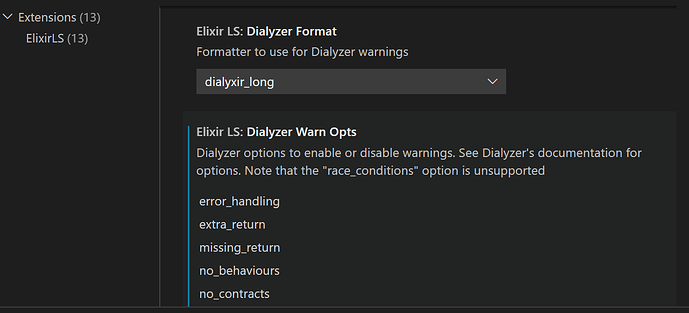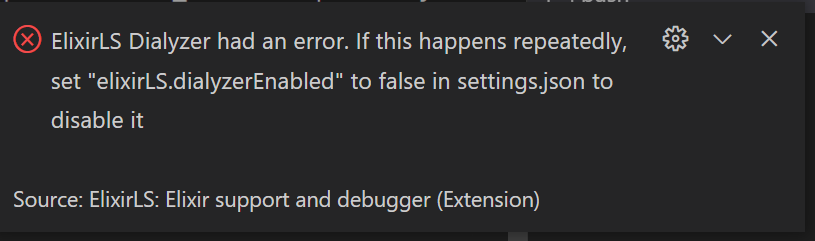Hi,
On my vscode, I didn’t change anything but I don’t get the warning anymore in my code, ElixirLS is installed as always and here is the settings:
Also there was a file called : .elixir_ls , I’m not able to generate it anymore (any commands ?)
Update 1 : I can’t see the extension in the Tasks list on the output section (terminal)
Thanks
Installed versions :
Erlang/OTP 24 [erts-12.2] [source] [64-bit] [smp:12:12] [ds:12:12:10] [async-threads:1] [jit]
Elixir 1.13.1 (compiled with Erlang/OTP 22)
Sebb
August 29, 2022, 12:11pm
3
This folder has to be there otherwise Elixir-LS is not running.
I got the folder now, but no warnings as usual
Sebb
August 29, 2022, 12:22pm
5
hard to say, never had such an issue.
do you have “dialyzer_…” files in .elixir_ls folder?[Info - 1:50:11 PM] [ElixirLS Dialyzer] ... in the output-window in VSC?
It shows me this now (after reinstalling ElixirLS and restarting)
Yes I see the logs now, and I have the folder “dialyzer_tmp”
Sebb
August 29, 2022, 12:23pm
8
So anything helpful in the logs?
Sebb
August 29, 2022, 12:25pm
9
Elixir and OTP do not match! Fix that.
I have no idea how to do it, i just installed Elixir a few months ago.
Is there some commands to make coherant ?
Elixir doesn’t require to be compiled with the same version of OTP as it’s used with, for as long as it’s compatible (see Compatibility and Deprecations — Elixir v1.13.4 )
Sebb
August 29, 2022, 1:39pm
12
Benjamin is right, thats most likely not the cause of your problem.Installation — nerves v1.10.5
Do you have anything in the logs?