It’s fixed now, yay! Thanks for all the effort you put into this.
Version 0.15.0 has been released ![]()
This release brings in elixir 1.15 support and fixes a longstanding issue with formatter ignoring .formatter.exs (on elixir 1.15)
See full release notes
ElixirLS elixir-ls/CHANGELOG.md at v0.15.0 · elixir-lsp/elixir-ls · GitHub
vscode extension vscode-elixir-ls/CHANGELOG.md at v0.15.0 · elixir-lsp/vscode-elixir-ls · GitHub
This is great news!
Is there a way to turn off the new Added highlighting of matching do end pairs? I absolutely hate the way it renders with my theme.
I can’t find it in the codebase.
The main branch has that feature reverted due to feedback/issues, but a release hasn’t been cut yet. I expect it will be soon.
You know…now that I’ve spent a bit of time with this feature, I actually really like it!
I think it just needs to be configurable in regards to colors. And I think instead of changing the text colors, a colored outline around each matching do/end keyword would be fantastic! And while I’m in here begging for features, that should be configurable. ![]()
It cant’t be made configurable. Brackets are static language configuration in VSCode. What’s doable is a custom document highlight provider
Oof. I aint going down that rabbit hole haha. Thanks for the explaination!
FYI looks like OTP 26.0.2 compatible elixir-ls is out now, and a new version of the VS Code extension was just released.
FINALLY, thought it will never come out. Thank you very much elixir-ls team for your effort !!!
Thank you for the latest update. It fixed my biggest problem.
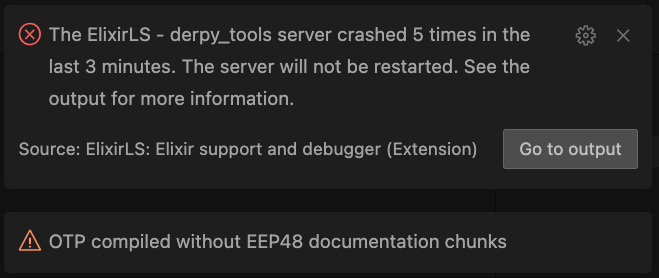
I thought I broke some configuration and was lamenting my choices.
Now it works flawlessly.
Unfortunately OTP 26.0.2 is still broken on Windows Erlang/OTP 26 write to stdout hangs in latin1 encoding on Windows · Issue #7459 · erlang/otp · GitHub
Hello,
I think I have seen some info about the “parenthesis bug” with the auto format being solved in vscode. But it does not work for me.
I would like to know the steps to have a correct setup (I think some elixir version needs to be globally installed ? or just used in my project ? I use rtx.
Thank you
rtx is not currently supported. Please send a PR
I can install asdf then.
btw, I use rtx and I just have this in ~/.config/elixir_ls/setup.sh
#!/usr/bin/env bash
eval "$(rtx env -s bash erlang@26.0.2 elixir@ref:v1.15.4)"
Obviously adjust for what versions make sense for you. Seems to work for me.
I reinstalled asdf but I will revert and try that, thank you!
I haven’t been able to find any documentation on the specific services ElixirLS provides. Could anyone provide me with info and/or pointers on this? FWIW, I’d be willing to help create docs if I had the needed info…
-r
Any help would be appreciated. The documentation is not at the level I’d like it to be. Currently readmes
https://github.com/elixir-lsp/elixir-ls/blob/master/README.md and https://github.com/elixir-lsp/vscode-elixir-ls/blob/master/README.md are most complete docs.
There is ElixirLS which is built from official docs but it’s lacking in many aspects.
Please reach out if you need more specifics
eval "$(rtx env -s zsh erlang@26.0.2 elixir@1.15.4-otp-26)"
This was the correct syntax on my system (no “ref:” or “v” prefix for versions, and the versions I can list have “-otp-XX” suffix).
Thanks again!


















