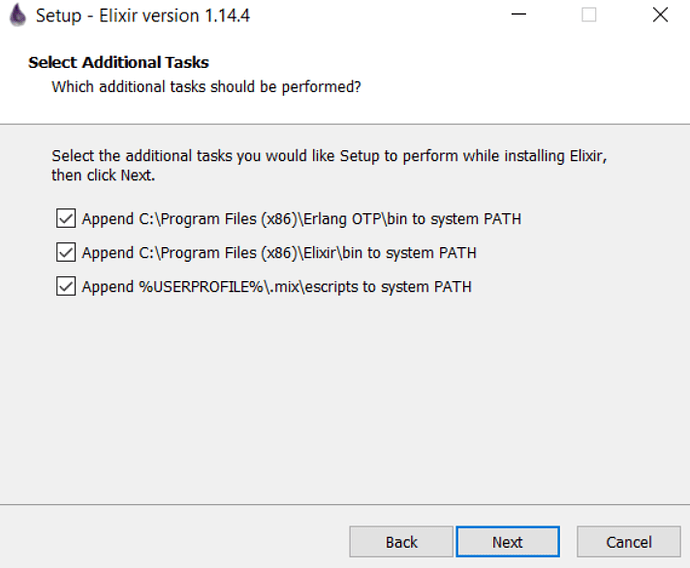I installed elixir after some failed attempts and now im getting this error. Im havent installed languages before since i mainly do web dev so im not sure why the error is happening.
Maybe Erlang is not installed?
I did install the latest version of earlang OTP 24.
Is it in your %PATH%?
as @hauleth mentioned make sure its in your PATH. Also, make sure your bin is actually located at C:/Program Files (x86)/Elixir/bin. Not in front of my windows computer, but I had a similar issue getting Elixir to work on windows and IIRC one thing was Elixir was in C:/Program Files/ and the erl folder was in C:/Program Files (86)/ and one of the PATH entries wasn’t looking in the right place.
The Windows installer could definitely use some attention.
as @ CherryPoppins mentioned. Keep in mind to only add a new value to the existing values of the PATH env var. Not replace. Otherways it could not work properly with other tools like for instance: node.js. Take a look at the proper settings of PATH env:
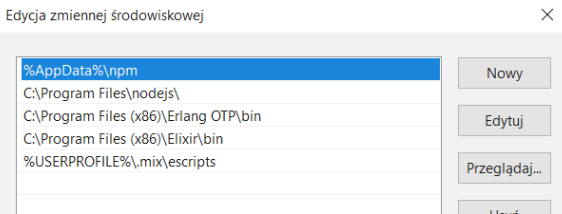
Also, during the Elixir installation, keep in mind to check these options:
Of course, you should have Elixir and Erlang installed in the C:/Program Files (x86) directory.