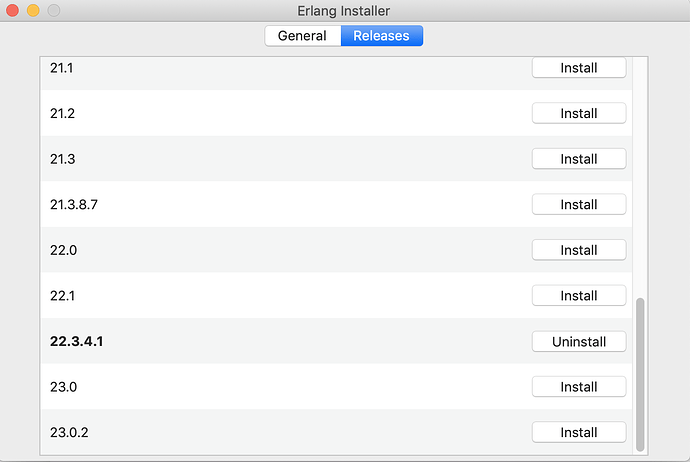Yes, the Erlang Solutions installer handles this nicely. You get a GUI to choose your releases:
The OTP versions are installed in your home: ~/.erlangInstaller/
find ~/.erlangInstaller -maxdepth 1
/Users/feld/.erlangInstaller
/Users/feld/.erlangInstaller/available-releases.json
/Users/feld/.erlangInstaller/default
/Users/feld/.erlangInstaller/22.3.4.1
the default is a symlink to the current version you want to be your default OTP version. Then you just update your $PATH to include ~/.erlangInstaller/default/bin and it’s ready to go.
On a Mac you can’t just update your PATH in your shell anymore, so make sure you add it to /etc/paths.d/$username file or some programs/utilities will not inherit the PATH.
edit: here’s the contents of my /etc/paths.d/feld file:
/Users/feld/bin
/Users/feld/.erlangInstaller/default/bin
/Users/feld/elixir-1.10.2/bin
/opt/local/bin/
/Users/feld/node_modules/.bin