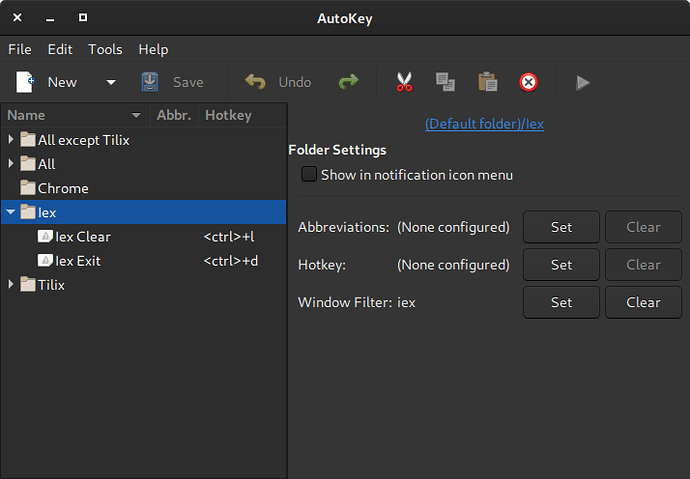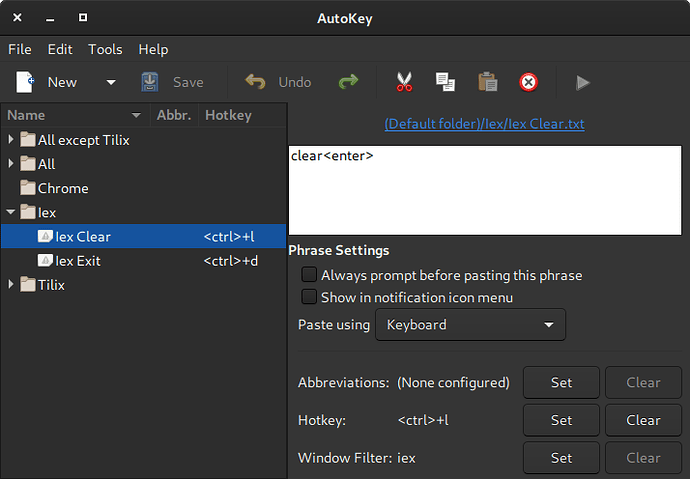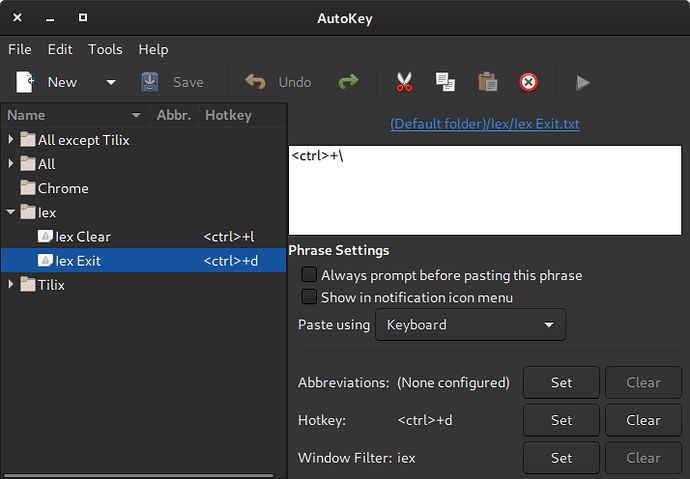Here’s my hack to get ctrl-d and ctrl-l working like one would expect in iex.
In Gnome Terminal, after starting iex, I can hit ctrl-l and it clears the screen and gives a new prompt just like other REPLs:
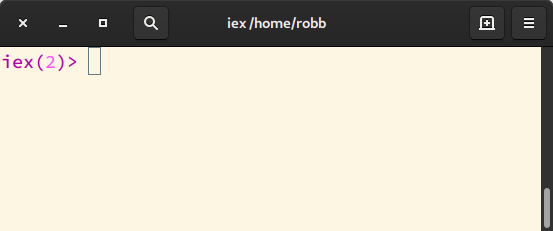
I can hit ctrl-d and it immediately exits, like other REPLs:
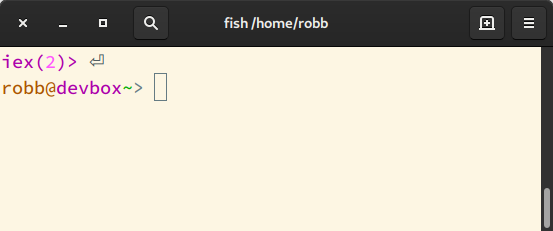
I added three configurations to Autokey to make this work:
That’s the config. Pretty easy. On Windows, AutoHotKey should work. Ubuntu users will have to do a little more work to get Autokey working because there’s no package maintainer for it.
PS: I’ve submitted an Erlang ticket to gauge interest in a real fix at its source.