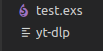sergio
February 20, 2022, 7:06pm
1
I have the latest version of yt-dlp in the same folder as my test.exs file.
I want to run yt-dlp with some params.
System.cmd("yt-dlp", [])
** (ErlangError) Erlang error: :enoent
(elixir 1.13.0) lib/system.ex:1044: System.cmd("yt-dlp", [], [])
(elixir 1.13.0) lib/code.ex:1183: Code.require_file/2
How can I run this command from within Elixir?
./yt-dlp https://www.youtube.com/watch\?v\=dQw4w9WgXcQ
sergio
February 20, 2022, 7:08pm
2
I also tried to set it as an environment variable and invoke that env var instead of the binary.
export yt_dlp="/home/sergio/Work/ekeko/yt-dlp"
System.cmd("yt_dlp", [])
** (ErlangError) Erlang error: :enoent
(elixir 1.13.0) lib/system.ex:1044: System.cmd("yt_dlp", [], [])
(elixir 1.13.0) lib/code.ex:1183: Code.require_file/2
Edit:
An absolute path worked.
System.cmd("/home/sergio/Work/ekeko/yt-dlp", ["https://www.youtube.com/watch?v=yPYZpwSpKmA"])
1 Like
The System.cmd function looks for the binary to execute in the PATH environment variable.
If you don’t want to specify the full path every time, you can just add the current folder to PATH:
# Prepend your dir to PATH
path = System.get_env("PATH")
System.put_env("PATH", "#{__DIR__}:#{path}")
# Then use your command
System.cmd("yt-dlp", ["https://www.youtube.com/watch?v=yPYZpwSpKmA"])
3 Likes
egze
February 20, 2022, 8:57pm
4
Had a quick look at System.cmd/3 and found this:
:cd - the directory to run the command in
So if you don’t want to change your environment variables, you can do this:
System.cmd("yt-dlp", ["https://www.youtube.com/watch?v=yPYZpwSpKmA"], cd: __DIR__)
(not tested
1 Like
cd only change the “the directory to run the command in”, not the PATH env so it won’t work.
System.cmd/2 uses :os.find_executable/1 to find the binary:
find_executable/1 uses the current execution path (that is, the environment variable PATH on Unix and Windows).