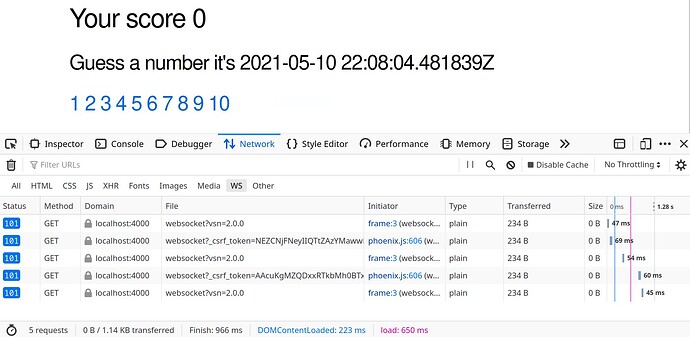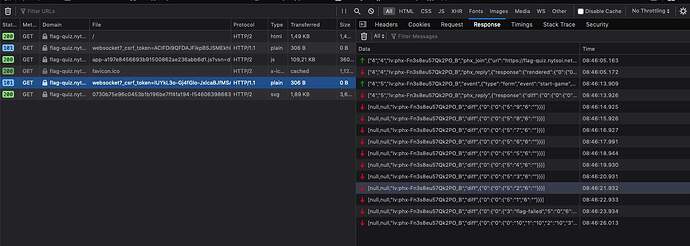I’m working my way through Programming Phoenix LiveView as a programming beginner.
From chapter 1’s guessing game, I have a working LiveView app on “localhost:4000”. When I click on any of the links being handled by “phx-click”, I’m expecting to get data regarding the request/response under Network/websockets tab but it remains empty.
A page refresh populates the tab with the initial get request 101’s, but doesn’t update itself when clicking the LiveView links.
Browsers used: Firefox and Brave