v4.5.0 was a canary release, so it’s release notes are included in this general release in case you didn’t run the canary
Thanks
- Thanks to Matt Briggs (@mbriggs) and Andrei Dziahel (@develop7) for reporting the
NullPointerExceptionfromorg.elixir_lang.psi.scope.call_definition_clause.Variants.getLookupElementCollection. - Thanks to Sergey Zubtsovskiy (@szubtsovskiy) for reporting
StackOverflowErrors from certain forms ofwithand helping me narrow down specific minimal reproduction cases. - Thanks to @mdhirsch for finding a parser bug (!) after all this time: newlines weren’t allowed before
dofordoblocks. - Thanks to Scott Bennett (sbennett33) for finding a case that triggered the
ElixirNoParenthesesStricterror handling, which revealed thatisVariabledidn’t handle it correctly. - Thanks to Andrei Dziahel (@develop7) for reporting an error that while I couldn’t reproduce did lead to an improved error reporter, so I can figure it out if it happens again.
- Thanks to Danni Friedland (BlueHotDog) for reporting a bug that led me to find that
Prefix.primaryArgumentswasn’t usingNormalizedand still was using basicasserts. - Thanks to Aaron Foster (AnimalRepellentGranules) for reporting that the
doendmatching was too aggressive and incorrectly matched on one liners starting at thedo:.
Changelog
v4.6.0
Enhancements
- #454 - Regression test for #453 - @KronicDeth
- #455 - Regression test for #446 - @KronicDeth
- #464 - Show element class in all error reports - @KronicDeth
- #465 - Regression test for #456 - @KronicDeth
- #466 - Regression test for #458 - @KronicDeth
- #467 - Regression tests for #443 - @KronicDeth
- #474 - Regression test for #462 - @KronicDeth
- #476 - Regression test for #468 - @KronicDeth
- #477 - @KronicDeth
- Regression test for #469
- Highlight Strings and String Heredocs as errors in types.
- #479 - Regression tests for #470 - @KronicDeth
- #483 - @KronicDeth
- Add
Qualified#qualifierby extracting it fromCallDefinitionClauseCompletionProvider. - Add
Modularclass with#forEachCallDefinitionClauseNameIdentifierto enumerate all the identifiers that could be linked to in a modular. - Add
ElixirPsiImplUtil#maybeQualifiedCallToModularby extractingresolveFullyfromCallDefinitionClauseCompletionProvider - Add regression tests for #463.
- Add
- #484 - Regression test for #471 - @KronicDeth
- #485 - Regression test for #472 - @KronicDeth
- #486 - @KronicDeth
- Extract
Arrowinterface for*ArrowOperations. - Regression tests for #480
- Extract
Bug Fixes
- #454 - Return
emptySetwhenlookupElementByPsiElementisnull. - @KronicDeth - #455 - @KronicDeth
-
Don’t do a naked
assertthat there are 2 children because this can fail during error recovery on the operand, instead use theprefix.Normalized.operand()throughprefix.operand().WARNING: This changes the
@NotNullarray so that its sole element changes from@NotNullto@Nullable. It may trigger new bugs.
-
- #461 - Use shipped
GeneratedParserUtilBase.DUMMY_BLOCKbecause theDUMMY_BLOCKMUST match theGeneratedParserUtilBaseto detect dummy blocks inserted for error handling. - @KronicDeth - #465 - Skip over
ElixirNoParenthesesStrictforisVariable- @KronicDeth - #466 - Allow newlines before
doindoBlock- @KronicDeth - #467 - Don’t match
doorfntoendwhen used as a keyword key. - @KronicDeth - #474 - @KronicDeth
- Check if
iterator.atEnd()before callingiterator.getTokenType()to avoidIndexOutOfBoundsexception. - Don’t add current call definition clause being written to completion
- Check if
- #476 -
When#leftOperandwill returnnull(because it’s normalized) if there are left-hand error elements, but when stripping guards we want best-effort to match human expectations, so don’t use normalizednull, but use left, non-error element if it is unique. - @KronicDeth - #477 - Highlight types in
QualifiedNoParenthesesCall- @KronicDeth - #478 - Still not obvious why
namefor aCallDefinitionClauselookup renderer can be longer thanpresentableText, so still log an error, but withLogger.error, so we getname,presentableText, and the originalelement. - @KronicDeth - #479 - @KronicDeth
- Skip
Argumentselements inpreviousParentExpresionto eliminate an unnecessary level of processing declarations since calls will enter their arguments. - Only put new
ENTRANCEinResolveStateinvariable.MultiResolve.resolveResultList, so that caller can override the default value. - Set
ENTRANCEtomatchAncestorinstead of previous expression to eliminate the looping that occurred when a variable was unbound (or a function) because the check forwith(andfor) was expecting theENTRANCEto be the previous child expression instead of thewithclause as a whole (or theArgumentselement as had been the case before 6fcc19b).
- Skip
- #483 - @KronicDeth
- Resolves functions qualified by Aliases that are either direct Module references or one-step aliases.
- Remove
Call#resolvedFunctionNamebecauseimportcan’t rename functions.
- #484 - Don’t type-highlight
BracketOperations as they occur when putting maps or structs in front of lists. - @KronicDeth - #485 - Treat
Enum.eachthe same asEnum.maparounddef- @KronicDeth - #486 - Increase
resolvedFinalArityby1for piping. - @KronicDeth - #498 - @KronicDeth
- Go To Declaration resolves through
import- for
import MyModule- the
importstatement - the call definition clause in the imported Module.
- the
- for
import MyModule, only: [name: arity]- the
importstatement - the call definition clause in the imported Module.
- the
- for
import MyModule, except: [name: arity]if reference is notname/arity.- the
importstatement - the call definition clause in the imported Module.
- the
- for
- Go To Declaration resolves through
v4.5.0
Enhancements
- #452 - @KronicDeth
- Go To Declaration for functions and macros (only those defined in parseable-Elixir source. References to Erlang functions or only those available in
.beamfile, such as the standard library will not resolve.) - Completion for functions and macros (only those defined in parseable-Elixir source. Erlang functions and Elixir function only in compiled
.beamfile, such as the standard library will not complete.)- Completion uses the same presentation as Structure View, so the you can tell whether the name is a function/macro, whether it is public/private, and the Module where it is defined.
- Completed functions/macro insert
()after the name in preparation for Elixir 1.4 where it is an error to have bare function calls. It also makes it more obvious that you inserted a function and not a variable. - Completion works for all functions when a bare identifier is used. For a qualified identifier, only functions/macros under than Module are shown.
- Go To Declaration for functions and macros (only those defined in parseable-Elixir source. References to Erlang functions or only those available in
README Changes
Completion
Function and Macro Calls
Completion uses the same presentation as Structure, so you can tell whether the name is function/macro (Time), whether it is public/private (Visibility) and the Module where it is defined. Between the icons and the Modules is the name itself, which is highlighted in bold, the parameters for the call definition follow, so that you can preview the patterns required for the different clauses.
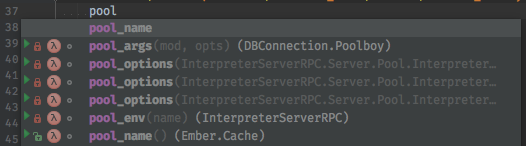
Qualified
Qualified functions and macro calls will complete using those functions and macros defined in the qualifying Module (defmodule), Implementation (defimpl) or Protocol (defprotocol). Completion starts as shown as . is typed after a qualifying Alias.
Unqualified
Function and macro calls that are unqualified are completed from the index of all function and macro definitions, both public and private. (The index contains only those Elixir functions and macro defined in parsable source, such as those in the project or its dependencies. Erlang functions and Elixir functions only in compiled .beam files, such as the standard library will not complete.) Private function and macros are shown, so you can choose them and then make the chosen function or macro public if it is a remote call.
Go To Declaration
Function or Macro
You’ll know if function or macro usage is resolved and Go To Declaration will work if the call is annotated, which in the default themes will show up as italics.
Imported Functions or Macros
- Place the cursor over name of the function or macro call.
- Activate the Go to Declaration action with one of the following:
Cmd+B- Select Navigate > Declaration from the menu.
Cmd+Click
- A Go To Declaration lookup menu will appear, allowing you to jump to either the
importthat imported the function or macro or jumping directly to the function or macro definition clause. Select which declaration you want.- Use arrow keys to select and hit
Enter Click
- Use arrow keys to select and hit
Local Functions or Macros
- Place the cursor over name of the function or macro call.
- Activate the Go to Declaration action with one of the following:
Cmd+B- Select Navigate > Declaration from the menu.
Cmd+Click
- Whether a lookup a Go To Declaration lookup menu appears depends on the number of clauses in the function or macro definition:
- If there is only one clause in the function or macro definition, you’ll jump immediately to that clause
- If there is more than one clause in the function or macro definition, a Go To Declaration lookup menu will appear, allowing you to jump to either the
importthat imported the function or macro or jumping directly to the function or macro definition clause. Select which declaration you want.- Use arrow keys to select and hit
Enter Click
- Use arrow keys to select and hit
Remote Functions or Macros
- Place the cursor over name of the function or macro call that is qualified by an Alias.
- Activate the Go to Declaration action with one of the following:
Cmd+B- Select Navigate > Declaration from the menu.
Cmd+Click
-
- If there is only one clause in the function or macro definition, you’ll jump immediately to that clause
- If there is more than one clause in the function or macro definition, a Go To Declaration lookup menu will appear, allowing you to jump to either the
importthat imported the function or macro or jumping directly to the function or macro definition clause. Select which declaration you want.- Use arrow keys to select and hit
Enter Click
- Use arrow keys to select and hit
Installation
Inside IDE using JetBrains repository
- Preferences
- Plugins
- Browse Repositories
- Select Elixir
- Install plugin
- Apply
- Restart the IDE
Inside IDE using Github releases
In browser
- Go to releases.
- Download the lastest zip.
In IDE
- Preferences
- Plugins
- Install plugin from disk…
- Select the downloaded zip.
- Apply
- Restart the IDE.



















