I’m trying out LiveView for a new pet project and I’m starting small with just rendering a button that can be clicked.
defmodule MyProject.Live.Toggle do
use Phoenix.LiveView
use Phoenix.HTML
def mount(_session, socket) do
{:ok, assign(socket, toggled: false)}
end
def render(%{toggled: false} = assigns) do
~L"""
<div>
<button phx-click="toggle">
Click me to toggle!
</button>
</div>
"""
end
def render(%{toggled: true} = assigns) do
~L"""
<div>
<button phx-click="toggle">
Cool. Now click again to toggle back!
</button>
</div>
"""
end
def handle_event("toggle", _, socket) do
{:noreply, update(socket, :toggled, &(!&1))}
end
end
And then rendering it within another template.
<%= live_render(@socket, MyProject.Live.Toggle) %>
Simple enough. The button shows up and it toggles between the two states when I click it. Great!
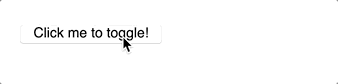
But – I need more than one togglable button on my website so I figured that I would just render another one in my wrapper template.
<%= live_render(@socket, MyProject.Live.Toggle) %>
<%= live_render(@socket, MyProject.Live.Toggle) %>
This doesn’t really behave as I would expect.
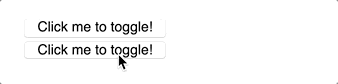
I expected the two buttons to be isolated from each other and have their own separate states. Is there a way to achieve this?
























