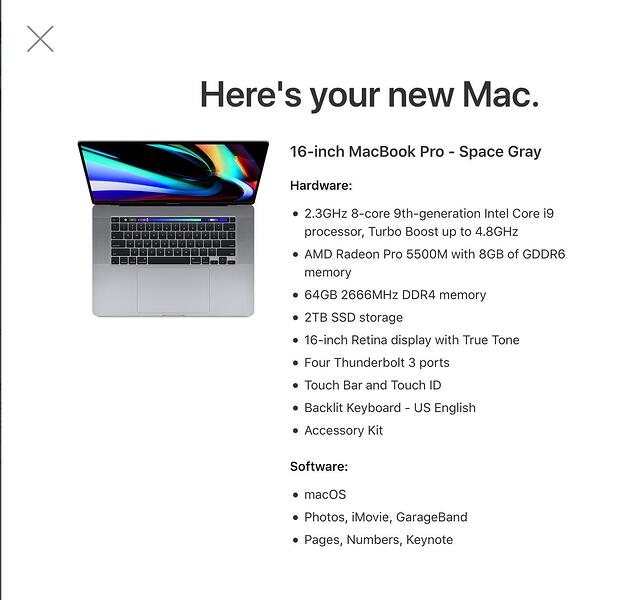I wish there was an easy way to rename desktops/spaces for when viewing Mission Control. Such a simple thing that you would think could be included as a default feature - I’ve seen loads of people say they’ve suggested it over the years but Apple still hasn’t been bothered to implement it.
Definitely not what one should answer to such questions but hey, at least there’s a paid option. ![]()
Haven’t tested it but seen people on the net claim that it can, SORT OF, rename spaces: high sierra - How can I rename Desktops / Spaces in macOS? - Ask Different
I personally wasn’t that annoyed about this issue but had a look at TotalSpaces out of general interest. I noticed that you have to disable SIP for this to work on newer versions of OS X, personally that isn’t a trade off I’d make. Regardless of my opinion it is something that shouldn’t be taken too lightly, if someone feels the trade off is worth it for them then that is fine but it is worth noting and considering before purchase.
Why would that affect SIP? We use SIP at work for all our telephony and there’s been no issues across a huge variety of computers…
In this case SIP = system integrity protection… which needless to say has its pros and cons, but also generally if you (the proverbial you) do not know what they are then you are probably best not to mess with it.
Ahh I see, looked it up, that looks horrifying. You can’t even debug with it enabled? How does anyone get work down?! o.O
Never had a problem with it, on the day to day it doesn’t usually get in the way, that is to say working with debug tools etc at an application level it has never ever been noticeable.
The overview description makes it sound much worse than it is, you can as a admin level user authorise working within protected areas but the problem faced here is that it wants to do code injection with some protected components which does require disabling it. Installing things that live in protected areas or making configuration changes isn’t that big a deal, running signed stuff is fine and authorising unsigned stuff to work is also fine, letting some random app inject changes into system comments other than at normal extension points does require disabling it entirely though and it is something that in general I don’t want to happen nearly all of the time. Others might but it should be considered against a layer of protection that could be taken for grated that has just been sacrificed, that may or may not be a trade off worth making, my point is only that it is worth being aware of what is being traded off particularly when it comes to security features. The stack overflow link is more explicit, the note on the product page is pretty small, takes one link to say what you are changing and yet another to say what that means which in my opinion hides the trade off element a bit deep.
EDIT: It does seem that the restrictions have hardened from what I remembered in that you cannot install to or modify the protected parts, but then I’ve never really noticed since it seems most things I used moved to working outside of those areas. Still never seen it actually cause a problem unless you want to hack how a core system component works, which normally tends to be an interface thing that doesn’t have some way of abusing accessibility functions.
Oh yes. SIP stays! Especially knowing that Chrome bricked a lot of Macs lately – those who had it turned off.
Wait what how?! o.O
I’m really curious about the technological processes that caused this?!
No idea. Probably want to embed their code in a lower-level kernel start-up hooks?
That being said, “never attribute to malice what can be attributed to incompetence” might be a good explanation as well.
Maybe like this legendary failure: https://github.com/MrMEEE/bumblebee-Old-and-abbandoned/commit/a047be8524#diff-3fbb47e318cd8802bd325e7da9aaabe8L351 (Valve also did the same in their Steam uninstaller once.)
Anyone getting the new 16" MBP?
Could this be the Mac I’ve been waiting years for  definitely getting a new computer before Brexit, when I’m sure we’ll get hit by a very poor exchange rate!!
definitely getting a new computer before Brexit, when I’m sure we’ll get hit by a very poor exchange rate!!
Awesome specs!!!
When does it arrive? ![]()
Will you be using it with an external monitor? I have a 5K LG monitor from a couple of years ago (bought when they put them on sale) which hasn’t been used so that’s what I’d use when at my desk ![]()
I agree! I’m giddy with anticipation.
It should be here by the 27th.
I have a LG 38UC99-W 38-Inch at home with a OWC thunderbolt dock. One cable hookup. It’s awesome. I’d love a 5k display but can’t justify the costs right now.
At work (I work at home 4 days a week) I use a Dell ultrawide without a dock. I have all the dongle I need there. Not as tidy, but works.
That monitor looks nice  and I agree about the one cable hookup it’s SO convenient!!
and I agree about the one cable hookup it’s SO convenient!!
Not sure I would need 2tb myself, I use a mba as my main machine with 250gb of ram  tho it is almost full now.
tho it is almost full now.
I had a 15” a couple of years ago for a few months and liked it but loved the portability of my tiny mba too much - and to justify losing that I would have preferred a slightly bigger screen. Apart from that I liked it (even the keyboard).
Which Mac are you replacing it with?
This is replacing my 2016 15" MBP. It’s been a great machine but I can only do so much with 16GB of RAM. I have a pretty big workflow with Windows VMs and all the Elixir projects, Docker, etc.
Not to mention photo editing, and just messing around in general.
I’ve been waiting for 32GB machines to drop and they went ahead and gave me 64GB!
I’ll never go back to Windows or Linux. The OSX workflow is pretty polished for me.
Also, I’m thinking of grabbing a new big iPad to use with Sidecar for photo editing. I have an older 9.7" but it’s too small to be of much use for that. Sidecar is pretty slick