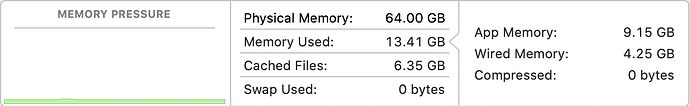Aaaaand that describes me exactly. ![]()
You are over-generalising. Everything you enumerated, well, I’ve noticed the exact opposite ![]() Sure, there are some smart-arses in all forums, but that says nothing about the OS itself. (And oh, I’ve noticed a lot more “you are doing it wrong” on Linux forums compared to macOS and Windows combined.)
Sure, there are some smart-arses in all forums, but that says nothing about the OS itself. (And oh, I’ve noticed a lot more “you are doing it wrong” on Linux forums compared to macOS and Windows combined.)
There was a battery recall for 2015 MBP, unfortunate for me I had to replace it before the recall and Apple won’t refund me. But I did manage to get free screen replacement because some coating came off.
I agree ![]() and have to say that it did not feel at all slow or sluggish.
and have to say that it did not feel at all slow or sluggish.
I should also add that it’s gone down to 13GB today (though I haven’t been on it much today) so it’s possible that the machine was doing some initial setting up yesterday (perhaps spotlight indexing as I added some stuff to ignore). I’m going to keep an eye on it tho!
How did you transfer all your data btw? I had FOUR failed attempts with Migration Assistant (the dreaded missing emails bug on each attempt!) so ended up do a completely clean install - which if I’m honest I’m actually glad because it’s got me back into doing them. The only downside there doesn’t seem to be any way to copy over your ‘local items’ keychain/passwords (it’s the one Apple use for iCloud passwords).
Activity Monitor mentions cached files too:
It is “cached files”, not “allocated but free memory”.
So do they mean that of the 13.41 GB of memory used, 6.35 GB is cached files?
Also do you know what the difference is between App Memory and Wired Memory?
I just did a fresh install. I didn’t want to bring all the cruft of the last three years along with me.
For settings for apps (alfred, etc…) I just exported and then imported them one by one.
I’m so glad I did it this way as it will force me to be mindful of what I want to put up in Github to not have to go through this again. ![]()
You can hover your mouse over the different labels in Activity Monitor for explanations.
Nice! This is what I used to do for every major release of the OS, but got lazy and found their migrations weren’t all that bad (and to be honest, quite convenient). In a way I am glad their bug forced me to do a proper clean install ![]()
What about your emails? I’m guessing you don’t use Mail or non-IMAP email? I still prefer POP/SMTP… I don’t want my emails stored remotely somewhere.
Ah I didn’t notice that ![]()
It says:
Size of files cached by the system in unused memory to improve performance
So I am guessing that is part of the 13.41 GB total…
I use POP, and Catalina brought my mail forward perfectly. The prior two upgrades completely screwed up my mail folders and left me with an unholy mess that took days to unscrew.
You might want to look through some old emails - it doesn’t affect all of them so there might be some older ones missing ![]()
![]() On mine the emails seemed to be there but the content was blank. Lots of other people reported similar:
On mine the emails seemed to be there but the content was blank. Lots of other people reported similar:
When I used MA back in October it worked fine (with 10.15) not sure why it messed up with 10.15.1
Believe me, I did. Disappointing to hear that after two major releases where conversion of email was inexcusably bad and obviously untested, my success was mere good luck rather than Apple getting its act together.
(Note that I didn’t use MA, so I was talking about Mail’s conversion of its db format working for me.)
Ah so you mean a standard upgrade (rather than a transfer to a new or clean system)?
Luckily I’ve never had email issues with a standard upgrade before 
Hi,
CUDA 10.2 Release Notes:
- CUDA 10.2 (Toolkit and NVIDIA driver) is the last release to support macOS for developing and running CUDA applications. Support for macOS will not be available starting with the next release of CUDA.
Is Metal better than CUDA? Obviously … Ahem! …
There will always be Linux!
There’s two sides of this coin. I am not mindlessly defending Apple; but in this case NVIDIA hit the final nail in the coffin of their cooperation. Years ago NVIDIA cards in MacBooks were overheating and were plagued by problems and NVIDIA basically told Apple that they ain’t helping.
NVIDIA is also hellbent on preserving CUDA as a closed-source API.
I don’t think Metal or anything else is necessarily better than CUDA, no. But at least in the case of Vulkan, no GPU vendor has an excuse not to provide a layer for it. But everybody wants the whole pie.
It’s a merciless vendor war and so far nobody is winning. Including the customers. (The fact that many render farms are forced to use NVIDIA on Windows 10 is also something that will pass. It’s a very fragile monopoly.)
CUDA developers: bye, bye! When you leave, close the door.
I don’t think it’s the best way to take care of your customers.
At the very least, they should allow use of:
(new) Mac Pro 2019 + external GPU with CUDA.
Example:
Machine Learning on external (Nvidia) GPU with CUDA and (new) Mac Pro.
Email? What’s that? ![]()
Sure, but what can Apple do? By most historical accounts, they tried to work with NVIDIA but got hampered and shown the finger several times.
If I didn’t know any better I would think Apple are personally attacking me right now. In just the last few days I’ve had constant issues with all my devices…
- AirPods just give up on me and couldn’t use/sync them with anything all day
- Podcasts stop playing, don’t resume from pause and random old episodes play
- My recently fixed MacBook Pro has laggy scrolling if I use the built in trackpad or up/down keys
- Reminders from 73 days ago just appeared on my iPad
- Reminders aren’t syncing between laptop and iPhone
- Still issues with external monitor not working after waking from sleep