@deadtrickster thank you for the answers!
I observe the changes on the /metrics page. Just now I left:
config :prometheus, AppWeb.PipelineInstrumenter,
labels: [:status_class, :method, :host, :scheme, :request_path],
duration_buckets: [10, 100, 1_000, 10_000, 100_000,
5_000_000, 10_000_000, 20_000_000, 30_000_000],
and the metrics still have:
http_request_duration_microseconds_bucket{status_class="success",method="GET",host="localhost",scheme="http",request_path="/",le="10.0"} 0
http_request_duration_microseconds_bucket{status_class="success",method="GET",host="localhost",scheme="http",request_path="/",le="100.0"} 0
http_request_duration_microseconds_bucket{status_class="success",method="GET",host="localhost",scheme="http",request_path="/",le="1.0e3"} 0
http_request_duration_microseconds_bucket{status_class="success",method="GET",host="localhost",scheme="http",request_path="/",le="1.0e4"} 0
http_request_duration_microseconds_bucket{status_class="success",method="GET",host="localhost",scheme="http",request_path="/",le="1.0e5"} 0
http_request_duration_microseconds_bucket{status_class="success",method="GET",host="localhost",scheme="http",request_path="/",le="3.0e5"} 0
http_request_duration_microseconds_bucket{status_class="success",method="GET",host="localhost",scheme="http",request_path="/",le="5.0e5"} 0
http_request_duration_microseconds_bucket{status_class="success",method="GET",host="localhost",scheme="http",request_path="/",le="7.5e5"} 0
http_request_duration_microseconds_bucket{status_class="success",method="GET",host="localhost",scheme="http",request_path="/",le="1.0e6"} 0
http_request_duration_microseconds_bucket{status_class="success",method="GET",host="localhost",scheme="http",request_path="/",le="1.5e6"} 0
http_request_duration_microseconds_bucket{status_class="success",method="GET",host="localhost",scheme="http",request_path="/",le="2.0e6"} 0
http_request_duration_microseconds_bucket{status_class="success",method="GET",host="localhost",scheme="http",request_path="/",le="3.0e6"} 0
http_request_duration_microseconds_bucket{status_class="success",method="GET",host="localhost",scheme="http",request_path="/",le="5.0e6"} 0
http_request_duration_microseconds_bucket{status_class="success",method="GET",host="localhost",scheme="http",request_path="/",le="1.0e7"} 1
http_request_duration_microseconds_bucket{status_class="success",method="GET",host="localhost",scheme="http",request_path="/",le="2.0e7"} 1
http_request_duration_microseconds_bucket{status_class="success",method="GET",host="localhost",scheme="http",request_path="/",le="3.0e7"} 1
http_request_duration_microseconds_bucket{status_class="success",method="GET",host="localhost",scheme="http",request_path="/",le="+Inf"} 1
http_request_duration_microseconds_count{status_class="success",method="GET",host="localhost",scheme="http",request_path="/"} 1
Another question, Q4:
I have a different Instrumenter which doesn’t get to /metrics page:
defmodule AppWeb.ExampleInstrumenter do
use Prometheus.Metric
@histogram [name: :http_request_duration_ms,
labels: [:method],
buckets: [100, 300, 500, 750, 1000],
help: "Http Request execution time"]
def instrument(%{time: time, method: method}) do
Histogram.observe([name: :http_request_duration_ms, labels: [method]], time)
end
end
It’s included to Endpoint Instrumenters:
config :app, AppWeb.Endpoint,
instrumenters: [AppWeb.ExampleInstrumenter]
Where else should it go? The /metrics page doesn’t have http_request_duration_ms label.
Thanks again!
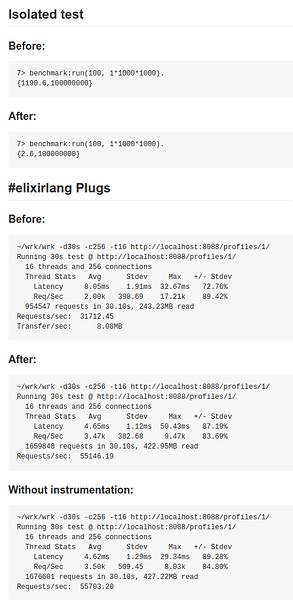

 .
.






















