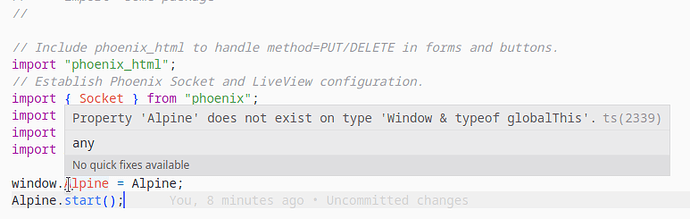I have been trying to solve this issue with Alpine in Phoenix 1.6 LiveView:
and it now works.
But the problem is that I am loading alpine.js twice.
Once inside the <head></head> in root.html.heex file and the second time importing like:
<script defer src="https://unpkg.com/alpinejs@3.7.0/dist/cdn.min.js"></script>
and the second time in app.js because I have downloaded the file in the script tag and saves as alpine.js inside assets/vendor/alpine.js in the assets/js/app.js file:
// We import the CSS which is extracted to its own file by esbuild.
// Remove this line if you add a your own CSS build pipeline (e.g postcss).
import "../css/main.css";
// Alpine
import Alpine from "../vendor/alpine";
window.Alpine = Alpine;
Alpine.start();
// If you want to use Phoenix channels, run `mix help phx.gen.channel`
// to get started and then uncomment the line below.
// import "./user_socket.js"
or as suggested by the user in the linked post like:
import { LiveSocket } from "phoenix_live_view";
import topbar from "../vendor/topbar";
import Alpine from "../vendor/alpine";
// Alpine
window.Alpine = Alpine;
Alpine.start();
let csrfToken = document
.querySelector("meta[name='csrf-token']")
.getAttribute("content");
let liveSocket = new LiveSocket("/live", Socket, {
params: { _csrf_token: csrfToken },
dom: {
onBeforeElUpdated(from, to) {
if (from._x_dataStack) {
window.Alpine.clone(from, to);
}
},
},
});
// Show progress bar on live navigation and form submits
topbar.config({
And it works. But it is loaded twice, at least I think it is leaded twice.
The reason why I have dowloaded the file is that I don’t want to use npm in PHX1.6.
If you suggest to remove the script inside the head tags - well then it will stop working.
The same with removing the import from app.js - it will stop working.
Any idea how to solve that?
Do any of you use Alpine js without using npm? How do you setup your app.js and root.html.heex and other files than?
Now, when I think about it, perhaps it has to be like that in LiveView (and loaded twice) because of the first load static html and then only use websocket principle? Any comments on that?
Or perhaps I am importing it wrongly in app.js? And when I import it correctly, I will be able to remove the script import inside head tags in root.html.heex?
Thanks for any help.