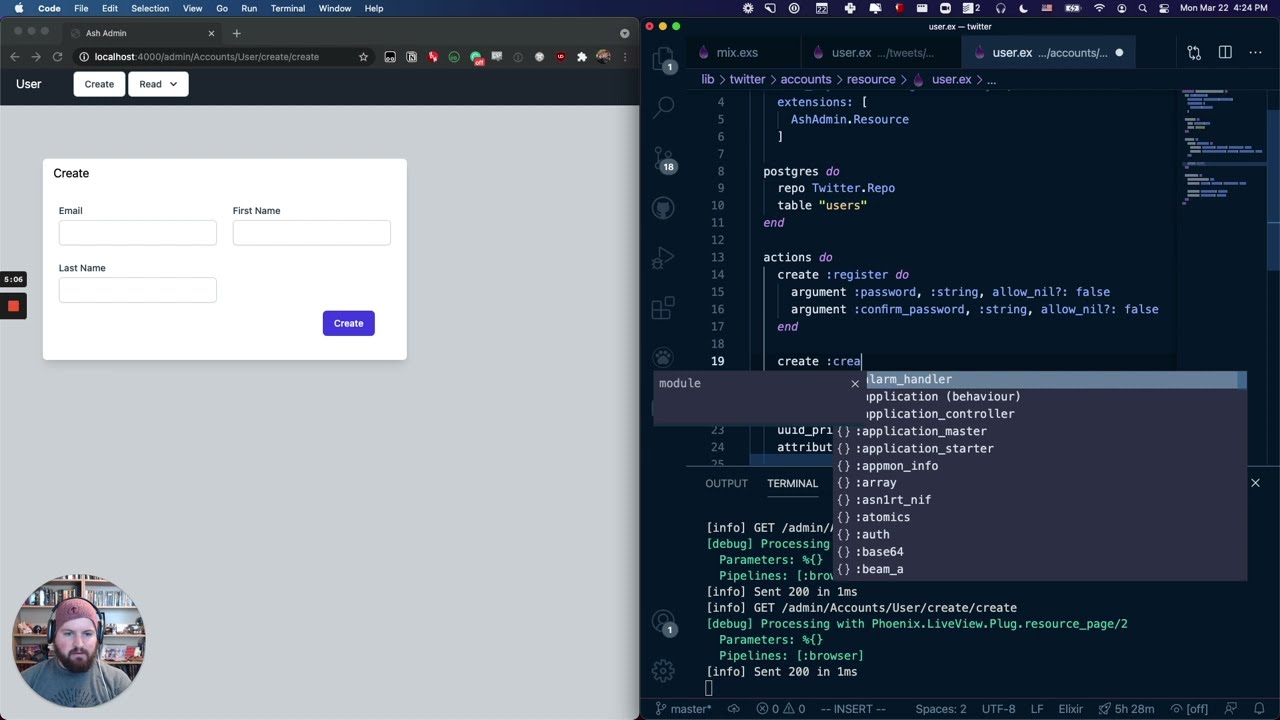This question was inspired by this thread: Open Source Projects Using Ash Framework as Learning Resources.
The Ash framework is amazing, but as a newcomer to Elixir, getting started with it can be quite challenging. To build a real application, you need to understand at least five different Ash libraries—such as ash_phoenix, ash_auth, ash_policies, ash_postgres, ash_rbac, and ash_json_api/ash_graphql—along with Phoenix and Phoenix LiveView. While learning these technologies is certainly possible, and the learning curve isn’t the steepest, integrating them all into a working application can be incredibly difficult.
Moreover, different people have different learning styles. Personally, when learning a new technology, I often search for something like a “React boilerplate project” and start hacking away. By the end of the process, not only do I learn the new technology, but I also have something practical to show for it. Unfortunately, I haven’t been able to do the same with Ash—I just get overwhelmed by the number of required libraries.
Another reason why boilerplate projects are valuable is that no one likes reinventing the wheel. While building everything from scratch can be a great learning experience, it becomes tedious when it’s not your first time around.
Note: The closest things to a starter project I could find are these repositories: