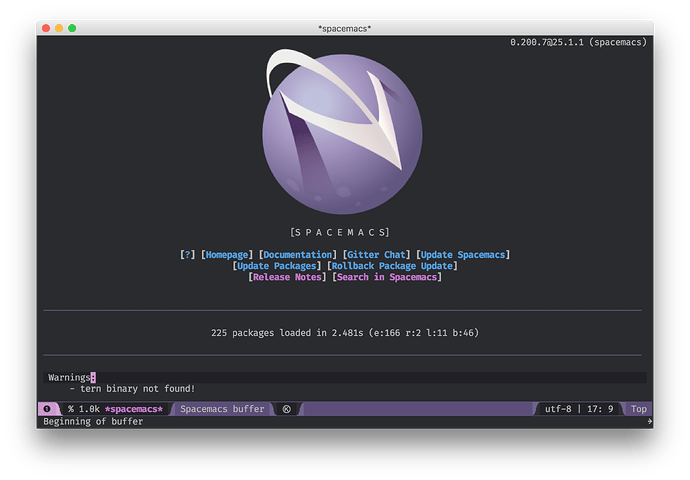is anybody else finding beam.smp to take up 100%+ system resources on macOS when launching Atom editor with the deprecated atom-elixir/language-elixir plugin?
I don’t like atom at all  (visual studio code/ spacemacs fan)
(visual studio code/ spacemacs fan)
Here the erl process started by atom is using <0.01% CPU in the process list. Atom itself is eating 0.44% while it does nothing… >.>
I don’t either. That’s why I’m trying to find/make a quick cheat sheet on common spacemacs commands to get me going efficiently.
Things like:
- opening windows and closing them
- opening help documentation and closing them (buffers?)
- neotree - efficient file/folder traversal, file creation, deletion, renaming
- split view debugging! oh, this would be lovely.
- multi-line editing
![]()
(haven’t had time to figure out the tern binary not found error)
Tern is for javascript …
First you need to install it on your system.
Spacemacs js layer
But I prefer visual studio code for js editing
Our spacemacs wiki
That literally means that the tern binary, the tern program, is not found. Can you run tern on your terminal? ![]()
One of your layers is looking for the tern program and you do not have that program on your path is the reason. ![]()
which tern -> /usr/local/bin/tern
My .spacemacs config file looks a bit ugly, but here it is. Do I need to separate the plugins into a layers file?
Windows users may need to set the variable tern-command in order for emacs to locate and launch tern server successfully. See this open issue for more details. The variable can be set when adding the javascript configuration layer:
(javascript :variables tern-command '(“node” “/path/to/tern/bin/tern”))
You can also try to run emacs GUI from terminal.
the problem is with the PATH not finding the tern binary when using spotlight.
but if I use open /Applications/Emacs.app --args --debug-init (fish shell, iterm), it works fine.
which emacs returns /usr/bin/emacs, which isn’t what I installed.
ok so can you just specify tern location in spacemacs config file when you define javascript layer?
I think this should fix problem
(javascript :variables tern-command '("node" "/path/to/tern/bin/tern"))
PS
But any way you won’t find better editor for javascript than visual studio code 
- node.js debugging
- typescript definitions: you can download typescript definition for library for example jquery and then you have documentation, code hints for this library
I’ve given up on Atom. Atom on my Mac always got frozen in about 3 minutes and prompt “wait or close”. I’ve tried Emacs, Spacemacs and Vim each for a while. Finally I think VS Code fits me the best and it’s very stable.
I tried the configuration change but there seems to be a syntax error, no? I am editing the .spacemacs file where JavaScript is mentioned.
I have tried, and didn’t worked for my case either. Can you post this question on our spacemac wiki?
I see there is also something like this
Hi,
I have the same problem except while using Vim plugin: https://github.com/elixir-editors/vim-elixir
So it’s not Atom specific problem. Should I report an issue on https://github.com/elixir-editors/vim-elixir/issues ?
Beam.smp is taking lots of cpu usage after opening ex file. After couple of minutes it calms down, but story repeats whenever I close and open file again.
I too have the same issue. And I believe, its the ElixirLS VS code extension I installed causing beam to run all the time (whenever VS code is running)
ElixirLS development has stopped. You should switch to this fork https://github.com/elixir-lsp/elixir-ls
You can find it with elixir-lsp from Visual Studio Code extensions.
If it’s elixir ls, it’s probably dialyzer running a lot analysis. Eventually the results will be cached and it will stop that.