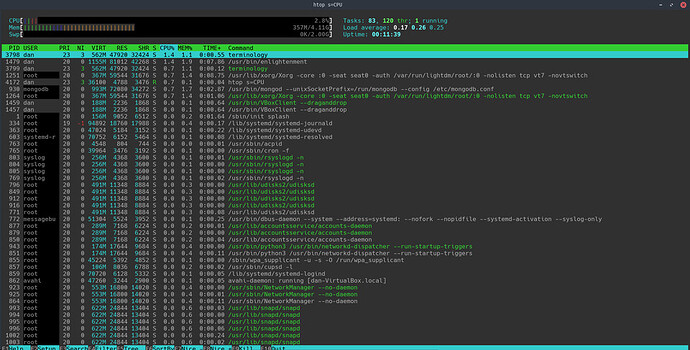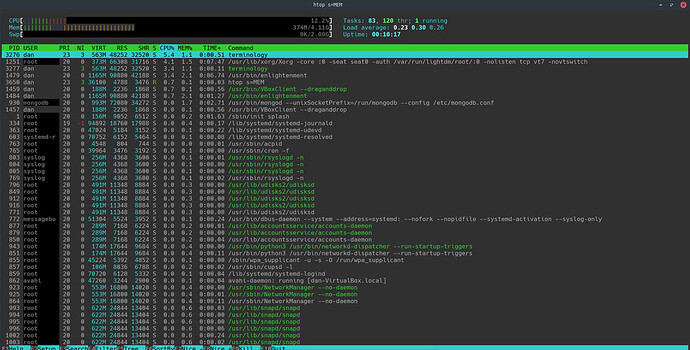Not heard of bodhi, but KDE (kubuntu-desktop) is a lot more lightweight than lubuntu. KDE tends to be very light (and if necessary disable avahi or whatever, you won’t get indexing but the memory usage all about vanishes to a hundred megs).
This are the requirements of Bodhi Linux
Minimum:
- 500mhz processor
- 256MB of RAM
- 5GB of drive space
Recommended:
- 1.0ghz processor
- 512MB of RAM
- 10GB of drive space
Would you like a screenshot and a memory usage of my bodhi @OvermindDL1 ?
So about the same kubuntu would run on as well.
I’d actually be exceptionally curious! I’ve not heard about bodhi before now so I’m curious how it runs. ![]()
Maybe start a new Bodhi thread actually… Actually I’ll do that, lol. ^.^
Like a fresh boot, fully loaded with interface and all, htop is fine, sorted once by memory usage then by CPU usage if you want? 
OK,
I booted the system now to sort htop
The first one is a screenshot of my bodhi Linux htop command using htop s=CPU
The second one is a screenshot of my bodhi Linux htop command using htop s=MEM
THEY ARE TO SMALL MAYBE I SHOULD HOST THEM ON AN EXTERNAL SERVICE
The second one is still sorting by CPU, need to hit F6 inside it and choose MEM% (or click the MEM% word on the headers with the mouse).
But regardless, it’s using enlightenment, I’ve heard of that, and it’s a lot heavier and slower than KDE, it’s using almost twice the memory than my system does at a full restart (I hit about 190megs but I’m running a couple extra things at startup that bump it higher than an ‘empty’ install would do).
And the images aren’t small, can click on them to enlarge. ^.^
Oh OK,
So KDE uses less then enlightment, good to know.
I will have to look into it.
Thanks @OvermindDL1
This a bit off-topic but I would like to jump on this thread to ask fore some advice for my current laptop.^^ I did a lot of research on the web without success until now.
I have an Asus X555L (Intel Corporation HD Graphics 5500) with Ubunutu 18.04 and gnome-desktop intalled on it.
My problem is that the screen of my laptop don’t stop flickering until I restart it in safe graphics mode (nomodeset). Sadly in this mode when the laptop goes to sleep mode, the screen will remain black no mater if I press any key. I’m forced to do a hot restart.
On the other hand since I have a dual boot, windows 10 works fine with the laptop graphics card.
Do you think switching to kde may fix that? By any chance, is that any known issue for you?
Have you installed the graphics driver in ubuntu?
Also a lot of problems come with dual boot and windows 10 is involved.
That is one of the reasons why I have windows 10 and a virtualbox on top on my pc.
Read this search results and you will understand why dual booting is a NO!
https://www.google.ro/search?client=opera&q=windows+10+ubuntu+dual+boot+problems&sourceid=opera&ie=UTF-8&oe=UTF-8
Hope that the info may help you solve the problem.
I tried to make ubuntu search for proprietary drivers without success.
Thank you, I will have a look at that.
Also this may help you How can i get a Intel HD 5500 graphics driver for linux OSes? - Ask Ubuntu
Also I think you should create a new topic with your problem under general programming with the tags linux troubleshooting.
This way other linux veterans may provide more help with your problem.
Good luck
This doesn’t sound like a window manager issue, it sounds like a driver issue. What kernel version and mesa version do you have installed?
Mesa is the official Intel driver for a while now, hence asking about that. In general the newer the better, like grab the padoka(?) PPA if needed and install latest.
Only nvidia does garbage proprietary drivers for GPU’s now. AMD and Intel both open sourced and both work on Mesa itself as their official drivers.
kernel : 5.0.0-32-generic
Mesa : 19.0.8
OpenGL version string: 3.1 Mesa 19.0.8
Edit:
I do remember some months ago even in safe graphics mode maximizing windows took time to be effective. When opening a link in browser, pages content was superimposed taking long time to refresh. It was impossible to work like that so I installed xfce 4 and was able to work decently.
Some time later I tried again gnome-desktop and it’s okay apart from I’m still obliged to work on safe graphics mode. In normal mode all works fine but the screen will keep flashing randomly with gnome-desktop or xfce.
Next thing I’d try is updating Mesa. You said Ubuntu so add this ppa: https://launchpad.net/~paulo-miguel-dias/+archive/ubuntu/pkppa
Then update.
If still not then try installing kubuntu-desktop and see how kde on X works, otherwise try kde on Wayland perhaps?
Done and now I have Mesa 19.1 but the screen problem remains. I forgot to mention that when I plug external screen into the VGA port it works fine, only the integrated screen flashes.
I will keep waiting for new drivers updates, but one thing I’m sure of, is that next time I buy a laptop I will make sure it’s fully compatible with Ubuntu before.
Thank you for your guidance.
Hmm, that’s a big difference, implied something about the internal screen is possible not reporting properly… What is the exact make and model?
Please is there a command in ubuntu to get exactly those informations?
All I know is that it’s an Asus x555l i5 with 4GB of ram and the screen works correctly when I boot in windows 10 (I have a dual boot Windows 10 / Ubuntu 18.04).