Learn how to use Livebook to build a Machine Learning app and deploy it to Hugging Face in less than 15 minutes.
If you have any questions, please let us know. ![]()
Learn how to use Livebook to build a Machine Learning app and deploy it to Hugging Face in less than 15 minutes.
If you have any questions, please let us know. ![]()
fwiw @josevalim :
going to https://huggingface.co/josevalim and clicking the livebook results in endless liveview reload with this in console:
[Error] Blocked autofocusing on a form control in a cross-origin subframe. (authenticate, line 44)
[Error] Blocked a frame with origin "https://josevalim-livebook.hf.space" from accessing a frame with origin "https://huggingface.co". Protocols, domains, and ports must match.
using latest safari(mac), works in firefox…
going to https://josevalim-livebook.hf.space - works in safari…
btw: great video!
@hugobarauna Sorry to disturb.
How can I use the local whisper models downloading from huggingface?
For the network issue, the livebook cannot connet hf. So I figured out to download the whisper models to local machine.
** (MatchError) no match of right hand side value: {:error, "failed to make an HTTP request, reason: \"HTTP request failed, reason: {:failed_connect, [{:to_address, {~c\\\"huggingface.co\\\", 443}}, {:inet, [:inet], :timeout}]}\""} (stdlib 5.1.1) erl_eval.erl:498: :erl_eval.expr/6 /home/liupeng/livebook.livemd#cell:amugmauflobssauuo77xzqckvtr6lbdi:1: (file)
Can I use the downloaded models in livebook?
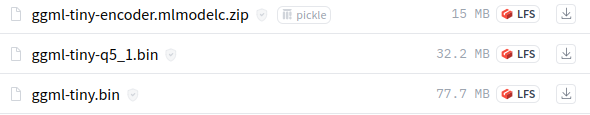
Are you using the latest Livebook (v0.11.2)?
This is supposed to work just fine. Either by coding directly using Bumblebee or by using the Neural Network Task Smart cel.
Livebook uses Bumblebee for the Whisper (and other) models, and Bumblebee automatically downloads the model (parameter) for you from Hugging Face.