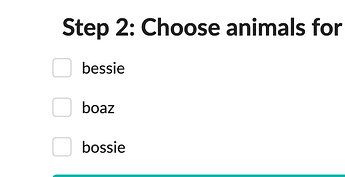Phoenix.HTML.Form has a checkbox function, but it seems targeted at standalone boolean checkboxes, like hiding/showing a password:
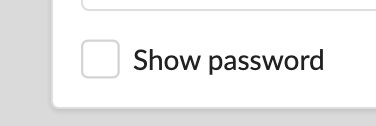
However, another common case (I think) is to select from a list of options, like this:
(Because I don’t think many ordinary humans are comfortable using multiple-select <select> tags.)
When I created this form, I wanted the POST to produce a list of chosen_animal_ids. My code was this:
checkbox(f, :animal_ids,
name: "#{input_name(:animals, :chosen_animal_ids)}[]",
value: a.id,
hidden_input: false)
That doesn’t actually work. Unlike other Phoenix.HTML.Form functions, value: here doesn’t set the HTML value attribute. The result of the above is this HTML:
<input type="checkbox" value="true">
(I don’t understand the checkbox documentation for value: “the value used to check if a checkbox is checked or unchecked. The default value is extracted from the form data if available”. So I could be missing something obvious.)
Working code is this:
checkbox(f, :animal_ids,
name: "#{input_name(:animals, :chosen_animal_ids)}[]",
checked_value: a.id,
# ^^^^^^^
hidden_input: false)
Questions:
- Am I doing something completely wrong?
- Are there libraries that extend Phoenix.HTML.Form that I should know about? (I’ve only found this which addresses a different concern.)
- Would it be useful for Phoenix.HTML.Form to have a special function for this case (like the one I’m about to write) - or documentation that describes the issue? (In addition to the
valueconclusion, I think the explicitname: "#{input_name(:animals, :chosen_animal_ids)}[]"is kind of gross.)