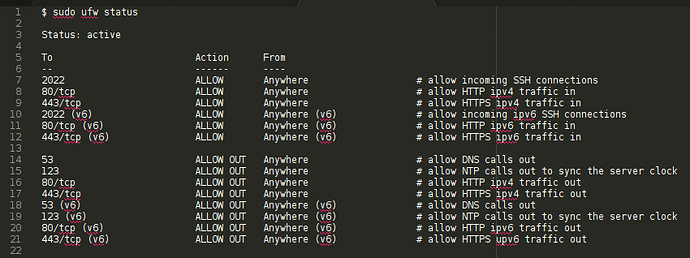During the time you setup manually a server you can be breached, and this is not theoretically, it happens, thus you must always use the automated mechanisms that your hosting provider gives you to configure the server upon creation, like the cloud-init file.
The server firewall should be all locked by default and you just open the ports strictly necessary to operate:
And in the spirit that I want to show how you can do it I will share my current Work In Progress for a security guide to be used as part of my Phoenix 360 Web Apps guide.
So, when configuring the creation of a Debian server add this bash script to the cloud-init file:
#!/bin/sh
set -eux
SSH_PORT=2022
# TODO:
# * Set sudo to timeout in 1 minute
# * Set alert on .profile or .bashrc to send an email each time a login occurs???
# * Secure Docker with TLS
# * Uninstall or secure Perl
# @link https://github.com/imthenachoman/How-To-Secure-A-Linux-Server#automatic-security-updates-and-alerts
# @link https://github.com/imthenachoman/How-To-Secure-A-Linux-Server#firewall-with-ufw-uncomplicated-firewall
# @link https://github.com/imthenachoman/How-To-Secure-A-Linux-Server#iptables-intrusion-detection-and-prevention-with-psad
# @link https://github.com/imthenachoman/How-To-Secure-A-Linux-Server#application-intrusion-detection-and-prevention-with-fail2ban
# @link https://www.cyberciti.biz/tips/allow-a-normal-user-to-run-commands-as-root.html
# @link https://github.com/imthenachoman/How-To-Secure-A-Linux-Server#logwatch---system-log-analyzer-and-reporter
# AUDIT:
# @link https://github.com/imthenachoman/How-To-Secure-A-Linux-Server#lynis---linux-security-auditing
# @link https://github.com/imthenachoman/How-To-Secure-A-Linux-Server#ss---seeing-ports-your-server-is-listening-on
# * Check open ports: sudo ss -lntup
### ---> FIREWALL
apt install ufw
ufw default deny outgoing comment 'deny all outgoing traffic'
ufw default deny incoming comment 'deny all incoming traffic'
# ufw limit in ssh comment 'allow SSH connections in'
ufw allow in ${SSH_PORT} comment 'allow incoming SSH connections'
ufw allow out 53 comment 'allow DNS calls out'
ufw allow out 123 comment 'allow NTP calls out'
ufw allow in http comment 'allow HTTP traffic in'
ufw allow in https comment 'allow HTTPS traffic in'
ufw allow out http comment 'allow HTTP traffic out'
ufw allow out https comment 'allow HTTPS traffic out'
ufw enable
# allow whois if installed
# ufw allow out whois comment 'allow whois'
# allow traffic out on port 68 -- the DHCP client
# you only need this if a DHCP server is installed and being used
# ufw allow out 68 comment 'allow the DHCP client to update'
### <--- FIREWALL
### ---> Iptables Intrusion Detection and Prevention wihr PSAD
# @link https://github.com/imthenachoman/How-To-Secure-A-Linux-Server#iptables-intrusion-detection-and-prevention-with-psad
# NOT SURE: it install a lot of dependencies and the one that puts me off is the
# mail server exim.
### <--- Iptables Intrusion Detection and Prevention wihr PSAD
### ---> Application Intrusion Detection And Prevention With Fail2Ban
# @link https://github.com/imthenachoman/How-To-Secure-A-Linux-Server#application-intrusion-detection-and-prevention-with-fail2ban
# NOT SURE: Needs investigation if makes sense for a server running only docker containers
### <--- Application Intrusion Detection And Prevention With Fail2Ban
### ---> INTALL DOCKER, DOCKER-COMPOSE, TRAEFIK ###
apt update
apt install -y --no-install-recommends git haveged
# @link https://www.digitalocean.com/community/tutorials/how-to-setup-additional-entropy-for-cloud-servers-using-haveged
update-rc.d haveged defaults
git clone https://github.com/approov/debian-traefik-setup.git
cd debian-traefik-setup
cp -r ./traefik /opt
(
cat <<'EOF'
TRAEFIK_DOCKER_DOMAIN=dev.exadra37.com
TRAEFIK_ACME_EMAIL=ksierra37@gmail.com
EOF
) > .env
mv .env /opt/traefik
chmod 660 /opt/traefik/.env
./traefik-setup
rm -rf /debian-traefik-setup
### <--- INTALL DOCKER, DOCKER-COMPOSE, TRAEFIK ###
if grep -q :1000: /etc/passwd; then
echo "---> Debian user exists and is being deleted."
userdel -Z -r -f $(id -nu 1000)
else
echo "Debian user doesn't exist."
fi
# Creates an unprivileged user, without sudo access, but belonging to the docker
# group to allow for programmatic launch of docker containers.
# USE THIS USER FOR RUNNING THE PRODUCTION WORKLOADS.
useradd traefik --create-home --uid 1000 --shell /bin/sh
usermod -aG docker traefik
# @link https://unix.stackexchange.com/a/193131/311426
# On Linux, you can disable password-based access to an account while allowing
# SSH access (with some other authentication method, typically a key pair).
# Using `*` as a placeholder for the password hash is just a convention to
# make the sytem think the user as a password, but it's an invalid one,
# because it's not a valid crypto hash, therefore the user will never be
# able to use the `*` as a valid password when prompted to input one.
usermod -p '*' traefik
cp -R /root/.ssh /home/traefik
chown -R traefik:traefik /home/traefik/.ssh
chown root:traefik /usr/local/bin/docker-compose
# Creates an unprivileged user with sudo privileges. Use only to perform
# administrative task in the server.
# DON'T RUN PRODUCTION WORKLOADS WITH THIS USER
# @link https://sleeplessbeastie.eu/2015/09/28/how-to-programmatically-create-system-user-with-defined-password/
USER_PASSWORD_HASH='---> GENERATE ONE IN YOUR PC WITH: openssl passwd -6 your-password-string-here <---'
useradd traefik_admin --create-home --uid 1001 --shell /bin/bash --password "${USER_PASSWORD_HASH}"
usermod -aG sudo traefik_admin
cp -R /root/.ssh /home/traefik_admin
chown -R traefik_admin:traefik_admin /home/traefik_admin/.ssh
# rm -rf /root/.ssh
# Protocol 1 is insecure and must not be used.
echo "Protocol 2 # $(date -R)" >> /etc/ssh/sshd_config
# Unless we really need it its best to have it disabled.
sed -i -E "/^#?X11Forwarding/s/^.*$/X11Forwarding no # $(date -R)/" /etc/ssh/sshd_config
# Can be used by hackers and malware to open backdoors in the server.
sed -i -E "/^#?AllowTcpForwarding/s/^.*$/AllowTcpForwarding no # $(date -R)/" /etc/ssh/sshd_config
# @link https://github.com/imthenachoman/How-To-Secure-A-Linux-Server
# ---> Enhanced from the github repo
# sed -i -E "/^#?AllowStreamLocalForwarding/s/^.*$/AllowStreamLocalForwarding no # $(date -R)/" /etc/ssh/sshd_config
# sed -i -E "/^#?GatewayPorts/s/^.*$/GatewayPorts no # $(date -R)/" /etc/ssh/sshd_config
# sed -i -E "/^#?PermitTunnel/s/^.*$/PermitTunnel no # $(date -R)/" /etc/ssh/sshd_config
# sed -i -E "/^#?Compression/s/^.*$/Compression no # $(date -R)/" /etc/ssh/sshd_config
# sed -i -E "/^#?TCPKeepAlive/s/^.*$/TCPKeepAlive no # $(date -R)/" /etc/ssh/sshd_config
# sed -i -E "/^#?AllowAgentForwarding/s/^.*$/AllowAgentForwarding no # $(date -R)/" /etc/ssh/sshd_config
# sed -i -E "/^#?MaxAuthTries/s/^.*$/MaxAuthTries 2 # $(date -R)/" /etc/ssh/sshd_config
# sed -i -E "/^#?MaxSessions/s/^.*$/MaxSessions 2 # $(date -R)/" /etc/ssh/sshd_config
# sed -i -E "/^#?MaxStartups/s/^.*$/MaxStartups 2 # $(date -R)/" /etc/ssh/sshd_config
# sed -i -E "/^#?LoginGraceTime/s/^.*$/LoginGraceTime 2 # $(date -R)/" /etc/ssh/sshd_config
# <---
# @link http://www.cyberciti.biz/tips/linux-unix-bsd-openssh-server-best-practices.html
# ---> Disable root user login:
sed -i -E "/^#?PermitRootLogin/s/^.*$/PermitRootLogin no # $(date -R)/" /etc/ssh/sshd_config
sed -i -E "/^#?ChallengeResponseAuthentication/s/^.*$/ChallengeResponseAuthentication no # $(date -R)/" /etc/ssh/sshd_config
sed -i -E "/^#?PasswordAuthentication/s/^.*$/PasswordAuthentication no # $(date -R)/" /etc/ssh/sshd_config
sed -i -E "/^#?UsePAM/s/^.*$/UsePAM no # $(date -R)/" /etc/ssh/sshd_config
# <---
# ---> Disable password based login
echo "AuthenticationMethods publickey # $(date -R)" >> /etc/ssh/sshd_config
sed -i -E "/^#?PubkeyAuthentication/s/^.*$/PubkeyAuthentication yes # $(date -R)/" /etc/ssh/sshd_config
# <---
# ---> Limit Users ssh access
echo "AllowUsers traefik traefik_admin # $(date -R)" >> /etc/ssh/sshd_config
# <---
# ---> Disable Empty Passwords
sed -i -E "/^#?PermitEmptyPasswords/s/^.*$/PermitEmptyPasswords no # $(date -R)/" /etc/ssh/sshd_config
# <---
# ---> Change SSH Port and limit IP binding
# changing here the default port for SSH, implies also to open it in the firewall
sed -i -E "/^#?Port/s/^.*$/Port 26928 # $(date -R)/" /etc/ssh/sshd_config
# listen only in IPV6
#sed -i -E "/^#?AddressFamily/s/^.*$/AddressFamily inet # $(date -R)/" /etc/ssh/sshd_config
# optionally lock it down to your IPv6 address
#sed -i -E "/^#?ListenAddress/s/^.*$/ListenAddress YOUR.IPV6.HERE # $(date -R)/" /etc/ssh/sshd_config
# <---
# ---> Thwart SSH crackers/brute force attacks
# @TODO Install DenyHosts, Fail2Ban or similar
# ---> Rate-limit incoming traffic at TCP port for SSH and HTTP(DDOS attacks prevention)
# @TODO Configure the firewall with specific rules
# ---> Use port knocking (optional)
# @TODO Maybe with knockd https://www.cyberciti.biz/faq/debian-ubuntu-linux-iptables-knockd-port-knocking-tutorial/
# ---> Configure idle log out timeout interval
# set for two minutes
sed -i -E "/^#?ClientAliveInterval/s/^.*$/ClientAliveInterval 120 # $(date -R)/" /etc/ssh/sshd_config
# only 1 ssh session per user is allowed
sed -i -E "/^#?ClientAliveCountMax/s/^.*$/ClientAliveCountMax 0 # $(date -R)/" /etc/ssh/sshd_config
# <---
# ---> Disable .rhosts files (verification)
sed -i -E "/^#?IgnoreRhosts/s/^.*$/IgnoreRhosts yes # $(date -R)/" /etc/ssh/sshd_config
# <---
# ---> Disable host-based authentication (verification)
sed -i -E "/^#?HostbasedAuthentication/s/^.*$/HostbasedAuthentication no # $(date -R)/" /etc/ssh/sshd_config
# <---
# ---> Chroot OpenSSH (Lock down users to their home directories)
# @TODO This one depends on the operational needs for each user of the system.
# ---> Bonus tips from Mozilla
# @link https://infosec.mozilla.org/guidelines/openssh
# Supported HostKey algorithms by order of preference.
echo "HostKey /etc/ssh/ssh_host_ed25519_key # $(date -R)" >> /etc/ssh/sshd_config
echo "HostKey /etc/ssh/ssh_host_rsa_key # $(date -R)" >> /etc/ssh/sshd_config
echo "HostKey /etc/ssh/ssh_host_ecdsa_key # $(date -R)" >> /etc/ssh/sshd_config
echo "KexAlgorithms curve25519-sha256@libssh.org,ecdh-sha2-nistp521,ecdh-sha2-nistp384,ecdh-sha2-nistp256,diffie-hellman-group-exchange-sha256 # $(date -R)" >> /etc/ssh/sshd_config
echo "Ciphers chacha20-poly1305@openssh.com,aes256-gcm@openssh.com,aes128-gcm@openssh.com,aes256-ctr,aes192-ctr,aes128-ctr # $(date -R)" >> /etc/ssh/sshd_config
echo "MACs hmac-sha2-512-etm@openssh.com,hmac-sha2-256-etm@openssh.com,umac-128-etm@openssh.com,hmac-sha2-512,hmac-sha2-256,umac-128@openssh.com # $(date -R)" >> /etc/ssh/sshd_config
# <---
# All Diffie-Hellman moduli in use should be at least 3072-bit-long (they are used for diffie-hellman-group-exchange-sha256) as per our Key management Guidelines recommendations. See also man moduli. To deactivate short moduli in two commands:
awk '$5 >= 3071' /etc/ssh/moduli > /etc/ssh/moduli.tmp && mv /etc/ssh/moduli.tmp /etc/ssh/moduli
# LogLevel VERBOSE logs user's key fingerprint on login. Needed to have a clear audit track of which key was using to log in.
echo "LogLevel VERBOSE # $(date -R)" >> /etc/ssh/sshd_config
# Log sftp level file access (read/write/etc.) that would not be easily logged otherwise.
sed -i -E "/^#?Subsystem sftp/s/^.*$/Subsystem sftp \/usr\/lib\/openssh\/sftp-server -f AUTHPRIV -l INFO # $(date -R)/" /etc/ssh/sshd_config
sshd -t
systemctl restart ssh.service
systemctl status ssh.service
### ---> Perl Hardening
# Doing it as the last step, just in case something before adds some more Perl
# packages
find /usr/bin -type f -name perl* | xargs chmod 700
### <--- Perl Hardening
This is far from being completed, but already provides a good starting point in terms of security.
IMPORTANT: Don’t forget to manually generate the password hash to add to the var
USER_PASSWORD_HASHin the above bash script. Follow the instructions in the comments.
If you don’t need/want docker and traefik, just remove them from the script ![]()
NOTE: Just for you to have an idea I spent 1 entire week of my holidays in full-time to research and try stuff in order to come up with the initial draft of the above script. Then I already spent many more hours improving it. So, security takes time and investment from your part, that you must be willing to invest in, otherwise you are just one more prey waiting for the day you will be hunted