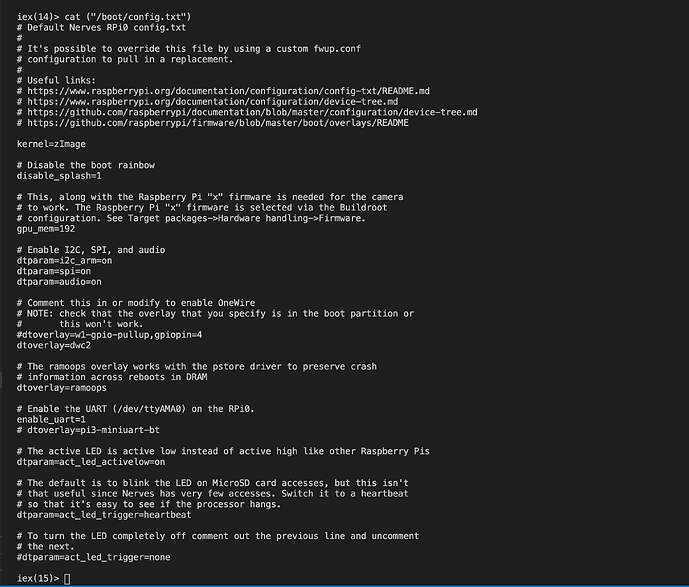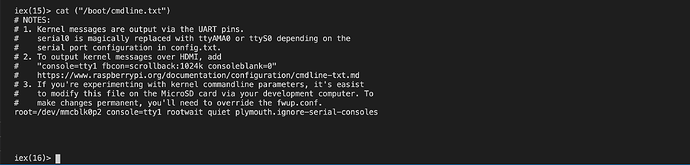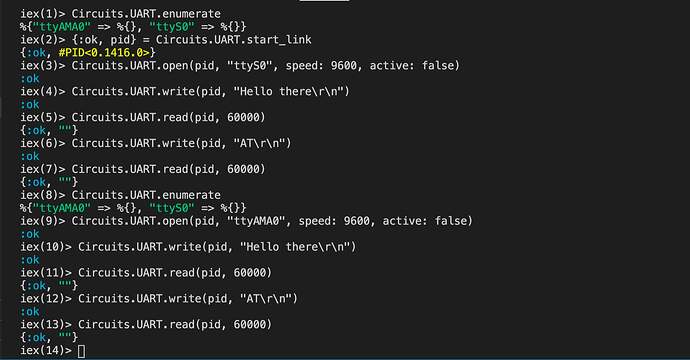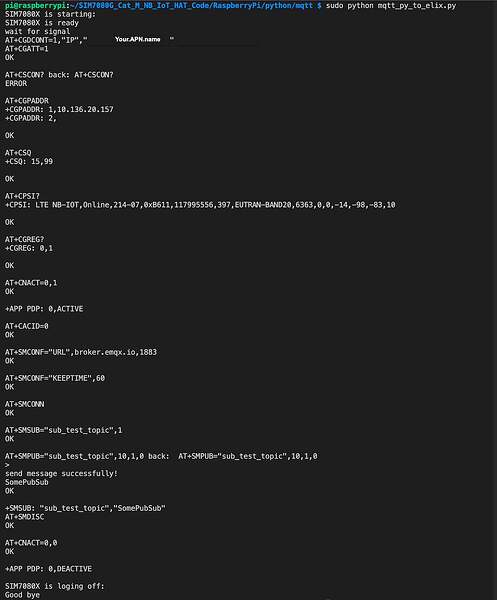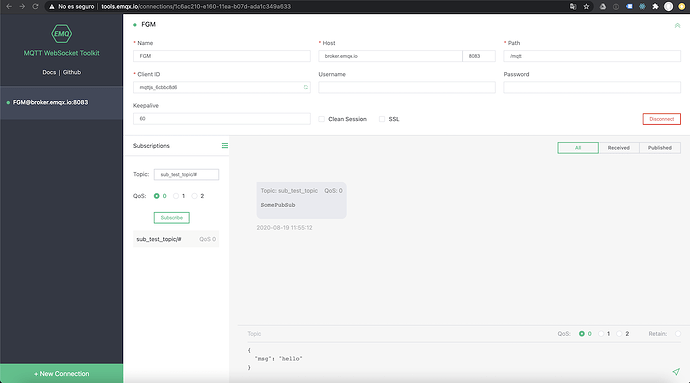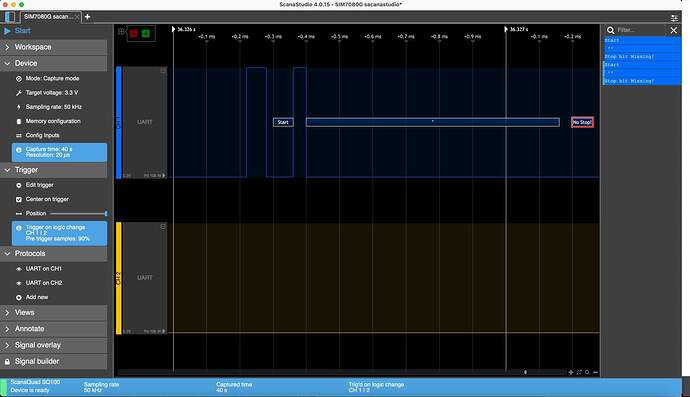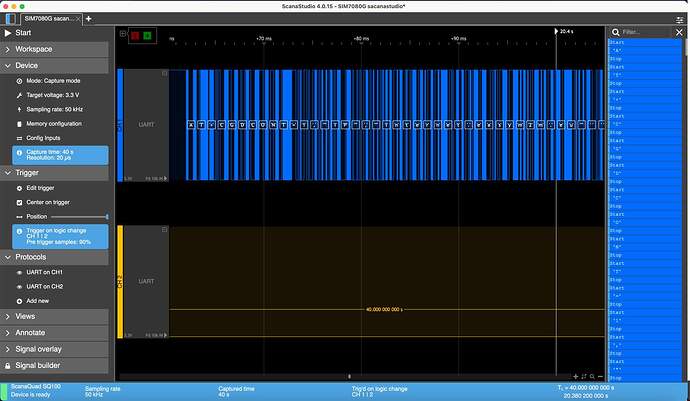check the wiring first and foremost - also ensure you have solid connection on the wires eg not flimsy breadboarding etc.
(also check that the wires are crossed correctly eg. nerves rx is connected to device tx and vice versa - of course except for those boards that try to be helpful by flipping the rx/tx - sic!)
start out in active mode… ssh to the nerves system and try:
{:ok, uart_pid} = Circuits.UART.start_link
Circuits.UART.open(uart_pid, "ttyAMA0", speed: 9600,active: true)
change the speed to whatever the device is communicating…
enter flush in the console to see received messages (since you are in active mode)
then send a command to the device eg:
Circuits.UART.write(uart_pid, "\xfe\x04\x00\x03\x00\x01\xd5\xc5" )
(obviously change the command to something relevant to device…
and do a flush again to see received messages…
find the datasheet for the device - and especially also find multiple arduino/python libs and find one where the code and commands are obvious and understandable…
I’ve attached code below that I use for a Senseair S8 (co2 sensor)… not cleaned up at all and far from perfect - sorry - I see it even has other irrelevant code for talking with a renogy solar controller lol…
but hopefully it can inspire/encourage you… do pls post more about the device etc. and any code that materializes…
wip code example senseair S8:
It’s started in application.ex in the supervision tree eg:
children = [
{Fw.Senseair, %{name: "sensor_1", tty: "ttyAMA0", speed: 9600, blynk: "blynk", virtual_pin: 5}},
...
]
the module itself…
defmodule Fw.Senseair do
@moduledoc """
Documentation for Senseair.
"""
use GenServer, restart: :permanent #, max_restarts: :infinity
require Logger
defstruct name: 0,
uart_pid: 0,
co2: []
@name "sensor_1"
@tty "ttyAMA0"
@speed 9600
@target Fw.Application.target()
@s8_co2 "\xfe\x04\x00\x03\x00\x01\xd5\xc5"
# returns <<254, 4, 2, 1, 147, 236, 217>>
# 1 * 256 + 147 => 403 ppm CO2
@s8_fwver "\xfe\x04\x00\x1c\x00\x01\xe4\x03"
# returns <<254, 4, 2, 1, 79, 237, 64>>
# "Firmware: %d.%d", buf[3], buf[4]); eg: 1.79
@cmd_read_CO22 "\xFE\x44\x00\x08\x02\x9F\x25" # returns <<254, 68, 2, 1, 147, 236, 217>> calc same as s8_co2
@s8_id_hi "\xfe\x04\x00\x1d\x00\x01\xb5\xc3" # returns <<254, 4, 2, 7, 36, 175, 15>>
@s8_id_lo "\xfe\x04\x00\x1e\x00\x01\x45\xc3" # returns <<254, 4, 2, 84, 44, 146, 57>>
@cmd_read_RH "\xFE\x44\x00\x14\x02\x97\xE5" # returns <<254, 68, 2, 6, 7, 250, 134>> (256 * 6 + 7 ) / 100 => ~15% (not real, internal?)
@cmd_init "\xFE\x41\x00\x60\x01\x35\xE8\x53" # NOT TRIED
# special command 0x7C - param: 0x6 - CO2 background calibration 0x7 - CO2 zero/nitrogen calibration
@reset_cali_ack "\xFE\x06\x00\x00\x00\x00\x9D\xC5"
@start_cali "\xFE\x06\x00\x01\x7C\x06\x6C\xC7" #NOT TRIED
# wait at least 2 secs - read_cali_ack should return 1 (20 in hex)
@read_cali_ack "\xFE\x03\x00\x00\x00\x01\x90\x05" # returns <<254, 3, 2, 0, 0, 172, 80>>
@read_abc_duration "\xFE\x03\x00\x1F\x00\x01\xA1\xC3" # returns <<254, 3, 2, 0, 180, 172, 39>> (256*0+180) => 180 hours /24 => 7,5 days
# set abc not included see hardware(fw) issue https://github.com/letscontrolit/ESPEasy/issues/759
#NOT WORKING?
@cmd_read_Temp "\xFE\x44\x00\x12\x02\x94\x45" #returns <<254, 68, 2, 0, 0, 184, 228>> (256*0+0) ZERO
@cmd_read_det_Temp "\xFE\x44\x00\x0A\x02\x9E\x45" # returns <<254, 68, 2, 10, 89, 126, 126>> (10*256+89)/100 => 26.49 TOO HIGH internal temp?
@cmd_read_Temp2 "\xfe\x04\x00\x04\x00\x01\x64\x04" # returns <<254, 132, 2, 242, 241>> error?
#iex(19)> data = "\xFE\x44\x00\x08\x02\x9F\x25"
#<<254, 68, 0, 8, 2, 159, 37>>
#iex(20)> data_size = byte_size(data) - 2
#5
#iex(21)> <<head::binary-size(data_size), rest::binary>> = data
#<<254, 68, 0, 8, 2, 159, 37>>
#iex(22)> calc_crc = CRC.crc(:crc_16_modbus, head)
#9631
#iex(23)> << big, small >> = rest
#<<159, 37>>
#iex(24)> rec_crc = big + small*256
#9631
#iex(25)> head
#<<254, 68, 0, 8, 2>>
#iex(26)> rem(9631, 256)
#159
#iex(27)> div(9631, 256)
#37
# Public Interface
def start_link(args = %{name: name, tty: tty, speed: speed}, opts \\ []) do
registry_name = via_tuple(name)
GenServer.start_link(__MODULE__, {args, name}, name: registry_name)
end
defp via_tuple(name) do
{:via, Registry, {:uart_registry, name}}
end
def read_co2() do
#change to?
GenServer.call(via_tuple(@name), {:read_co2, @target})
#GenServer.call(via_tuple(@name), "read_co2")
end
def test() do
GenServer.call(via_tuple(@name), "read_co22")
end
def read_raw(data) do
GenServer.call(via_tuple(@name), {"read_raw", data})
end
# GenServer Callbacks
def init({%{tty: tty, speed: speed}, name}) do
# stop other pids on same port
Circuits.UART.find_pids()
|> Enum.filter(fn {_, port} -> port == tty end)
|> Enum.each(fn { pid, _ } -> Circuits.UART.stop(pid) end)
{:ok, uart_pid} = Circuits.UART.start_link
#rx_framing_timeout: 200
Circuits.UART.open(uart_pid, tty, speed: speed,active: false)
{:ok, %__MODULE__{ name: name, uart_pid: uart_pid }}
end
#host testing
def handle_call({:read_co2, target}, _from, state) when target == :host do
co2 = 400
data = %{co2: co2, time: DateTime.now!("Europe/Copenhagen")}
{:reply, {:ok, co2}, Map.put(state, :co2, [data | state.co2]) }
end
#real
def handle_call({:read_co2, target}, _from, state) do
Logger.info(inspect(@s8_co2))
Circuits.UART.write(state.uart_pid, @s8_co2)
result = case Circuits.UART.read(state.uart_pid, 1000) do
{:ok, read_values} -> read_values
_ -> nil
end
if correct_crc?(result) do
co2 = case result do
<<254, 4, 2, big, small, _crc1, _crc2>> ->
co2 = big *256 + small
_ -> nil
end
{:reply, {:ok, co2}, state}
else
{:reply, {:error, "unable"}, state}
end
end
def handle_call("read_co22", _from, state) do
if Fw.Application.target() == :host do
IO.inspect("host")
end
# copy/paste string from manual
#"01 03 000C 0008 840F"
#|> String.replace(" ", "")
#|> String.codepoints
#|> Enum.chunk_every(2)
#|> Enum.map(&Enum.join/1)
#|> Enum.reduce(<<>>, fn x, acc -> acc <> Base.decode16!(x) end)
#raw = "\x01\x03\x01\x01\x00\x01\xD4\x36" #voltage battery
#raw = "\x01\x03\x00\x14\x00\x04\x04\x0D" # giver <<1, 3, 8, 0, 1, 3, 0, 0, 0, 5, 0, 134, 116>>
raw = "\x01\x03\x00\x0C\x00\x08\x84\x0F" # model name
Circuits.UART.write(state.uart_pid, raw)
result = case Circuits.UART.read(state.uart_pid, 1000) do
{:ok, read_values} -> read_values
_ -> nil
end
result2 = case Circuits.UART.read(state.uart_pid, 1000) do
{:ok, ""} -> result
{:ok, read_values} -> result <> read_values
_ -> <<>>
end
result3 = case Circuits.UART.read(state.uart_pid, 1000) do
{:ok, ""} -> result2
{:ok, read_values} -> result2 <> read_values
_ -> <<>>
end
Logger.info(inspect(result))
Logger.info(inspect(result3))
if correct_crc?(result3) do
co2 = case result3 do
<<1, 3, 2, 0, voltage, _crc1, _crc2>> ->
voltage/10
<<1, 3, x, tail :: binary>> -> # model name
<<head::binary-size(x), rest::binary-size(2)>> = tail
String.trim(head)
_ -> nil
end
{:reply, {:ok, co2}, state}
else
{:reply, {:error, "unable"}, state}
end
end
def handle_call({"read_raw", data}, _from, state) do
Logger.info(inspect(data))
Circuits.UART.write(state.uart_pid, data)
read = Circuits.UART.read(state.uart_pid, 1000)
#
Logger.info(inspect(read))
#
#result = case read do
# {:ok, read_values} -> read_values
# _ -> nil
#end
#if correct_crc?(result) do
# {:reply, {:ok, result}, state}
#else
# Logger.info("result:#{inspect(result)}")
# {:reply, {:error, "raw_unable"}, state}
#end
{:reply, {:ok, "wrote_raw"}, state}
end
# handle any unknow calls
def handle_call(msg, _from, state) do
Logger.info("Unknown handle_cast msg: #{inspect msg}")
{:reply, "unknown call message", state}
end
# for active mode NOT USED HERE
def handle_info({:circuits_uart, _tty, data}, state) do
Logger.info("Got data on serial:#{inspect data}")
{:noreply, state}
end
defp correct_crc?(data) when data == nil or data == "" do
false
end
defp correct_crc?(data) do
data_size = byte_size(data) - 2
<<head::binary-size(data_size), rest::binary>> = data
<< big, small >> = rest
CRC.crc(:crc_16_modbus, head) == big + small * 256
end
end