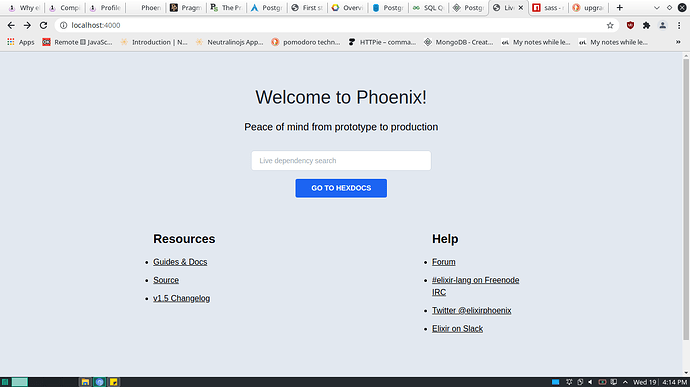mix phx.new discuss
Compiled without these two things something like that
cd assets
cd assets && npm install && node node_modules/webpack/bin/webpack.js --mode development
After running the command to build and install node dep. I got error
npm WARN deprecated urix@0.1.0: Please see https://github.com/lydell/urix#deprecated
npm WARN deprecated har-validator@5.1.5: this library is no longer supported
npm WARN deprecated resolve-url@0.2.1: https://github.com/lydell/resolve-url#deprecated
npm WARN deprecated chokidar@2.1.8: Chokidar 2 will break on node v14+. Upgrade to chokidar 3 with 15x less dependencies.
npm WARN deprecated request@2.88.2: request has been deprecated, see https://github.com/request/request/issues/3142
npm ERR! code 1
npm ERR! path /home/vibhi/Documents/Practice Code/elixir/natour/assets/node_modules/node-sass
npm ERR! command failed
npm ERR! command sh -c node scripts/build.js
npm ERR! Building: /usr/bin/node /home/vibhi/Documents/Practice Code/elixir/natour/assets/node_modules/node-gyp/bin/node-gyp.js rebuild --verbose --l
ibsass_ext= --libsass_cflags= --libsass_ldflags= --libsass_library=
npm ERR! gyp info it worked if it ends with ok
npm ERR! gyp verb cli [
npm ERR! gyp verb cli '/usr/bin/node',
npm ERR! gyp verb cli '/home/vibhi/Documents/Practice Code/elixir/natour/assets/node_modules/node-gyp/bin/node-gyp.js',
npm ERR! gyp verb cli 'rebuild',
npm ERR! gyp verb cli '--verbose',
npm ERR! gyp verb cli '--libsass_ext=',
npm ERR! gyp verb cli '--libsass_cflags=',
npm ERR! gyp verb cli '--libsass_ldflags=',
npm ERR! gyp verb cli '--libsass_library='
npm ERR! gyp verb cli ]
npm ERR! gyp info using node-gyp@3.8.0
npm ERR! gyp info using node@16.0.0 | linux | x64
npm ERR! gyp verb command rebuild []
npm ERR! gyp verb command clean []
npm ERR! gyp verb clean removing "build" directory
npm ERR! gyp verb command configure []
npm ERR! gyp verb check python checking for Python executable "python2" in the PATH
npm ERR! gyp verb `which` failed Error: not found: python2
npm ERR! gyp verb `which` failed at getNotFoundError (/home/vibhi/Documents/Practice Code/elixir/natour/assets/node_modules/which/which.js:13:12)
npm ERR! gyp verb `which` failed at F (/home/vibhi/Documents/Practice Code/elixir/natour/assets/node_modules/which/which.js:68:19)
npm ERR! gyp verb `which` failed at E (/home/vibhi/Documents/Practice Code/elixir/natour/assets/node_modules/which/which.js:80:29)
npm ERR! gyp verb `which` failed at /home/vibhi/Documents/Practice Code/elixir/natour/assets/node_modules/which/which.js:89:16
npm ERR! gyp verb `which` failed at /home/vibhi/Documents/Practice Code/elixir/natour/assets/node_modules/isexe/index.js:42:5
npm ERR! gyp verb `which` failed at /home/vibhi/Documents/Practice Code/elixir/natour/assets/node_modules/isexe/mode.js:8:5
npm ERR! gyp verb `which` failed at FSReqCallback.oncomplete (node:fs:194:21)
npm ERR! gyp verb `which` failed python2 Error: not found: python2
npm ERR! gyp verb `which` failed at getNotFoundError (/home/vibhi/Documents/Practice Code/elixir/natour/assets/node_modules/which/which.js:13:12)
npm ERR! gyp verb `which` failed at F (/home/vibhi/Documents/Practice Code/elixir/natour/assets/node_modules/which/which.js:68:19)
npm ERR! gyp verb `which` failed at E (/home/vibhi/Documents/Practice Code/elixir/natour/assets/node_modules/which/which.js:80:29)
npm ERR! gyp verb `which` failed at /home/vibhi/Documents/Practice Code/elixir/natour/assets/node_modules/which/which.js:89:16
npm ERR! gyp verb `which` failed at /home/vibhi/Documents/Practice Code/elixir/natour/assets/node_modules/isexe/index.js:42:5
npm ERR! gyp verb `which` failed at /home/vibhi/Documents/Practice Code/elixir/natour/assets/node_modules/isexe/mode.js:8:5
npm ERR! gyp verb `which` failed at FSReqCallback.oncomplete (node:fs:194:21) {
npm ERR! gyp verb `which` failed code: 'ENOENT'
npm ERR! gyp verb `which` failed }
npm ERR! gyp verb check python checking for Python executable "python" in the PATH
npm ERR! gyp verb `which` succeeded python /usr/bin/python
npm ERR! gyp ERR! configure error
npm ERR! gyp ERR! stack Error: Command failed: /usr/bin/python -c import sys; print "%s.%s.%s" % sys.version_info[:3];
npm ERR! gyp ERR! stack File "<string>", line 1
npm ERR! gyp ERR! stack import sys; print "%s.%s.%s" % sys.version_info[:3];
npm ERR! gyp ERR! stack ^
npm ERR! gyp ERR! stack SyntaxError: invalid syntax
npm ERR! gyp ERR! stack
npm ERR! gyp ERR! stack at ChildProcess.exithandler (node:child_process:326:12)
npm ERR! gyp ERR! stack at ChildProcess.emit (node:events:365:28)
npm ERR! gyp ERR! stack at maybeClose (node:internal/child_process:1067:16)
npm ERR! gyp ERR! stack at Process.ChildProcess._handle.onexit (node:internal/child_process:301:5)
npm ERR! gyp ERR! System Linux 5.10.34-1-MANJARO
npm ERR! gyp ERR! command "/usr/bin/node" "/home/vibhi/Documents/Practice Code/elixir/natour/assets/node_modules/node-gyp/bin/node-gyp.js" "rebuild"
"--verbose" "--libsass_ext=" "--libsass_cflags=" "--libsass_ldflags=" "--libsass_library="
npm ERR! gyp ERR! cwd /home/vibhi/Documents/Practice Code/elixir/natour/assets/node_modules/node-sass
npm ERR! gyp ERR! node -v v16.0.0
npm ERR! gyp ERR! node-gyp -v v3.8.0
npm ERR! gyp ERR! not ok
npm ERR! Build failed with error code: 1
npm ERR! A complete log of this run can be found in:
npm ERR! /home/vibhi/.npm/_logs/2021-05-18T17_32_15_209Z-debug.log
would be nice if someone can help me ?
I checked a blog who wrote a solution for this but that did not work either
Here is the link