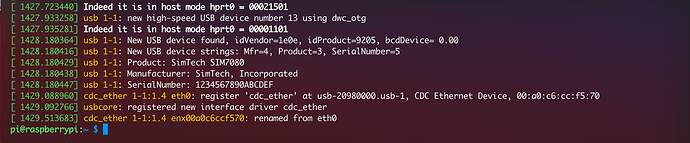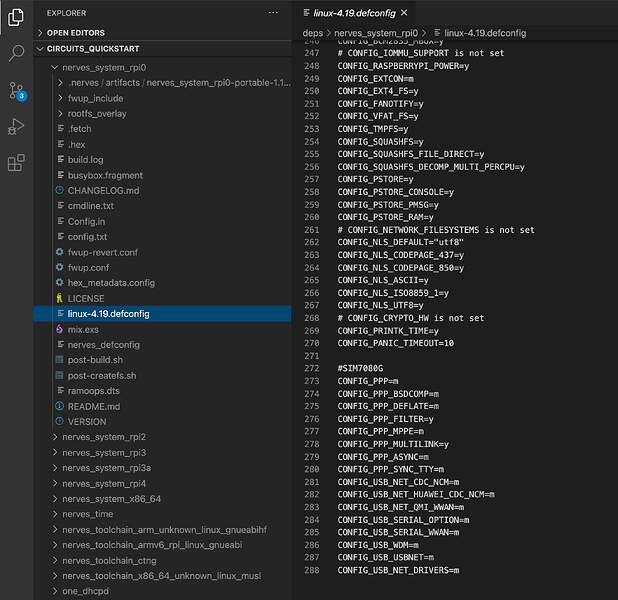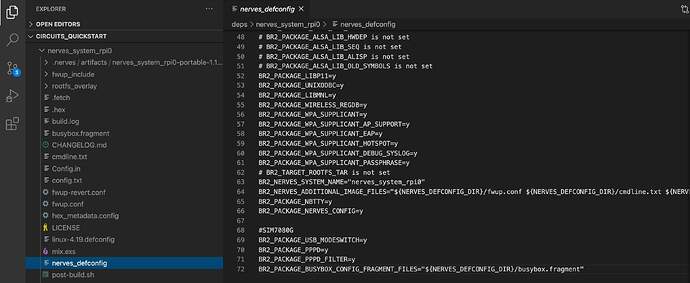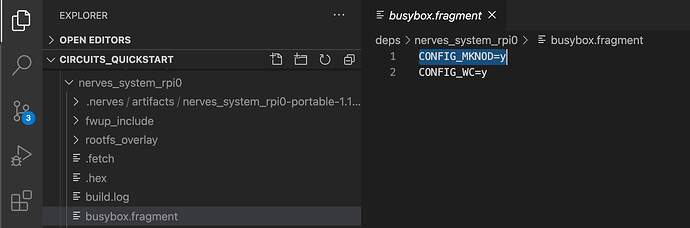Hi @nadsat and @fhunleth I’m back with tests SIM7080G using USB connection. Trying to setup Quetcel EC25 on rpi0 target.
iex(9)> VintageNet.get_by_prefix([])
[
{["available_interfaces"], ["wlan0"]},
{["connection"], :internet},
{["interface", "eth0", "config"],
%{ipv4: %{method: :dhcp}, type: VintageNetEthernet}},
{["interface", "eth0", "connection"], :disconnected},
{["interface", "eth0", "state"], :retrying},
{["interface", "eth0", "type"], VintageNetEthernet},
{["interface", "lo", "addresses"],
[
%{
address: {0, 0, 0, 0, 0, 0, 0, 1},
family: :inet6,
netmask: {65535, 65535, 65535, 65535, 65535, 65535, 65535, 65535},
prefix_length: 128,
scope: :host
},
%{
address: {127, 0, 0, 1},
family: :inet,
netmask: {255, 0, 0, 0},
prefix_length: 8,
scope: :host
}
]},
{["interface", "lo", "hw_path"], "/devices/virtual"},
{["interface", "lo", "lower_up"], true},
{["interface", "lo", "mac_address"], "00:00:00:00:00:00"},
{["interface", "lo", "present"], true},
{["interface", "ppp0", "config"],
%{
type: VintageNetMobile,
vintage_net_mobile: %{
modem: VintageNetMobile.Modem.QuectelEC25,
service_providers: [%{apn: "internet.easym2m.eu"}]
}
}},
{["interface", "ppp0", "connection"], :disconnected},
{["interface", "ppp0", "state"], :retrying},
{["interface", "ppp0", "type"], VintageNetMobile},
{["interface", "usb0", "addresses"],
[
%{
address: {65152, 0, 0, 0, 41166, 1791, 65208, 51384},
family: :inet6,
netmask: {65535, 65535, 65535, 65535, 0, 0, 0, 0},
prefix_length: 64,
scope: :link
},
%{
address: {172, 31, 131, 33},
family: :inet,
netmask: {255, 255, 255, 252},
prefix_length: 30,
scope: :universe
}
]},
{["interface", "usb0", "config"], %{type: VintageNetDirect}},
{["interface", "usb0", "connection"], :lan},
{["interface", "usb0", "hw_path"],
"/devices/platform/soc/20980000.usb/gadget"},
{["interface", "usb0", "lower_up"], true},
{["interface", "usb0", "mac_address"], "a2:ce:06:b8:c8:b8"},
{["interface", "usb0", "present"], true},
{["interface", "usb0", "state"], :configured},
{["interface", "usb0", "type"], VintageNetDirect},
{["interface", "wlan0", "addresses"],
[
%{
address: {65152, 0, 0, 0, 47655, 60415, 65063, 58576},
family: :inet6,
netmask: {65535, 65535, 65535, 65535, 0, 0, 0, 0},
prefix_length: 64,
scope: :link
},
%{
address: {192, 168, 106, 206},
family: :inet,
netmask: {255, 255, 255, 0},
prefix_length: 24,
scope: :universe
}
]},
{["interface", "wlan0", "config"],
%{
ipv4: %{method: :dhcp},
type: VintageNetWiFi,
vintage_net_wifi: %{
networks: [
%{
key_mgmt: :wpa_psk,
mode: :infrastructure,
psk: "-----------------------------",
ssid: "FGM-HOMEOFFICE"
}
]
}
}},
{["interface", "wlan0", "connection"], :internet},
{["interface", "wlan0", "hw_path"],
"/devices/platform/soc/20300000.mmcnr/mmc_host/mmc1/mmc1:0001/mmc1:0001:1"},
{["interface", "wlan0", "lower_up"], true},
{["interface", "wlan0", "mac_address"], "b8:27:eb:27:e4:d0"},
{["interface", "wlan0", "present"], true},
{["interface", "wlan0", "state"], :configured},
{["interface", "wlan0", "type"], VintageNetWiFi},
{["interface", "wlan0", "wifi", "access_points"],
[
%VintageNetWiFi.AccessPoint{
band: :wifi_2_4_ghz,
bssid: "f4:92:bf:90:af:da",
channel: 11,
flags: [:wpa2_psk_ccmp, :wps, :ess],
frequency: 2462,
signal_dbm: -34,
signal_percent: 93,
ssid: "FGM-HOMEOFFICE"
}
]},
{["interface", "wlan0", "wifi", "clients"], []},
{["interface", "wlan0", "wifi", "current_ap"],
%VintageNetWiFi.AccessPoint{
band: :wifi_2_4_ghz,
bssid: "f4:92:bf:90:af:da",
channel: 11,
flags: [:wpa2_psk_ccmp, :wps, :ess],
frequency: 2462,
signal_dbm: -34,
signal_percent: 93,
ssid: "FGM-HOMEOFFICE"
}}
]
I think I’m missing something in the target rpi0 setup. Since dmesg:
[ 17.925430] dwc2 20980000.usb: 20980000.usb supply vusb_d not found, using dummy regulator
[ 17.925534] dwc2 20980000.usb: Linked as a consumer to regulator.0
[ 17.925556] dwc2 20980000.usb: 20980000.usb supply vusb_a not found, using dummy regulator
[ 17.925695] dwc2 20980000.usb: Configuration mismatch. dr_mode forced to device
[ 18.029245] dwc2 20980000.usb: dwc2_check_params: Invalid parameter lpm=1
[ 18.029267] dwc2 20980000.usb: dwc2_check_params: Invalid parameter lpm_clock_gating=1
[ 18.029279] dwc2 20980000.usb: dwc2_check_params: Invalid parameter besl=1
[ 18.029287] dwc2 20980000.usb: dwc2_check_params: Invalid parameter hird_threshold_en=1
[ 18.029322] dwc2 20980000.usb: EPs: 8, dedicated fifos, 4080 entries in SPRAM
[ 18.029770] using random self ethernet address
[ 18.029783] using random host ethernet address
[ 18.031889] usb0: HOST MAC 1a:8b:ae:f5:f1:16
[ 18.032400] usb0: MAC 66:b2:98:18:e1:20
[ 18.032471] using random self ethernet address
[ 18.032482] using random host ethernet address
[ 18.032617] g_ether gadget: Ethernet Gadget, version: Memorial Day 2008
[ 18.032629] g_ether gadget: g_ether ready
[ 18.032661] dwc2 20980000.usb: bound driver g_ether
[ 18.544869] IPv6: ADDRCONF(NETDEV_UP): wlan0: link is not ready
[ 18.544894] brcmfmac: brcmf_cfg80211_set_power_mgmt: power save enabled
[ 18.561378] IPv6: ADDRCONF(NETDEV_UP): usb0: link is not ready
[ 22.633212] IPv6: ADDRCONF(NETDEV_CHANGE): wlan0: link becomes ready
And Vintagenet Info:
iex(7)> VintageNet.Info.info()
VintageNet 0.9.1
All interfaces: ["lo", "usb0", "wlan0"]
Available interfaces: ["wlan0"]
Interface eth0
Type: VintageNetEthernet
Present: false
Configuration:
%{ipv4: %{method: :dhcp}, type: VintageNetEthernet}
Interface ppp0
Type: VintageNetMobile
Present: false
Configuration:
%{
type: VintageNetMobile,
vintage_net_mobile: %{
modem: VintageNetMobile.Modem.QuectelEC25,
service_providers: [%{apn: "internet.easym2m.eu"}]
}
}
Interface usb0
Type: VintageNetDirect
Present: true
State: :configured (1 days, 4:14:53)
Connection: :disconnected (1 days, 4:14:54)
Addresses: 172.31.131.33/30
Configuration:
%{type: VintageNetDirect}
Interface wlan0
Type: VintageNetWiFi
Present: true
State: :configured (1 days, 4:14:53)
Connection: :internet (1 days, 4:14:46)
Addresses: 192.168.106.206/24, fe80::ba27:ebff:fe27:e4d0/64
Configuration:
%{
ipv4: %{method: :dhcp},
type: VintageNetWiFi,
vintage_net_wifi: %{
networks: [
%{
key_mgmt: :wpa_psk,
mode: :infrastructure,
psk: "....",
ssid: "FGM-HOMEOFFICE"
}
]
}
}
:ok
In the other hand in raspbian without install additional linux drivers it is detected:
Not sure if the kernel setup and other requirements you have done are well done in my side.