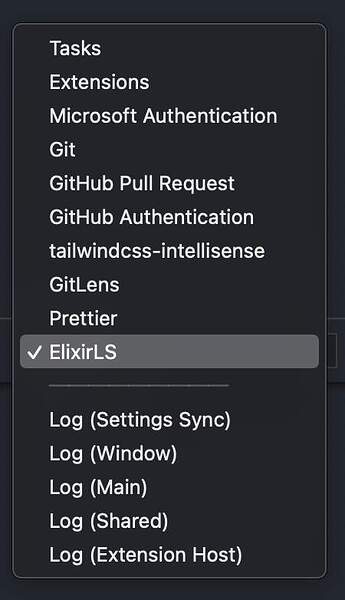I am trying to integrate Credo checks into my VSCode setup, but for the love of god, I cannot make it work. Here’s what I’ve done:
- Add
{:credo, "~> 1.5", only: [:dev, :test], runtime: false}to mymix.exs - Run
mix deps.get - Install the VS Code - Elixir Linter (Credo) extension.
- Enabled the
elixir.credo.onSaveoption. - Set the
elixir.credo.executePathto/Users/pullrich/.asdf/shims - Keep
elixir.credo.credoConfigurationasdefault - Keep
elixir.credo.configurationFileas.credo.exs - Restart VSCode.
I can run mix credo from my command line just fine. But I’d really like to have it integrated into VSCode. I also have ElixirLS installed, and that one works fine, just the @spec-type suggestions don’t work.
I also can’t see a Credo-like extension when I open my Output panel of the integrated terminal.
Can somebody maybe give me some leads/things to check, please?