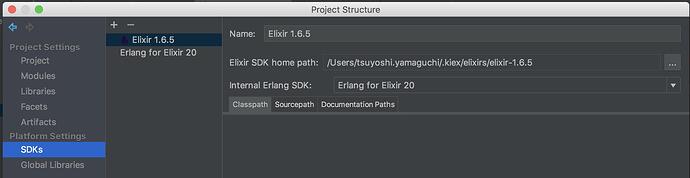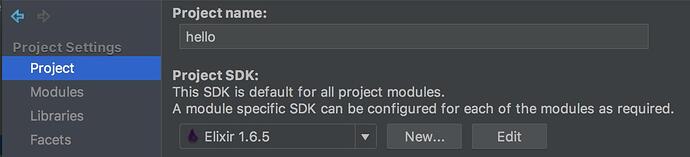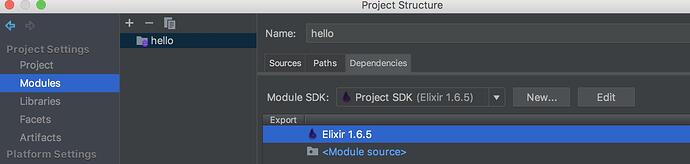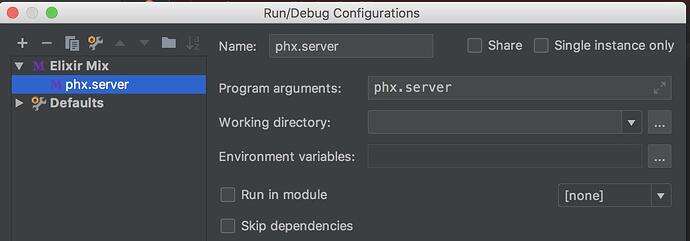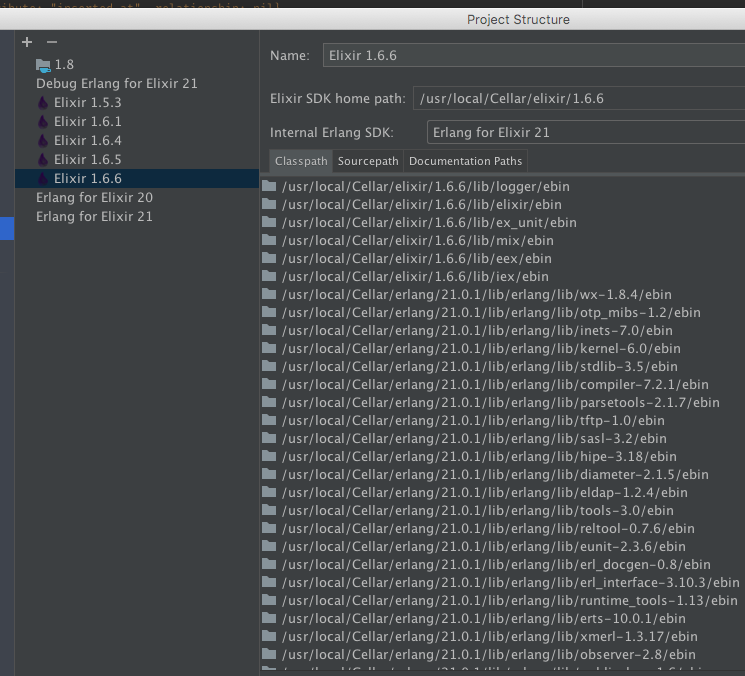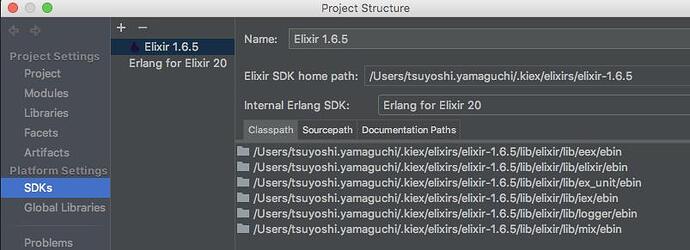I’ve been trying to debug just a simple Phoenix application with IntelliJ, but it doesn’t work.
Firstly, I created a “hello” Phoenix application with the following command.
mix phx.new hello --no-ecto --no-brunch
Then, I created a IntelliJ project by importing the source code and set up the Run/Debug configurations. However, when I try to run the project, it shows the following messages.
/Users/tsuyoshi.yamaguchi/erlang/20.3/bin/erl -noshell -s elixir start_cli -extra /Users/tsuyoshi.yamaguchi/.kiex/elixirs/elixir-1.6.5/bin/mix phx.server
{“init terminating in do_boot”,{undef,[{elixir,start_cli,,},{init,start_em,1,},{init,do_boot,3,}]}}
init terminating in do_boot ({undef,[{elixir,start_cli,,},{init,start_em,1,},{init,do_boot,3,}]})Crash dump is being written to: erl_crash.dump…done
I read this post and checked my configurations, but it seems fine.
Is there any idea what is the problem?