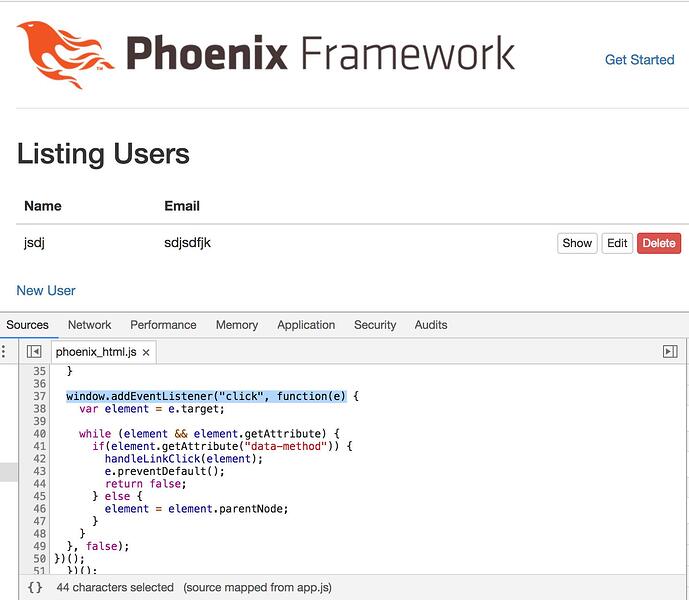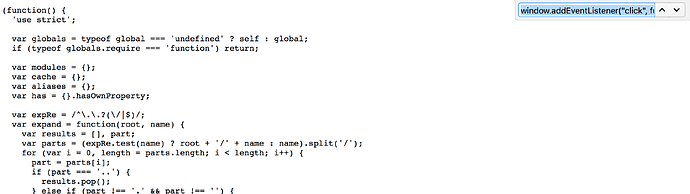Question
Do I need to do something to force phoenix to use newer phoenix_html when generating app.js?
Problem
I recently upgraded from RC-2 to 1.3. My delete links stopped working. I have spent several hours troubleshooting it. This also corresponded to a change from phoenix_html 2.5 to 2.10.
I reverted to an early commit and verified the link worked before the changes.
Troubleshooting
I setup a new app using the 1.3 generator. I was able to create an html resource page in which the delete link works.
I think the issue lies with phoenix_html version. The new app uses 2.10 while the old was using 2.5. I have updated mix to use 2.10, but the generated app.js does not include the new event listener introduced around 2.10
Below is an example of the expected code from a newly generated test/comparison app. The delete link works as expected.
window.addEventListener("click", function(e) {
var element = e.target;
while (element && element.getAttribute) {
if(element.getAttribute("data-method")) {
handleLinkClick(element);
e.preventDefault();
return false;
} else {
element = element.parentNode;
}
}
}, false);
I’ve doublechecked my mix.exs file:
defp deps do
[{:phoenix, "~> 1.3.0"},
{:phoenix_pubsub, "~> 1.0"},
{:phoenix_ecto, "~> 3.2"},
{:postgrex, ">= 0.0.0"},
{:phoenix_html, "~> 2.10"},
and made sure that phoenix_html is before the body close:
<script src="/js/app.js"></script><iframe src="/phoenix/live_reload/frame" style="display: none;"></iframe>
</body></html>
But the generated app.js does not contain the new event listener as expected(and seen with the new/test app).
test app - has event listener in app.js
my app - missing the same event listener, full search of generated app.js
I don’t think the name spacing changes are causing the problem. For whatever reason, the newer phoenix-html.js is not being used in app.js. I’ve tried mix.deps get and even deleting the mix.lock file.
Any suggestions would be appreciated.