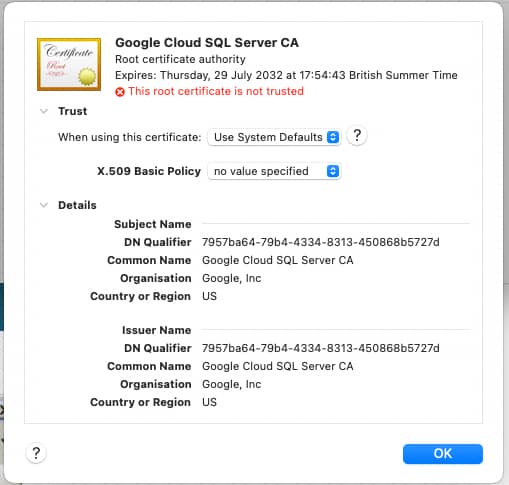Hi,
I’m trying to set up client SSL validation with Google Cloud SQL, and things are not going well for multiple reasons.
First off, I was unable to get verify_peer mode working.
2022-08-02T18:42:38.029 app[7047257c] lhr [info] 18:42:38.028 [notice] TLS :client: In state :wait_cert at ssl_handshake.erl:2075 generated CLIENT ALERT: Fatal - Handshake Failure
2022-08-02T18:42:38.029 app[7047257c] lhr [info] - {:bad_cert, :hostname_check_failed}
I tried to add custom verify_fun: &:ssl_verify_hostname.verify_fun/3, through {:ssl_verify_fun, "~> 1.1"} but it falls over due to the bad arity:
2022-08-02T18:39:18.364 app[400cc581] lhr [info] 2022/08/02 18:39:18 listening on [fdaa:0:6924:a7b:276d:1:5d29:2]:22 (DNS: [fdaa::3]:53)
2022-08-02T18:39:20.347 app[400cc581] lhr [info] Reaped child process with pid: 567, exit code: 0
2022-08-02T18:39:23.215 app[400cc581] lhr [info] 18:39:23.214 [notice] TLS :client: In state :wait_cert at ssl_handshake.erl:362 generated CLIENT ALERT: Fatal - Internal Error
2022-08-02T18:39:23.215 app[400cc581] lhr [info] - {:unexpected_error,
2022-08-02T18:39:23.215 app[400cc581] lhr [info] {:badarity,
2022-08-02T18:39:23.215 app[400cc581] lhr [info] {&:ssl_verify_hostname.verify_fun/3, [[bad_cert: :hostname_check_failed]]}}}
2022-08-02T18:39:23.216 app[400cc581] lhr [info] 18:39:23.214 [notice] TLS :client: In state :wait_cert at ssl_handshake.erl:362 generated CLIENT ALERT: Fatal - Internal Error
so I ended up with verify: :verify_none, which works fine with OTP 24.
Next, upgrading to OTP 25 breaks things even further - with that, Ecto can’t find a client certificate.
2022-08-02T19:03:30.027 app[f5a13d3f] lhr [info] 19:03:30.027 [error] Postgrex.Protocol (#PID<0.1965.0>) failed to connect: ** (Postgrex.Error) FATAL 28000 (invalid_authorization_specification) connection requires a valid client certificate
My config:
config :my_app, MyApp.Repo,
ssl: true,
ssl_opts: [
verify: :verify_none,
cacertfile: "/.../server-ca.pem",
keyfile: "/.../client-key.pem",
certfile: "/.../client-cert.pem"
]