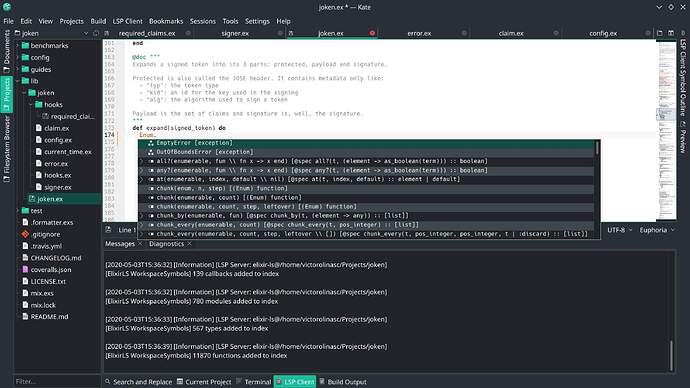Hey there people ![]()
Just wanted to share a very quick and easy setup for editing Elixir in KDE’s Kate editor. This is a very nice and simple editor. It starts real fast and is quite easy on memory and cpu.
Here is a screenshot of it working with elixir-ls and syntax highlighting:
To configure it is very easy:
- Open up settings → Configure Kate
- Plugins → enable LSP Client plugin apply and restart Kate
- Open up settings once again → Configure Kate → LSP Client
- Under the tab of User Server Settings add this snippet (you need to have cloned elixir-ls and ran its build first):
{
"servers": {
"elixir-ls": {
"command": ["FULL PATH TO YOUR language_server.sh FILE"],
"rootIndicationFileNames": ["mix.exs"],
"url": "https://github.com/elixir-lsp/elixir-ls",
"highlightingModeRegex": "^(Elixir)$"
}
}
}
- Restart kate
- Open any Elixir project (should start the LSP automatically)
- Make sure you configure your project going to: Tools → Mode → Sources → Elixir
That’s it ![]()
What I’ve tested:
- Auto-complete
- Code formatting (although couldn’t find a way to trigger format on save)
- Go to definition
I don’t use it on a daily basis, but it is an awesome fully open source alternative to add in the mix. Auto-completion, code formatting and all working fine with just these settings. I am an Emacs user but its nice to have an alternative that is native to my DE.
For those interested, here are some links:
- Kate’s website: https://kate-editor.org
- Kate’s Elixir syntax highlighting source: https://kate-editor.org/syntax/data/syntax/elixir.xml (really concise if you compare it with other editors)
- Kate’s GIT repo: Utilities / Kate · GitLab
Anyway, just wanted to share this little snippet. I’ve seen some other KDE fans around here so that might make em happy too.