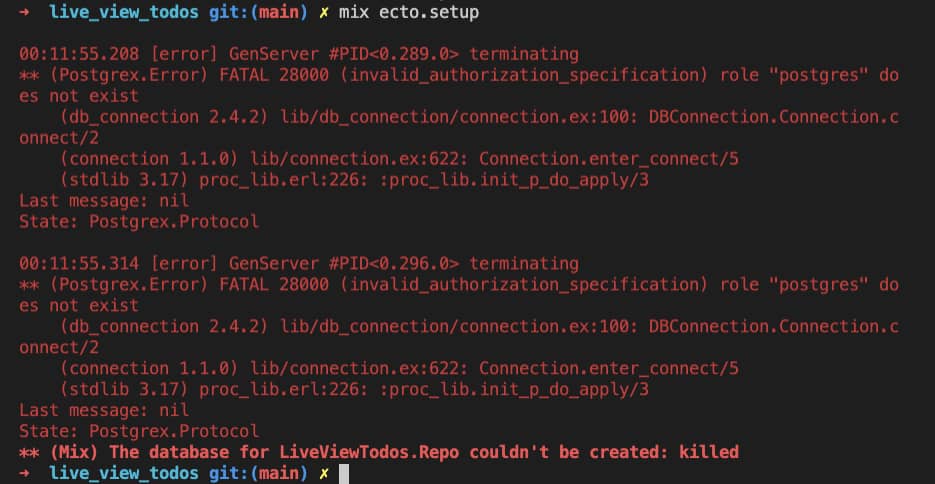Hello,
I am. very new to Elixir lang I have only been doing it for about 2 weeks. I recently started following this tutorial todo list, and I am running into errors, everything was fine until timestamp 3:15 where “mix ecto.setup” is introduced. When I run this I immediately get
this error below?
`00:40:53.173 [error] GenServer #PID<0.289.0> terminating
** (Postgrex.Error) FATAL 28000 (invalid_authorization_specification) role “postgres” does not exist
(db_connection 2.4.2) lib/db_connection/connection.ex:100: DBConnection.Connection.connect/2
(connection 1.1.0) lib/connection.ex:622: Connection.enter_connect/5
(stdlib 3.17) proc_lib.erl:226: :proc_lib.init_p_do_apply/3
Last message: nil
State: Postgrex.Protocol
00:40:53.208 [error] GenServer #PID<0.296.0> terminating
** (Postgrex.Error) FATAL 28000 (invalid_authorization_specification) role “postgres” does not exist
(db_connection 2.4.2) lib/db_connection/connection.ex:100: DBConnection.Connection.connect/2
(connection 1.1.0) lib/connection.ex:622: Connection.enter_connect/5
(stdlib 3.17) proc_lib.erl:226: :proc_lib.init_p_do_apply/3
Last message: nil
State: Postgrex.Protocol
** (Mix) The database for LiveViewTodos.Repo couldn’t be created: killed`
I am not sure how to fix it, I tried reinstalling and redoing, but nothing will get rid of this error. I created my own postgres Database on my local machine. How can connect it with the new project I am unable to continue the tutorial. I want to know what am I doing wrong? how can I fix this and continue my tutorial?