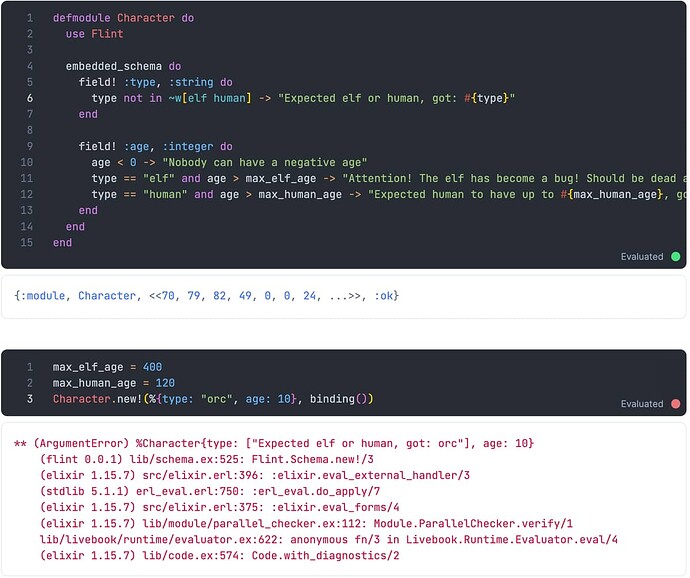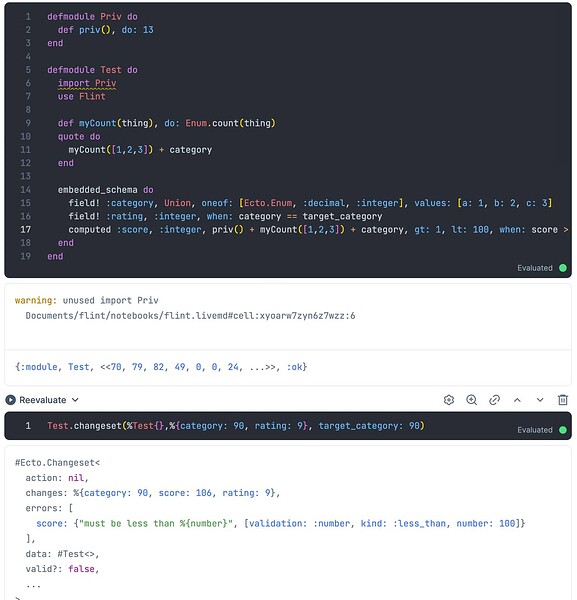Hey all,
I originally made this for my project Merquery and decided to extract it to its own library. The README is below if you’re interested. It’s still very early in development, but I felt that it was far enough along to be worth sharing.
There are many reasons I made this instead of using any of the many existing libraries out there, but the main reasons were:
- I wanted to take advatage of
Ecto.Type, which lets you define how types are both cast and dumped, meaning you can have separate representations of the data between client and server, and the type servers as the adapter. - I wanted the API to look like Ecto so that it can look better coexisting with Ecto code, be converted to/from Flint ↔ Ecto fairly easily, and take advantage of all of Ecto’s APIs
All schemas defined using Flint are stlil Ecto schemas under the hood, and I’ve attempted to make the API as idiomatic to Ecto as I could (e.g. even though validation are colocated inline with the schema, they’re still enforced on the call to changeset, new reflection functions are added using the __schema__(:atom) API, etc.)
Repo:
README
Flint
Practical Ecto embedded_schemas for data validation, coercion, and manipulation.
Features
!Variants of Ectofield,embeds_one, andembeds_manymacros to mark a field as required (see. Required Fields)- Colocated validations, so you can define common validations alongside field declarations (see Validations)
- Adds
Accessimplementation to all schemas - Adds
Jason.Encoderimplementation to all schemas - New
Ecto.SchemaReflection Functions__schema__(:required)- Returns list of fields marked as required (from!macros)__schema__(:validations)-Keywordmapping of fields to validations
- Convenient generated function (
changeset,new,new!,…) (see. Generated Functions) - Configurable
Application-wide defaults forEcto.SchemaAPI (see. Config)
Installation
def deps do
[
{:flint, github: "acalejos/flint"}
]
end
Motivation
Flint is built on top of Ecto and is meant to provide good defaults for using embedded_schemas for use outside of a database.
It also adds a bevy of convenient features to the existing Ecto API to make writing schemas and validations much quicker.
Of course, since you’re using Ecto, you can use this for use as an ORM, but this is emphasizing the use of embedded_schemas as just more expressive and powerful maps while keeping compatibility with Ecto.Changeset, Ecto.Type, and all of the other benefits Ecto has to offer.
In particular, Flint focuses on making it more ergonomic to use embedded_schemas as a superset of Maps, so a Flint.Schema by default implements the Access behaviour and implements the Jason.Encoder protocol.
Flint also was made to leverage the distinction Ecto makes between the embedded representation of the schema and the dumped representation. This means that you can dictate how you want the Elixir-side representation to look, and then provide transformations
for how it should be dumped, which helps when you want the serialized representation to look different.
This is useful if you want to make changes in the server-side code without needing to change the client-side (or vice-versa). Or perhaps you want a mapped representation, where instead of an Ecto.Enum just converting its atom key to a string when dumped, it gets mapped to an integer, etc.
Usage
If you want to declare a schema with Flint, just use Flint within your module, and now you have access to Flint’s implementation of the
embedded_schema/1 macro. You can declare an embedded_schema within your module as you otherwise would with Ecto. Within the embedded_schema/1 block, you also have access to Flints implementations of embeds_one,embeds_one!,embeds_many, embeds_many!, field, and field!.
You can also use the shorthand notation, where you pass in your schema definition as an argument to the use/2 macro. Flint.__using__/1 also
accepts the following options which will be passed as module attributes to the Ecto embedded_schema. Refer to the Ecto.Schema docs for more about these options.
primary_key(defaultfalse)schema_prefix(defaultnil)schema_context(defaultnil)timestamp_opts(default[type: :naive_datetime])
So these two are equivalent:
defmodule User do
use Flint
embedded_schema do
field! :username, :string
field! :password, :string, redacted: true
field :nickname, :string
end
end
is equivalent to:
defmodule User do
use Flint, schema: [
field!(:username, :string)
field!(:password, :string, redacted: true)
field(:nickname, :string)
]
end
If you’re starting with Flint and you know you will stick with it, the shorthand might make more sense. But if you want to be able to quickly
change between use Ecto.Schem and use Flint, or you’re converting some existing Ecto embedded_schemas to Flint, the latter might be
preferable.
Since a call to Flint’s embedded_schema or use Flint, schema: [] just creates an Ecto embedded_schema you can use them just as you would any other Ecto schemas. You can compose them, apply changesets to them, etc.
Required Fields
Flint adds the convenience bang (!) macros (embed_one!,embed_many!, field!) for field declarations within your struct to declare a field as required within its changeset function.
Flint schemas also have a new reflection function in addition to the normal Ecto reflection functions.
__schema__(:required)– Returns a list of all fields that were marked as required.
Field Validations
Basic Validations
Flint allows you to colocate schema definitions and validations.
defmodule Person do
use Flint
embedded_schema do
field! :first_name, :string, max: 10, min: 5
field! :last_name, :string, min: 5, max: 10
field :favorite_colors, {:array, :string}, subset_of: ["red", "blue", "green"]
field! :age, :integer, greater_than: 0, less_than: 100
end
end
Parameterized Validations
You can even parameterize the options passed to the validations:
defmodule Person do
use Flint
embedded_schema do
field! :first_name, :string, max: 10, min: 5
field! :last_name, :string, min: 5, max: 10
field :favorite_colors, {:array, :string}, subset_of: ["red", "blue", "green"]
field! :age, :integer, greater_than: 0, less_than: max_age
end
end
If you do this, make sure to pass the options as a keyword list into the call to changeset:
Person.changeset(
%Person{},
%{first_name: "Bob", last_name: "Smith", favorite_colors: ["red", "blue", "pink"], age: 101},
[max_age: 100]
)
#Ecto.Changeset<
action: nil,
changes: %{
age: 101,
first_name: "Bob",
last_name: "Smith",
favorite_colors: ["red", "blue", "pink"]
},
errors: [
first_name: {"should be at least %{count} character(s)",
[count: 5, validation: :length, kind: :min, type: :string]},
favorite_colors: {"has an invalid entry", [validation: :subset, enum: ["red", "blue", "green"]]},
age: {"must be less than %{number}", [validation: :number, kind: :less_than, number: 100]}
],
data: #Person<>,
valid?: false,
...
>
This lets you change the parameters of the validations for each call to changeset for more flexibility
Options
Currently, the options / validations supported out of the box with Flint are all based on validation functions
defined in Ecto.Changeset:
:greater_than(see.Ecto.Changeset.validate_number/3):less_than(see.Ecto.Changeset.validate_number/3):less_than_or_equal_to(see.Ecto.Changeset.validate_number/3):greater_than_or_equal_to(see.Ecto.Changeset.validate_number/3):equal_to(see.Ecto.Changeset.validate_number/3):not_equal_to(see.Ecto.Changeset.validate_number/3):format(see.Ecto.Changeset.validate_format/4):subset_of(see.Ecto.Changeset.validate_subset/4):in(see.Ecto.Changeset.validate_inlusion/4):not_in(see.Ecto.Changeset.validate_exclusion/4):is(see.Ecto.Changeset.validate_length/3):min(see.Ecto.Changeset.validate_length/3):max(see.Ecto.Changeset.validate_length/3):count(see.Ecto.Changeset.validate_length/3)
Aliases
If you don’t like the name of an option, you can provide a compile-time list of aliases to map new option names to existing options.
In your config, add an :aliases key with a Keyword value, where each key is the new alias, and the value is an existing option name.
For example, these are default aliases implemented in Flint:
config Flint, aliases: [
lt: :less_than,
gt: :greater_than,
le: :less_than_or_equal_to,
ge: :greater_than_or_equal_to,
eq: :equal_to,
neq: :not_equal_to
]
NOTE If you add your own aliases and want to keep these above defaults, you will have to add them manually to your aliases.
__schema__(:validations)
Since validations are enforced through the generated changeset functions, if you override this function you will not get the benefits
of the validations.
If you want to implement your own, you can use __schema__(:validations) which is an added reflection function that stores validations.
NOTE These are stored as their quoted representation to support passing bindings, so make sure to account for this if implementing yourself.
If you want to override changeset but want to keep the default validation behavior, there is also the Flint.Schema.validate_fields function,
which accepts an %Ecto.Changetset{} and optionally bindings, and performs validations using the information stored in __schema__(:validations).
Generated Functions
Flint provides default implementations for the following functions for any schema declaration. Each of these is overridable.
changeset- Creates a changeset by casting all fields and validating all that were marked as required. If a:defaultkey is provided for a field, then any use of a bang (!) declaration will essentially be ignored since the cast will fall back to the default before any valdiations are performed.new- Creates a new changeset from the empty module struct and applies the changes (regardless of whether the changeset was valid).new!- Same as new, except raises if the changeset is not valid.
Config
You can configure the default options set by Flint.
embeds_one: The default arguments when usingembeds_one. Defaults to[defaults_to_struct: true, on_replace: :delete]embeds_one!: The default arguments when usingembeds_one!. Defaults to[on_replace: :delete]embeds_many: The default arguments when usingembeds_manyorembeds_many!. Defaults to[on_replace: :delete]embeds_many!: The default arguments when usingembeds_many!. Defaults to[on_replace: :delete]:enum: The default arguments for anEcto.Enumfield. Defaults to[embed_as: :dumped].:aliases: See Aliases
You can also configure any aliases you want to use for schema validations.
Embedded vs Dumped Representations
Flint takes advantage of the distinction Ecto makes between an embedded_schema’s embedded and dumped representations.
For example, by default in Flint, Ecto.Enums that are Keyword (rather than just lists of atoms) will have their keys
be the embedded representation, and will have the values be the dumped representation.
defmodule Book do
use Flint, schema: [
field(:genre, Ecto.Enum, values: [biography: 0, science_fiction: 1, fantasy: 2, mystery: 3])
]
end
book = Book.new(%{genre: "biography"})
# %Book{genre: :biography}
Flint.Schema.dump(book)
# %{genre: 0}
In this example, you can see how you can share multiple representations of the same data using this distinction.
You can also implement your own Ecto.Type and further customize this:
defmodule ContentType do
use Ecto.Type
def type, do: :atom
def cast("application/json"), do: {:ok, :json}
def cast(_), do: :error
def load(_), do: :error
def dump(:json), do: {:ok, "application/json"}
def dump(_), do: :error
def embed_as(_) do
:dump
end
end
Here, cast will be called when creating a new Flint schema from a map, and dump will be used
when calling Flint.Schema.dump/1.
defmodule URL do
use Flint, schema: [
field(:content_type, ContentType)
]
end
url = URL.new(%{content_type: "application/json"})
# %URL{content_type: :json}
Flint.Schema.dump(url)
# %{content_type: "application/json"}
Examples
You can view the Notebooks folder for some examples in LIivebook.
You can also look at Merquery for a real, comprehensive
example of how to use Flint.