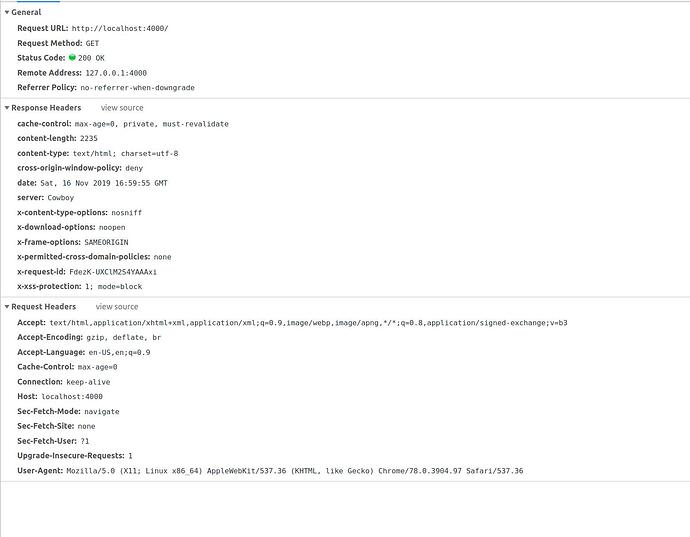I’m trying to force all http request to redirect to https.
In short I have added the below to my endpoint config.
url: [host: "localhost", port: 80],
force_ssl: [hsts: true, rewrite_on: [:x_forwarded_proto], host: "localhost"]
I’ve tried just simply force_ssl: [hsts: true] with no luck as well.
Apps:
:phoenix, "1.4.10"
:plug, "1.8.3"
Browsers:
Chrome: Ubuntu Version 78.0.3904.97 (Official Build) (64-bit)
When making a http request the request is successful but it never redirects to https.
Heres the whole config.
config :morphic_pro, MorphicProWeb.Endpoint,
http: [port: 4000],
https: [
port: 4001,
cipher_suite: :strong,
certfile: "priv/cert/localhost.crt",
keyfile: "priv/cert/localhost.key"
],
debug_errors: true,
code_reloader: true,
check_origin: false,
watchers: [
node: [
"node_modules/webpack/bin/webpack.js",
"--mode",
"development",
"--watch-stdin",
cd: Path.expand("../assets", __DIR__)
]
],
url: [host: "localhost", port: 80],
force_ssl: [hsts: true, rewrite_on: [:x_forwarded_proto], host: "localhost"]
I have read over https://hexdocs.pm/phoenix/1.4.10/endpoint.html#using-ssl and was a little confused about the note about making https requests on 4000. I assume that maybe a typo that the protocol was https not http
EDIT: I now understand the point of the comment around being redirected from http to https but still keeping the port as 4000 but I’ve yet to see that since I don’t seem to be redirecting any of my requests.