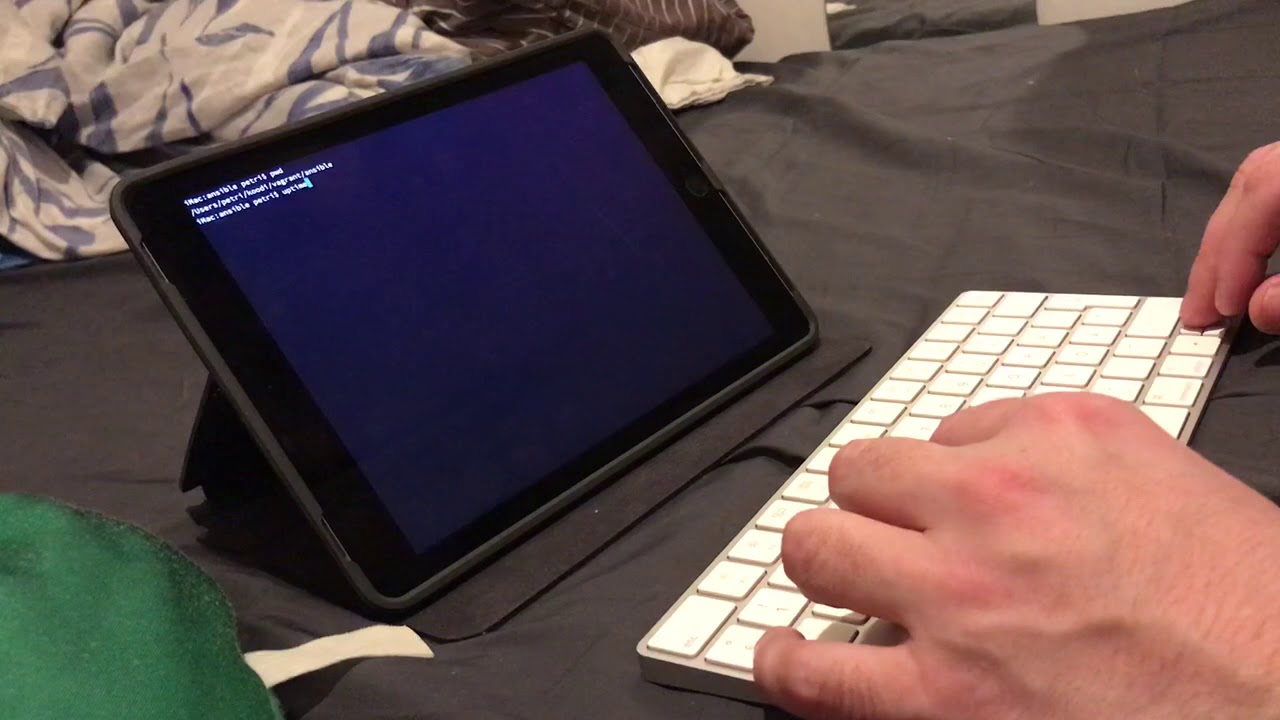TL;DR What facet of a computer really moves the needle in development performance (compiling/tests/etc)?
So, I know that an Elixir app uses its BEAM based magic to spread itself over all the available cores when running, and that a certain amount of memory will always be needed that scales with concurrent users or workload. But is the same true during compilation and testing?
I only ask because I’ve been recently working on an iPad using a remote DigitalOcean droplet. It’s a modest one ($20, 2vCPU, 4GB RAM) and I’ve found my workflow to be quite OK despite the low specs. I’ve also been using a 2014 Mac Mini on occasion which only has a paltry 1.4Ghz dual core, and again it performs perfectly well. In either case I’m never left waiting too long for builds, but tests do seem to be taking longer now that I’m getting to a decent amount.
We’ve bought a house and I’m looking to end the nomadic working life and setup a nice office with a desktop. I’ve also considered acquiring a dedicated server to continue working over an SSH connection as I’ve really grown to like it’s benefits.
I’ll be looking to spec a nice large monitor and good keyboard as I think it’s a given that these are good for productivity/developer health; but the other hardware is still up for debate.
I tried scaling my current droplet up to get a feel for the performance increases I could expect to see. I bumped it up to the $320 per month (insane amount of money!) CPU optimised server with 16vCPU and 32GB RAM.
In an admittedly non-scientific and basic test I compared compilation times from a clean state. The $20 server built my current project in about 35 seconds, but surprisingly the $320 took 22 seconds. I was expecting a much larger change to be honest. I rarely have to run a full build, so those 13 seconds a few times a month definitely aren’t worth $300.
Now, these being VPS’ I might be losing some of the raw power I could get from a dedicated server or desktop running similar specs - more testing needed. I had a octa-core Xeon server from Hetzner kicking around until last month, but never tested Elixir on it. I may provision one just to have a play.
In short, is it worth building a powerful desktop (or renting a powerful dedicated server) for Elixir dev? Or is it a case that my current DO droplet is “enough” and I should keep my hard-earned in my pocket and look for efficiencies elsewhere?
 (some people are happy with Microsoft’s Surface laptops but I have no experience)
(some people are happy with Microsoft’s Surface laptops but I have no experience)