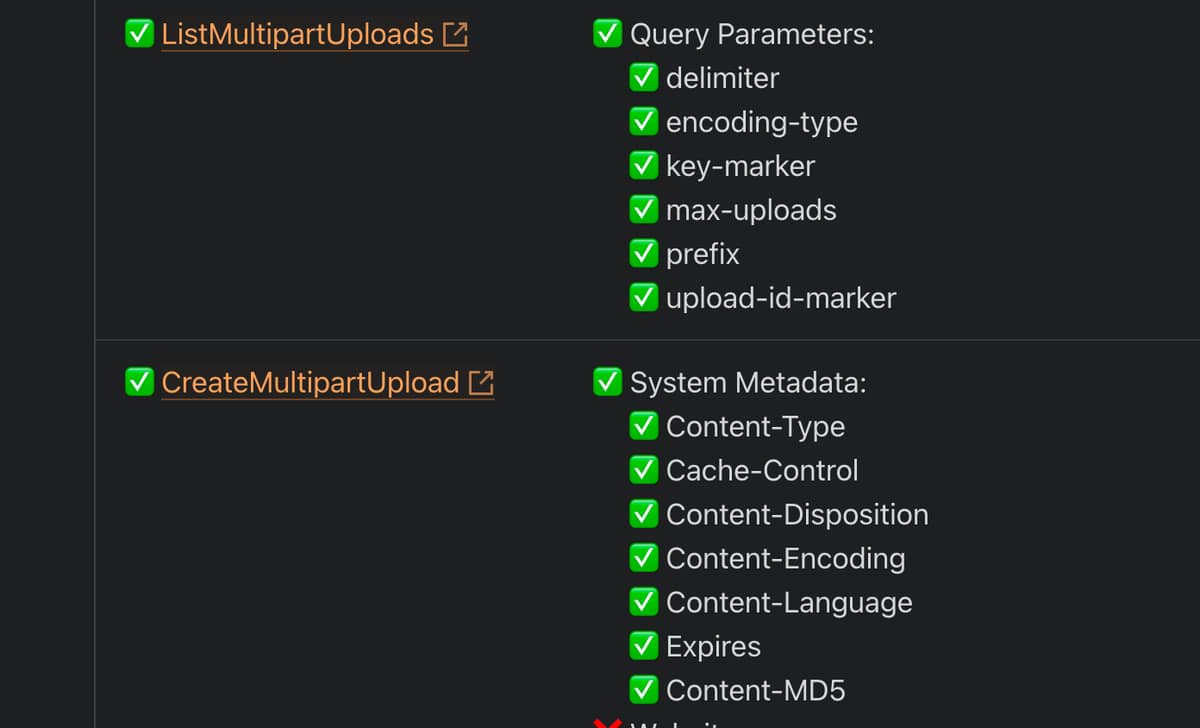After rummaging through ElixirForum, dissecting the HexDocs, I’ve finally been successful at uploading to Cloudflare R2 (which is cheaper than S3).
For those who don’t know - Cloudflare R2 actually has the same API as S3, so most of the library can be used that was developed for use with S3.
So, I decided to share snippets to give back to the community ![]()
In CloudFlare R2 Settings
I’m going to skip this part but you gotta create the R2 instance first.
Then go to Settings → CORS Policy → Edit CORS Policy
Here’s what I added:
[
{
"AllowedOrigins": [
"http://localhost:3000",
"http://localhost:4000",
"https://myapp.fly.dev"
],
"AllowedMethods": [
"GET",
"PUT",
"POST"
],
"AllowedHeaders": [
"*"
],
"ExposeHeaders": []
}
]
And then save. Obviously for AllowedOrigins, you can add more hosts to suit your need.
That’s it. Keep everything default.
Now that’s done, let’s go to the Phoenix Liveview App.
Liveview
As you all know, there are a couple parts to this. I mostly followed the backbone structure of the Live Upload tutorial on External Uploads.
You can set up the code following that tutorial to the letter, and then start the modifications below.
App.js
...
let Uploaders = {};
Uploaders.S3 = function (entries, onViewError) {
entries.forEach((entry) => {
let { url } = entry.meta;
let xhr = new XMLHttpRequest();
onViewError(() => xhr.abort());
xhr.onload = () =>
xhr.status >= 200 && xhr.status < 300
? entry.progress(100)
: entry.error();
xhr.onerror = () => entry.error();
xhr.upload.addEventListener("progress", (event) => {
debugger;
if (event.lengthComputable) {
let percent = Math.round((event.loaded / event.total) * 100);
if (percent < 100) {
entry.progress(percent);
}
}
});
xhr.open("PUT", url, true);
xhr.setRequestHeader("credentials", "same-origin parameter");
xhr.send(entry.file);
});
};
let liveSocket = new LiveSocket("/live", Socket, {
uploaders: Uploaders,
params: { _csrf_token: csrfToken },
});
...
I did also copy some bits and pieces from the live_beats git repo, but they’re not necessary for the upload (more on the visual side).
Form_Component.ex :: render()
It’s literally the default form_component.ex when generated via mix task.
On top of that, there is this snippet to add the section for file upload. My example uploads just one file.
In this example, the variable name for the upload assign is member_photo.
def render(assigns) do
~H"""
<div>
<.header>
<%= @title %>
<:subtitle>Use this form to manage member records in your database.</:subtitle>
</.header>
<.simple_form
for={@form}
id="member-form"
phx-target={@myself}
phx-change="validate"
phx-submit="save"
>
<!-- ....... -->
<!-- upload -->
<div class="sm:grid sm:border-t sm:border-gray-200 sm:pt-5">
<label for="member_member_from" class="block text-sm font-semibold leading-6 text-zinc-800">
Member Photo
</label>
<%!-- render each member_photo entry --%>
<%= for entry <- @uploads.member_photo.entries do %>
<article class="upload-entry">
<figure>
<.live_img_preview entry={entry} />
<figcaption><%= entry.client_name %></figcaption>
</figure>
<%!-- entry.progress will update automatically for in-flight entries --%>
<progress value={entry.progress} max="100"><%= entry.progress %>%</progress>
<%!-- a regular click event whose handler will invoke Phoenix.LiveView.cancel_upload/3 --%>
<button
type="button"
phx-click="cancel-upload"
phx-value-ref={entry.ref}
aria-label="cancel"
>
×
</button>
<%!-- Phoenix.Component.upload_errors/2 returns a list of error atoms --%>
<%= for err <- upload_errors(@uploads.member_photo, entry) do %>
<.error><%= error_to_string(err) %></.error>
<% end %>
</article>
<% end %>
<div class="mt-1 sm:mt-0" phx-drop-target={@uploads.member_photo.ref}>
<%= if Enum.any?(@error_messages) do %>
<div class="rounded-md bg-red-50 p-4 mb-2">
<div class="flex">
<div class="flex-shrink-0">
<.icon name={:x_circle} class="h-5 w-5 text-red-400" />
</div>
<div class="ml-3">
<h3 class="text-sm font-medium text-red-800">
Oops!
</h3>
<div class="mt-2 text-sm text-red-700">
<ul role="list" class="list-disc pl-5 space-y-1">
<%= for {label, kind} <- @error_messages do %>
<li><.file_error label={label} kind={kind} /></li>
<% end %>
</ul>
</div>
</div>
</div>
</div>
<% end %>
<div class="max-w-lg flex justify-center px-6 pt-5 pb-6 border-2 border-gray-300 border-dashed rounded-md">
<div class="space-y-1 text-center">
<svg
class="mx-auto h-12 w-12 text-gray-400"
stroke="currentColor"
fill="none"
viewBox="0 0 48 48"
aria-hidden="true"
>
<path
d="M28 8H12a4 4 0 00-4 4v20m32-12v8m0 0v8a4 4 0 01-4 4H12a4 4 0 01-4-4v-4m32-4l-3.172-3.172a4 4 0 00-5.656 0L28 28M8 32l9.172-9.172a4 4 0 015.656 0L28 28m0 0l4 4m4-24h8m-4-4v8m-12 4h.02"
stroke-width="2"
stroke-linecap="round"
stroke-linejoin="round"
>
</path>
</svg>
<div class="flex text-sm text-gray-600">
<label
for="file-upload"
class="relative cursor-pointer bg-white rounded-md font-medium text-indigo-600 hover:text-indigo-500 focus-within:outline-none focus-within:ring-2 focus-within:ring-offset-2 focus-within:ring-indigo-500"
>
<span phx-click={js_exec("##{@uploads.member_photo.ref}", "click", [])}>
Upload file
</span>
<.live_file_input upload={@uploads.member_photo} class="sr-only" tabindex="0" />
</label>
<p class="pl-1">or drag and drop</p>
</div>
<p class="text-xs text-gray-500">
images up to 20MB
</p>
</div>
</div>
</div>
</div>
<!-- /upload -->
<:actions>
<.button phx-disable-with="Saving...">Save Member</.button>
</:actions>
</.simple_form>
<%!-- <form id="upload-form" phx-submit="save" phx-change="validate"> --%>
<%!-- <.live_file_input upload={@uploads.member_photo} /> --%>
<%!-- <button type="submit">Upload</button> --%>
<%!-- </form> --%>
</div>
"""
end
Note that there are some visual aspects of above code that isn’t really necessary. Please see the hex docs for the drop zone implementation / upload triggers.
Form_Component.ex :: update()
def update(%{member: member} = assigns, socket) do
changeset = Members.change_member(member)
{:ok,
socket
|> assign(assigns)
|> assign_form(changeset)
|> assign(changesets: %{}, error_messages: [])
|> allow_upload(:member_photo,
accept: ~w(.jpg .jpeg .png),
max_entries: 1,
external: &presign_upload/2
)}
end
Form_Component.ex :: presign_upload/2
defp presign_upload(entry, socket) do
uploads = socket.assigns.uploads
member = socket.assigns.member
filename = "#{member.id}-#{member.name}#{Path.extname(entry.client_name)}"
key = "public/#{filename}"
config = %{
region: region(),
access_key_id: access_key_id(),
secret_access_key: secret_access_key(),
url: "https://#{bucket()}.#{account_id()}.r2.cloudflarestorage.com"
}
{:ok, presigned_url} =
SimpleS3Upload.presigned_put(config, bucket(),
key: key,
content_type: entry.client_type,
max_file_size: uploads[entry.upload_config].max_file_size
)
meta = %{
uploader: "S3",
key: key,
url: presigned_url
}
{:ok, meta, socket}
end
Form_Component.ex :: what about save_resource()?
Nothing upload-specific per se, you can tweak it once the upload is done - such as storing the filename.
Form_Component.ex :: extra helper functions
defp file_error(%{kind: :dropped} = assigns),
do: ~H|<%= @label %>: dropped (exceeds limit of 10 files)|
defp file_error(%{kind: :too_large} = assigns),
do: ~H|<%= @label %>: larger than 10MB|
defp file_error(%{kind: :not_accepted} = assigns),
do: ~H|<%= @label %>: not a valid member_photo file|
defp file_error(%{kind: :too_many_files} = assigns),
do: ~H|too many files|
defp file_error(%{kind: :invalid} = assigns),
do: ~H|Something went wrong|
defp file_error(%{kind: %Ecto.Changeset{}} = assigns),
do: ~H|<%= @label %>: <%= translate_changeset_errors(@kind) %>|
defp file_error(%{kind: {msg, opts}} = assigns) when is_binary(msg) and is_list(opts),
do: ~H|<%= @label %>: <%= translate_error(@kind) %>|
defp error_to_string(:too_large), do: "Too large"
defp error_to_string(:not_accepted), do: "You have selected an unacceptable file type"
defp error_to_string(:too_many_files), do: "You have selected too many files"
defp error_to_string(:external_client_failure), do: "External client has failed upload"
defp access_key_id(), do: Application.get_env(:my_app, :s3_compatible_access_key_id)
defp secret_access_key(), do: Application.get_env(:my_app, :s3_compatible_secret_access_key)
defp account_id(), do: Application.get_env(:my_app, :s3_compatible_application_id)
defp region(), do: "auto"
defp bucket(), do: "my_bucket_name"
Obviously the config files should have the :my_app, :s3* values.
SimpleS3Upload
The way how Chris McCord originally wrote it is based on using form-based uploads, which isn’t supported in Cloudflare R2. We have to use the way of generating presigned URL.
defmodule MyApp.Uploading.SimpleS3Upload do
@moduledoc """
Below is code from Chris McCord, modified for Cloudflare R2
https://gist.github.com/chrismccord/37862f1f8b1f5148644b75d20d1cb073
"""
@one_hour_seconds 3600
@doc """
Returns `{:ok, presigned_url}` where `presigned_url` is a url string
"""
def presigned_put(config, opts) do
key = Keyword.fetch!(opts, :key)
expires_in = Keyword.get(opts, :expires_in, @one_hour_seconds)
uri = "#{config.url}/#{URI.encode(key)}"
url =
:aws_signature.sign_v4_query_params(
config.access_key_id,
config.secret_access_key,
config.region,
"s3",
:calendar.universal_time(),
"PUT",
uri,
ttl: expires_in,
uri_encode_path: false,
body_digest: "UNSIGNED-PAYLOAD"
)
{:ok, url}
end
@doc """
Returns `{:ok, presigned_url}` where `presigned_url` is a url string
## NOTE - I haven't actually tested this but the gist of the idea is correct.
"""
def presigned_get(config, opts) do
key = Keyword.fetch!(opts, :key)
expires_in = Keyword.get(opts, :expires_in, @one_hour_seconds)
uri = "#{config.url}/#{URI.encode(key)}"
url =
:aws_signature.sign_v4_query_params(
config.access_key_id,
config.secret_access_key,
config.region,
"s3",
:calendar.universal_time(),
"GET",
uri,
ttl: expires_in,
uri_encode_path: false,
body_digest: "UNSIGNED-PAYLOAD"
)
{:ok, url}
end
end
mix.exs - adding :aws_signature to deps
defp deps do
[
...
{:aws_signature, "~> 0.3.1"},
...
]
end
Finished!
Thanks to all who left hints in this forum to get it working.
I still haven’t quite figured out how to do the progress bar working, or how to store something so I can retrieve the stored data back (probably just using some filename generating function).