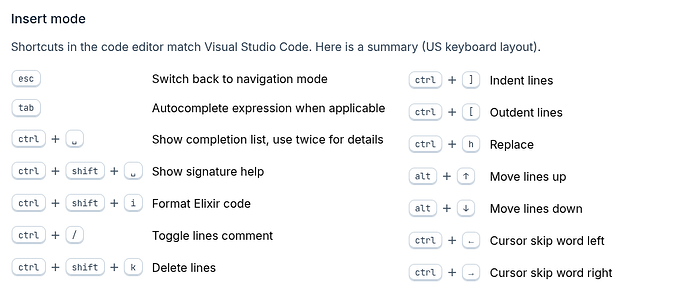Hey there, doea anybody know if there is a way to configure livebook’s code formatter? Where is its .formatter.exs?
It is currently not possible. Which kind of customization are you looking for in particular?
Beautify button I guess.
I was looking for it as well.
I formatted elixir code separately before plopping it into the LiveBook. ![]()
You can already format code in livebook e.g. using right click > format document
I see, thank you for the answer.
Which kind of customization are you looking for in particular?
I was looking for a way to configure :import_deps and/or :locals_without_parens for a specific livebook.
I’m also looking for a way to do this ![]()
There used to be a right ciick, format document but it appears to have stopped working on recent chrome versions
This has nothing to do with the browser. Livebook changed their code editor library.
You can use the “⌥⇧f Format Elixir code” keyboard shortcut.
Thanks both ![]()