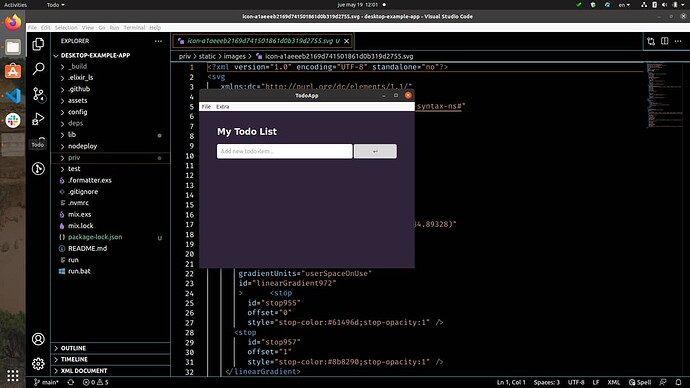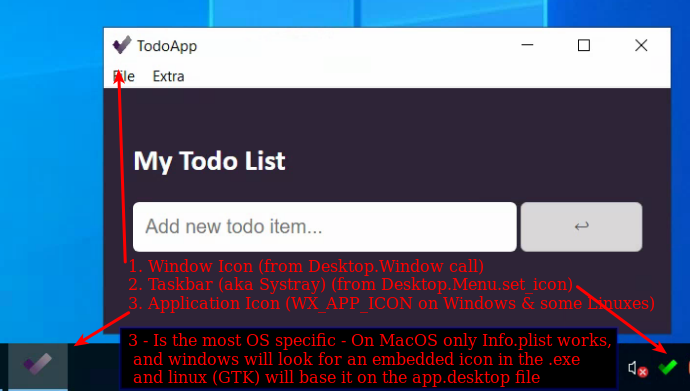Background
I am trying to have an Elixir desktop application, and I am using elixir-desktop-app as a starting point.
Problem
The only thing I want is to have an icon represent my app. However, this is not happening (left side bar has what appears to be an empty icon instead of a real icon):
I ran this application with the following commands:
mix deps.getcd assets/npm installcd ..mix assets.deploy./run
And when I run the script, I see no errors:
$ ./run
Erlang/OTP 24 [erts-12.1.5] [source] [64-bit] [smp:12:12] [ds:12:12:10] [async-threads:1] [jit]
warning: use Mix.Config is deprecated. Use the Config module instead
config/dev.exs:1
12:05:52.202 [info] Application eex started at :nonode@nohost
12:05:52.208 [info] Application mime started at :nonode@nohost
12:05:52.208 [info] Child Agent of Supervisor Plug.Crypto.Application started
Pid: #PID<0.283.0>
Start Call: Agent.start_link(#Function<0.16488927/0 in Plug.Crypto.Application."-fun.start_crypto_keys/0-">)
Restart: :permanent
Shutdown: 5000
Type: :worker
12:05:52.211 [info] Application plug_crypto started at :nonode@nohost
12:05:52.213 [info] Child :telemetry_handler_table of Supervisor :telemetry_sup started
Pid: #PID<0.288.0>
Start Call: :telemetry_handler_table.start_link()
Restart: :permanent
Shutdown: 5000
Type: :worker
12:05:52.213 [info] Application telemetry started at :nonode@nohost
12:05:52.214 [info] Child Plug.Upload of Supervisor Plug.Application started
Pid: #PID<0.293.0>
Start Call: Plug.Upload.start_link([])
Restart: :permanent
Shutdown: 5000
Type: :worker
12:05:52.215 [info] Application plug started at :nonode@nohost
12:05:52.216 [info] Child :pg of Supervisor #PID<0.297.0> (Supervisor.Default) started
Pid: #PID<0.298.0>
Start Call: :pg.start_link(Phoenix.PubSub)
Restart: :permanent
Shutdown: 5000
Type: :worker
12:05:52.216 [info] Application phoenix_pubsub started at :nonode@nohost
12:05:52.216 [info] Application phoenix_view started at :nonode@nohost
12:05:52.222 [info] Child Phoenix.CodeReloader.Server of Supervisor Phoenix.Supervisor started
Pid: #PID<0.304.0>
Start Call: Phoenix.CodeReloader.Server.start_link([])
Restart: :permanent
Shutdown: 5000
Type: :worker
12:05:52.222 [info] Child Phoenix.Transports.LongPoll.Supervisor of Supervisor Phoenix.Supervisor started
Pid: #PID<0.305.0>
Start Call: DynamicSupervisor.start_link([name: Phoenix.Transports.LongPoll.Supervisor, strategy: :one_for_one])
Restart: :permanent
Shutdown: :infinity
Type: :supervisor
12:05:52.222 [info] Application phoenix started at :nonode@nohost
12:05:52.235 [info] Child Gettext.ExtractorAgent of Supervisor #PID<0.309.0> (Supervisor.Default) started
Pid: #PID<0.310.0>
Start Call: Gettext.ExtractorAgent.start_link([])
Restart: :permanent
Shutdown: 5000
Type: :worker
12:05:52.235 [info] Application gettext started at :nonode@nohost
12:05:52.250 [info] Child :disk_log_sup of Supervisor :kernel_safe_sup started
Pid: #PID<0.311.0>
Start Call: :disk_log_sup.start_link()
Restart: :permanent
Shutdown: 1000
Type: :supervisor
12:05:52.250 [info] Child :disk_log_server of Supervisor :kernel_safe_sup started
Pid: #PID<0.312.0>
Start Call: :disk_log_server.start_link()
Restart: :permanent
Shutdown: 2000
Type: :worker
Sass is watching for changes. Press Ctrl-C to stop.
[watch] build finished, watching for changes...
[notice] Connecting to UNIX socket: "/run/user/1000/bus"
[notice] DBUS auth: sending initial data
[notice] Got GUID '027f216ba8c2148b5e89683862860b5f' from the server
[notice] Succesfully negotiated UNIX FD passing
[notice] Calling "/"::"org.freedesktop.DBus".:Hello([])
I understand this can be an issue from my OS version (although I found nothing indicating that):
$ lsb_release -a
No LSB modules are available.
Distributor ID: Ubuntu
Description: Ubuntu 20.04.4 LTS
Release: 20.04
Codename: focal
I also tried replacing the image inside static/icon.png with something else, but it didn’t work either.
Questions
- Am I doing something wrong?
- Will this same icon show up in both Windows and Linux?
1 Like
Indeed strange, no as far as I can tell you’re not doing anything wrong. This application icon is loaded IMHO by erlang native based on the environment variable WX_APP_ICON which is being set in the ./run bash script using export WX_APP_ICON="priv/icon.png"
Do you have any mismatches there? Is the priv/icon.png not present anymore?
This are the contents of run:
#!/bin/bash
export WX_APP_ICON="priv/icon.png"
export WX_APP_TITLE="Todo"
exec iex -S mix
And this is the directory structure with all the files:
.
├── assets
│ ├── css
│ │ ├── app.scss
│ │ └── todo.scss
│ ├── js
│ │ └── app.js
│ ├── node_modules
│ │ └── nprogress
│ │ ├── bower.json
│ │ ├── component.json
│ │ ├── History.md
│ │ ├── License.md
│ │ ├── Notes.md
│ │ ├── nprogress.css
│ │ ├── nprogress.js
│ │ ├── package.json
│ │ ├── Readme.md
│ │ └── test
│ │ ├── component.html
│ │ └── test.js
│ ├── package.json
│ └── package-lock.json
├── config
│ ├── config.exs
│ ├── dev.exs
│ ├── prod.exs
│ └── test.exs
├── lib
│ ├── todo_app
│ │ ├── menu_bar.ex
│ │ ├── menu.ex
│ │ ├── menu.html.heex
│ │ ├── repo.ex
│ │ └── todo.ex
│ ├── todo_app.ex
│ ├── todo_web
│ │ ├── channels
│ │ │ └── user_socket.ex
│ │ ├── controllers
│ │ │ └── error.ex
│ │ ├── endpoint.ex
│ │ ├── gettext.ex
│ │ ├── live
│ │ │ ├── todo_live.ex
│ │ │ └── todo_live.html.leex
│ │ ├── router.ex
│ │ ├── sup.ex
│ │ ├── templates
│ │ │ └── layout
│ │ │ ├── app.html.eex
│ │ │ ├── live.html.leex
│ │ │ └── root.html.leex
│ │ └── views
│ │ ├── error_helpers.ex
│ │ ├── error_view.ex
│ │ └── layout_view.ex
│ └── todo_web.ex
├── mix.exs
├── mix.lock
├── nodeploy
│ ├── android_todo.png
│ ├── icon.png
│ ├── ios_todo.png
│ ├── linux_todo.png
│ ├── logo2.svg
│ ├── logo.svg
│ ├── macos_todo.png
│ └── windows_todo.png
├── priv
│ ├── gettext
│ │ ├── de
│ │ │ └── LC_MESSAGES
│ │ │ └── default.po
│ │ └── default.pot
│ ├── icon.png
│ ├── icon32x32-done.png
│ ├── icon32x32.png
│ └── static
│ ├── assets
│ │ ├── app-4a3041c06bffeb8037c41842519865bf.css
│ │ ├── app-4a3041c06bffeb8037c41842519865bf.css.gz
│ │ ├── app.css
│ │ ├── app.css.gz
│ │ ├── app-ff0646ba3b536d27d22b58ff63cb77af.js
│ │ ├── app-ff0646ba3b536d27d22b58ff63cb77af.js.gz
│ │ ├── app.js
│ │ └── app.js.gz
│ ├── cache_manifest.json
│ ├── favicon-16a9a02d013524d236c09776f9c9302b.ico
│ ├── favicon.ico
│ ├── images
│ │ ├── icon-a1aeeeb2169d741501861d0b319d2755.svg
│ │ ├── icon-a1aeeeb2169d741501861d0b319d2755.svg.gz
│ │ ├── icon.svg
│ │ └── icon.svg.gz
│ ├── robots-067185ba27a5d9139b10a759679045bf.txt
│ ├── robots-067185ba27a5d9139b10a759679045bf.txt.gz
│ ├── robots.txt
│ └── robots.txt.gz
├── README.md
├── run
├── run.bat
└── test
├── support
│ ├── channel_case.ex
│ └── conn_case.ex
└── test_helper.exs
It looks to me like everything is in place.
I’m currently looking into elixir-desktop as well. Is the environment variable the only way to have the icon be set? It doesn’t seem to be working for me with the settings on Desktop.Window on mac os.
Yes unfortunately the env variable is currently the only way Erlangs wx app overriding the icon. That said in MacOS things are a bit different, there to get your own icon in the Dock you have to create a MacOS app structure that contains your icon:
todo.app/Contents
todo.app/Contents/MacOS
todo.app/Contents/MacOS/run
todo.app/Contents/Resources
todo.app/Contents/Resources/icon.icns
todo.app/Contents/Info.plist
todo.app/Contents/PkgInfo
with Info.plist that names the icon file.
<?xml version="1.0" encoding="UTF-8"?>
<!DOCTYPE plist PUBLIC "-//Apple//DTD PLIST 1.0//EN" "http://www.apple.com/DTDs/PropertyList-1.0.dtd">
<plist version="1.0">
<dict>
<key>CFBundleDevelopmentRegion</key>
<string>English</string>
<key>CFBundleExecutable</key>
<string>run</string>
<key>CFBundleGetInfoString</key>
<string>TodoApp version 3.3.0</string>
<key>CFBundleIconFile</key>
<string>icon.icns</string>
<key>CFBundleIdentifier</key>
<string>org.yourdomain.todoapp</string>
<key>CFBundleInfoDictionaryVersion</key>
<string>6.0</string>
<key>CFBundleLongVersionString</key>
<string>3.3.0, (c) 2023 You</string>
<key>CFBundleName</key>
<string>TodoApp</string>
<key>CFBundlePackageType</key>
<string>APPL</string>
<key>CFBundleShortVersionString</key>
<string>3.3</string>
<key>CFBundleVersion</key>
<string>3.3.0</string>
<key>NSHumanReadableCopyright</key>
<string>Copyright 2023 You</string>
<key>ATSApplicationFontsPath</key>
<string>Fonts</string>
<key>NSPrincipalClass</key>
<string>wxNSApplication</string>
</dict>
</plist>
For testing the icon around Erlang you can use the existing :wx.demo() and just create (or take an existing) app structure and copy erl into the app.
cp `which erl` todo.app/Contents/MacOS/run
vi todo.app/Contents/MacOS/run
Update exec "$BINDIR/erlexec" ${1+"$@"} to exec "$BINDIR/erlexec" ${1+"$@"} -eval 'wx:demo().' -noshell in todo.app/Contents/MacOS/run
Then running that app using open todo.app will show the icon.icns icon in the dock.
1 Like
Should this be documented? Why is Desktop.Window documenting a config for the icon i if it would never be applied?
2 Likes
More documentation is absolutely the right thing. Especially around these icons it took myself quite a while to grasp whats’ going on. But essentially there are three different icons (or two dependent on the platform).
From the top of the head this is it:
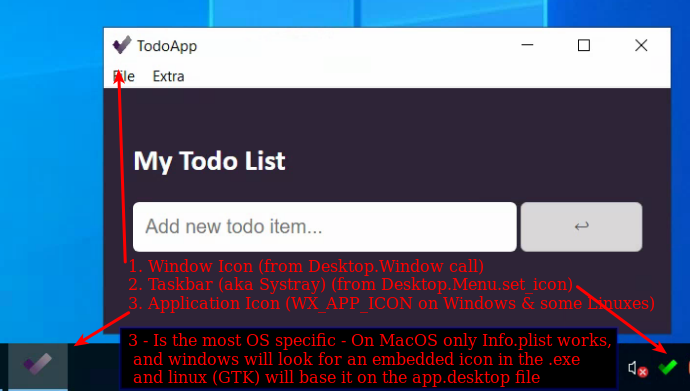
I’ll update the documentation.
1 Like