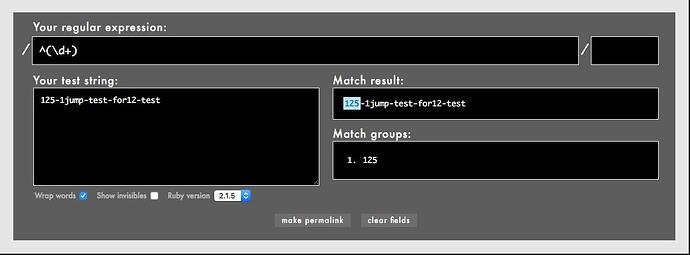Hello, I have a string which is my Url, the string is:
125-1jump-test-for12-test
now I want to remove 125- from the string by this regex
def get_number_of_url(url_string) do
Regex.match?(~r/^(\d+)/, "#{url_string}")
end
I need it to be without number before - DASH, how can I edit this, I want to remove the string which the regex finds and first DASH after that ?
for example:
1jump-test-for12-test
if there are 2 125-, how will I do ? like this:
125-1jump-test-for12-test-125-
Probably something like this:
def strip_leading_number(string) when is_binary(string) do
case Regex.run(~r/^\d+-/, string) do
[match] -> string |> String.replace(match, "")
_ -> string
end
end
3 Likes
thank you, but that has a bug when my url is like this
125-1jump-test-for12-test-125-
it removes all 125- like this:
"1jump-test-for12-test-"
but I want this:
"1jump-test-for12-test-125-"
I thought your edit meant you wanted to remove all of them, sorry.
In that case, it’s even simpler:
def strip_leading_number(string) when is_binary(string) do
string |> String.replace(~r/^\d+-/, "")
end
3 Likes
@shahryarjb you could also use:
iex> string = "125-1jump-test-for12-test-125-"
iex> Regex.replace(~r/^\d+-/, string, "")
"1jump-test-for12-test-125-"
@david_ex do you know if there are any big differences between the two functions? (will try to check the source later today)
1 Like
There’s no difference: String.replace/4 proxies the call to Regex.replace/4. See code
FYI, when looking at the Elixir docs for a given function (e.g. Regex.replace/4), you can click on </> in the top right where the function head is displayed and it will take you to the relevant location in the source code.
4 Likes
nice! thanks for the tip!
1 Like