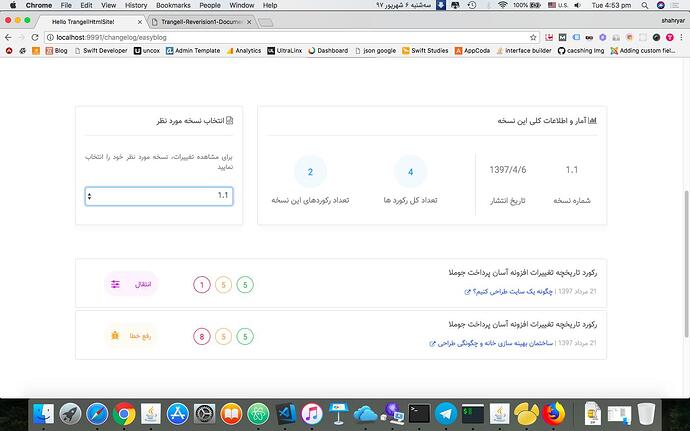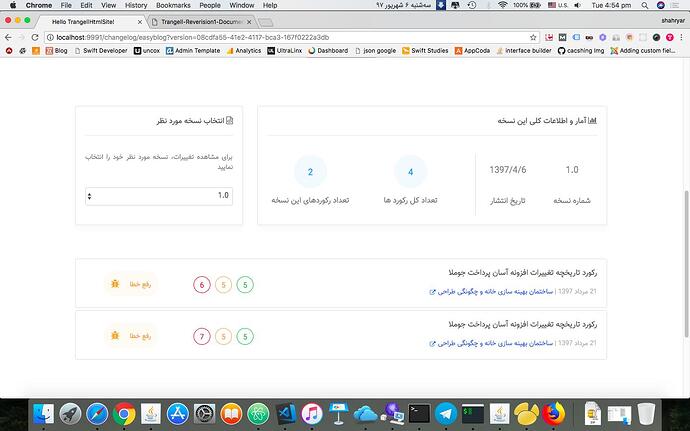Hello, I get some data from my Json web service, now I’m going to send this map to my router, it should be noted I have 2 phoenix(Json, Html), then I try to send these map to my router in html site which got the data from Json site
my list:
[
%{"id" => "08cdfa55-41e2-4117-bca3-167f0222a3db", "title" => "1.0"},
]
my form code:
<%= form_for category_versions, changelog_path(@conn, :changelog, "easyblog"), fn f -> %>
<label>
Name: <%= text_input f, :title %>
</label>
<% end %>
In the mean time I have no ecto in html site and it shows me this error
Request: GET /changelog/easyblog
** (exit) an exception was raised:
** (Protocol.UndefinedError) protocol Phoenix.HTML.FormData not implemented for [%{"id" => "08cdfa55-41e2-4117-bca3-167f0222a3db", "title" => "1.0"}, %{"id" => "f39826df-ed82-4b26-834d-7a6002f03ecc", "title" => "1.1"}]. This protocol is implemented for: Plug.Conn
Ohh, then should I at all use phoenix form, or I should use normal html form ? I just send 2 get parameters to this page which Im here like:
?seo_alias_link=easyblog&version_id=08cdfa55-41e2-4117-bca3-