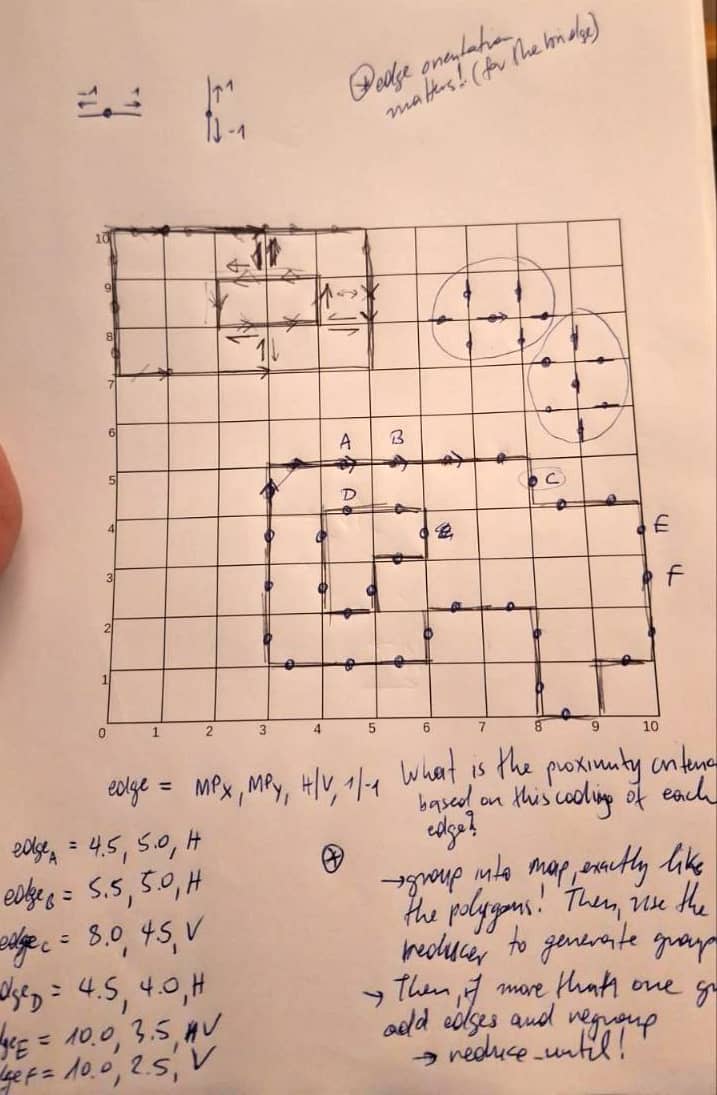I wrote IdenticonSvg because I like using identicons as visual identifiers of HTML listings, e.g. in grids or in table rows, and didn’t want to deal with generating identicons in PNG and loading them from files or as base64-encoded data.
IdenticonSvg exposes a single generate/4 function that generates the SVG code of the identicon for the specified text argument, optionally with different identicon size, background color, and/or opacity.
Without specifying any optional arguments this function generates a 5x5 identicon with a transparent background and colored grid squares with full opacity.
Optionally, specify any combination of the following arguments:
size: the number of grid squares of the identicon’s side; integer, 4 to 10; 5 by default.bg_color: the color of the background grid squares; string, hex code (e.g.,#eee);nilby default.opacity: the opacity of the entire identicon (all grid squares); float, 0.0 to 1.0; 1.0 by default.
Setting bg_color to nil (default value) generates only the foreground (colored) squares, with the default (1.0) or requested opacity.
The color of the grid squares is always equal to the three first bytes of the hash of text, regardless of which hashing function is used automatically.
A different hashing function is used automatically for each identicon size, so that the utilization of bits is maximized for the given size: MD5 for sizes 4 and 5, RIPEMD-160 for 6, and SHA3 for 7 to 10 with 224, 256, 384 and 512 bits, respectively.
The package is available on Hex.
The documentation is available on HexDocs.
The source code is on GitHub.
Any related posts (none yet) will be found on my blog.