With both the contribution of ExUnit Mix Tasks in 4.7.0 and the conversion of the build to Gradle for 5.0.0, I’ve added Jake Becker (@JakeBecker) as a Collaborator to the repo.
Thanks
- Reporting the
AssertionErrorinorg.elixir_lang.code_insight.lookup.element_renderer.CallDefinitionClause.renderElement- @bdarla
- Josué Henrique Ferreira da Silva (@josuehenrique)
- Arjan Molenaar (@amolenaar)
- Chris Desch (@ cdesch)
- Steve (@stevepm)
- Laura Stone (@tyrostone)
- @wee911
- Oleg Samorai (@Samorai)
- Jadenn (@dabaer)
- Jan Stevens (@JanStevens)
- Szymon Jeż (@szymon-jez)
- Reporting examples where
ElixirVariablecould not be determined if it was a variable.- Steve Wagner (@ciroque)
- Marcin Jakubowski (@mjakubowski84)
- Ryan Cammer (@ryancammer)
- Josué Henrique Ferreira da Silva (@josuehenrique) (multiple examples!)
- Matt Briggs (@mbriggs)
- Reporting examples where
ElixirMultipleAliasescould not resolve variable in match.- Дмитрий Дубина (@dmitrydprog
- Nitin Gupta (@nitingupta910) for
- Reporting examples of the annotator highlighting in the wrong file due to the call definition offset always being assumed to be in the same file.
- Wojciech Bednarski (@wbednarski)
- Artem Gordinsky (@ArtemGordinsky)
- Sam Brotherton (@sbrother)
- Alexander Merkulov (@merqlove)
- Reporting Parameter variable style being incorrectly applied
- Matt Briggs (@mbriggs)
- Working with me to figure out that the template tags in the color preview were messed up
- Dmitry Maltsev (@judgedim)
- Reporting mismatch between inspection resource and class due to a copy-and-paste error
- Markus Fischer (@mfn)
- Reporting incorrect highlighting of functions with guards
- Dmitry Maltsev (@judgedim)
- Requesting configurable code-folding for module attributes
- Artem Rizhov (@artemrizhov)
- Pointing out it makes no sense for context menus for ExUnit to appear in non-Elixir projects
- Alexander Merkulov (@merqlove)
- Reporting an example where
MatchedUnqualifiedParenthesesCallcould not be type highlighted- Ryan Scheel (@Havvy)
- Reporting that function complete didn’t take into account the already typed prefix
- Saeed Zarinfam (@zarinfam)
- Requesting completion of Aliases to
.beam-only Module, which is what inspired me to attempt decompilation- Matt Briggs (@mbriggs)
Changelog
v5.0.0
Enhancements
- #574 - @KronicDeth
- Decompile
.beamfiles- Structure view for decompiled
.beamfiles - Index modules, functions, and macros exported by
.beamfiles - Go To Symbol for Modules defined in
.beamfiles (both SDK and deps)- Erlang using atoms (like
:idna) - Elixir using Alias (like
Enum)
- Erlang using atoms (like
- Completion for Modules defined in
.beamfiles (both SDK and deps)- Elixir using Alias (like
Enum)
- Elixir using Alias (like
- Completion for functions and macros exported by
.beamfiles - Syntax highlighting
- Structure view for decompiled
- Decompile
- #579 - Regression test for #575 - @KronicDeth
- #583 - @KronicDeth
- Macros appear before functions in decompiled
.beamfiles- Header for macro and function sections
- Macros appear before functions in decompiled
- #585 - @KronicDeth
- Update
ELIXIR_VERSIONfor1.2.*from1.2.3to1.2.6 - Add
ELIXIR_VERSION1.3.4 - Add
ELIXIR_VERSION1.4.0 - Update
IDEAfor2016.*to2016.3.1 - Show
OtpErlangBitStr(and thereforeOtpErlangBinarycontents when tests fail - Quote binaries as
to_charlistinstead ofto_char_listfor Elixir>= 1.3. Depends on Elixir version of project SDK. - Use
elixirinstead ofjavaVM, so now Erlang and Elixir don’t need to be built on travis-ci, butantand thejdkneed to be installed, but unlike Erlang and Elixir, there are tarballs for that, so this way is faster than the old method without depending on travis-ci cache.
- Update
- #609 - @KronicDeth
- If
multiResolvecauses aStackOverflowfororg.elixir_lang.annotator.Callable.visitCall, thencatchit and useerrorreportlogger to log the element. - Include file path in
errorreportexcerpt - Log element for
StackOverflowrelated toimports - Regression test for #605.
- Log
LookupElement#getObjectwhenLookupElement#getPsiElementisnullto track down how it wasnullin #563.
- If
- #614 - Regression test for #559 - @KronicDeth
- #504 - @JakeBecker
- Switch to Gradle for builds.
./gradlew runIde(or therunIde (VERSION)Run Configurations) will run IDEA in a sandbox with the development version of the plugin../gradlew test(or thetest (VERSION)Run Configurations) will run the main plugin and jps-builder tests.- The plugin can now be published with
./gradlew publishPlugin, BUT you’ll need to fill inpublish*properties ingradle.properties. This will eventually allow for automated “nightlies” from successful Travis-CI builds onmaster.
- Switch to Gradle for builds.
- #638 - The
Callableannotator is meant for variables, parameters, and macro and function calls and declarations. TheModuleAttributeannotator handles module attribute declaration and usage, so we can save reference resolution time by skipping module attributes inCallable. - @KronicDeth - #640 - Allow module attribute folding to be configured. - @KronicDeth
- #662 - @KronicDeth
- Allow call definition heads to resolves to themselves for consistency with Aliases of
defmodule. - Generalize
Callable.callDefinitionClauseDefiner(Call): in addition to the currentCallDefinitionClause, make it work forImplementation,Module, andProtocol.
- Allow call definition heads to resolves to themselves for consistency with Aliases of
Bug Fixes
- #574 - Fix copy-paste errors in
MatchOperatorInsteadOfTypeOperator- @KronicDeth - #579 - @KronicDeth
- Subtract 1 from arity in
.beamfile when decompiling todefmacrocalls because the Erlang function for Elixir macros has one addition argument: the first argument is theCallerof the macro. - If the name of the decompiled macro/function is an infix operator, then decompile the head as a binary operation instead of a normal prefix name as infix operators aren’t valid prefix names and led to parsing errors, which was the root cause of #575.
- Fix IntelliJ warnings in
BeamFileImpl - Remove unused
VirtualFileargument toBeamFileImpl#buildFileStub.
- Subtract 1 from arity in
- #583 - @KronicDeth
- Add
++,=~, andintoINFIX_OPERATOR_SET. - Only render infix operators if arity is
2. - Prefix operator decompilation:
+and-are both binary and unary operators. When a unary operator they need to be wrapped in parentheses, so that the call definition clause is parsed correctly.
- Add
- #585 - @KronicDeth
- Ignore
JFLexjar - Don’t check for
elixir-lang/elixrfiles remove in1.3 - Allow
nilas a keyword key.nilwas being lexed as a potential keyword key, but NIL was missing from the token list in the keywordKey grammar rule.
- Ignore
- #599 - Some SpecialForms don’t work as literals as they would be interpreted as metaprogramming, so their name needs to be wrapped as an atom to
unquote. - @KronicDeth - #600 - @KronicDeth
- Check children of
MultipleAliasesfor variable declarations. - Treat any variable declared in a
MultipleAliasesas invalid.
- Check children of
- #609 - @KronicDeth
- Skip
import Kernelinkernel.exto prevent stack overflow due to recursiveimport - Strip all outer parentheses for left type operand, so that
(+value)can be see as+operator type spec. - Use advice from
IndexNotReadyExceptiondocumentation and checkDumbService.isDumb(Project)before callingStubIndex.getElementsinModuleandmodule.MultiResolve.indexNameElements. - Don’t
assertthatLookupElement#getPsiElementis notnullinCallDefinitionCluase.renderElement - Update to
ant1.10.1because1.10.0is no longer hosted.
- Skip
- #612 - Yeah, it sounds weird, but an
ElixirVariableisn’t necessarily a variable if it doesn’t occur in a declaration context. It could just be a no-parentheses function call in the wrong spot, so check the parentPsiElementto determine ifElixirVariableis a variable. - @KronicDeth - #614 - Highlight parameterized type head (
maybe(t)in@type maybe(t)) the same as a full type definition (maybe(t)in@type maybe(t) :: t | nil) - @KronicDeth - #616 - Only show Mix ExUnit Run in context when the module, or when the module is not a available, the project SDK is Elixir. If there is no SDK configured, show “Mix ExUnit Run” in the menu. - @KronicDeth
- #617 - Mark
do:as atom in demo text - @KronicDeth - #627 - Annotations can only be applied to the single, active file, which belongs to the
referrerCallable. Theresolvedmay be outside the file if it is a cross-file function or macro usage, in which case it’sTextRangeshould not be highlighted because it is referring to offsets in a different file. - @KronicDeth - #634 - @KronicDeth
Variablescope forQualifiedMultipleAliases, which occurs when qualified call occurs over a line with assignment to a tuple, such asQualifier.\n{:ok, value} = call()- Remove call definition clauses (function or macro) completion for bare words as it had a detrimental impact on typing feedback (the editor still took input, but it wasn’t rendered until the completion returned OR
ESCwas hit to cancel the completion, which became excessive once the index of call definition clauses was expanded by the decompilation of the Elixir standard library.beams, so disable it. If bare-words completion is restored. It will either (1) need to not use theReference#getVariants()API because it generates too many objects that need to be thrown away or (2) need to only complete call definition clauses that are provably in-scope from imports or other macros.
- #636 - @KronicDeth
- Both intellij-erlang and intellij-community are Apache 2.0 licensed and its the default license for Elixir projects, so seems like a good choice for
LICENSE.md - Add
CODE_OF_CONDUCT.md
- Both intellij-erlang and intellij-community are Apache 2.0 licensed and its the default license for Elixir projects, so seems like a good choice for
- #638 - @KronicDeth
- The run configurations I put together in #504 didn’t allow for the debugger to work properly: neither pause nor breakpoints had any effect, so regenerate them from the Gradle pane.
- Check parent of
whenoperation in case it’s a guarded function head inorg.elixir_lang.annonator.Parameter.putParameterized(Parameter, PsiElement) - Instead of highlighting call definition clauses when they are referred to, which only works if it is in the same file, highlight all function and macro declarations when the
def*call is encountered. - Only increment arity for right pipe operand instead of all operands, so that left operands resolve to correct arity or as variable/parameter.
- #662 - @KronicDeth
- Override
ModuleImpl#getProject()to preventStackOverflowError. Without overriding#getProject(),IdentifierHighlighterPassgets stuck in a loop betweengetManagerandgetProjecton the target (theModuleImpl) when clicking on the space betweendefs ordefmacros in the decompiled.beamfiles. - Fix source formatting
- Skip looking for variables unless 0-arity AND no arguments
- Highlight unresolved macros as macro calls. Anything with a do keyword or a do block will be treated like a macro call even if it can’t be resolved. No resolved is either no resolve results or an empty list
- Implicit imports at top of file in addition to top of Module.
- Override
- #663 - @KronicDeth
CallDefinitionClausecompletion provider is unexpectedly invoked both when.is typed, but continues to be invoked after a letter is typed after the.; however, once the letter is typed, the letter becomes the default prefix instead, so the prefix should only be reset to""when it ends in..- Disable
Callable#getVariantsunlessUnqualifiedto prevents local functions and macros being shown as completions for qualified names.
- #651 - @StabbyMcDuck
- Among many other tweaks, the String color is now green, so that Atom and String are no longer close to one another, which was the original issue in #569
Aliasnow hasunderscoredeffectBracketsare now greenish instead of brownishCallbacksare now a lighter blue and hasunderscoredeffectCharListis little lighterCharTokenis dark yellow now instead of dark purpleDotis now purple instead of dark redExpression Substitution Markis a little lighterInterpolationis now lime greenKernel Macrosare a burnt orangeMapis now a dark blue instead of a dark yellowOperation Signis a little lighterParametersare a little darkerParenthesesare redderPredefinedis orange instead of blueSpecificationis now red instead of purpleStructis now purple instead of yellowTypeis now green instead of dark purpleVariableis more tealish
- Among many other tweaks, the String color is now green, so that Atom and String are no longer close to one another, which was the original issue in #569
- #650 - @StabbyMcDuck
- Fix indentation to fix sub-lists in
CONTRIBUTING.md - Fix pluralization in
CONTRIBUTING.md
- Fix indentation to fix sub-lists in
- #664 - @KronicDeth
- Check if resolve results are
nullforFor.resolveResultList - Check if
Protocol.resolveResultListisnull
- Check if resolve results are
- #665 - Check
matchCallis anUnqualifiedNoArgumentCall, in addition to being 0 resolved final arity, before checking if the name matches. - @KronicDeth
Incompatible Changes
- #585 - Move
^^^to its own three-operator precedence level to match1.2. This does mean the parsing will be wrong for Elixir1.1, but is simpler than maintaining two grammars for those that are still using Elixir1.1- @KronicDeth - #504 - The
antbuild files have been removed. To build the build plugin (for Install From Disk), use the./gradlew buildPlugin. - @JakeBecker - #640 - Change to module attribute folding to off by default. - @KronicDeth
README Updates
Decompilation
.beam files, such as those in the Elixir SDK and in your project’s build directory will be decompiled to equivalent def and defmacro calls. The bodies will not be decompiled, only the call definition head and placeholder parameters. These decompiled call definition heads are enough to allow Go To Declaration, the Structure pane, and Completion to work with the decompiled .beam files.
Installation
Inside IDE using JetBrains repository
- Preferences
- Plugins
- Browse Repositories
- Select Elixir
- Install plugin
- Apply
- Restart the IDE
Inside IDE using Github releases
In browser
- Go to releases.
- Download the lastest zip.
In IDE
- Preferences
- Plugins
- Install plugin from disk…
- Select the downloaded zip.
- Apply
- Restart the IDE.
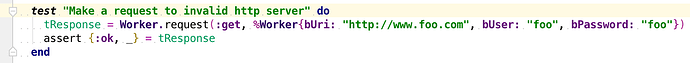

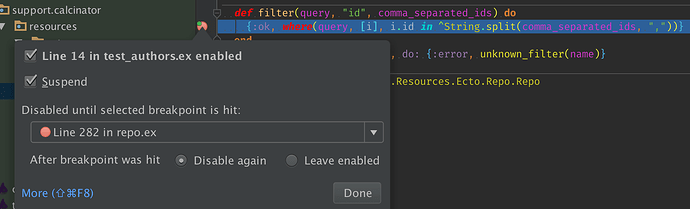
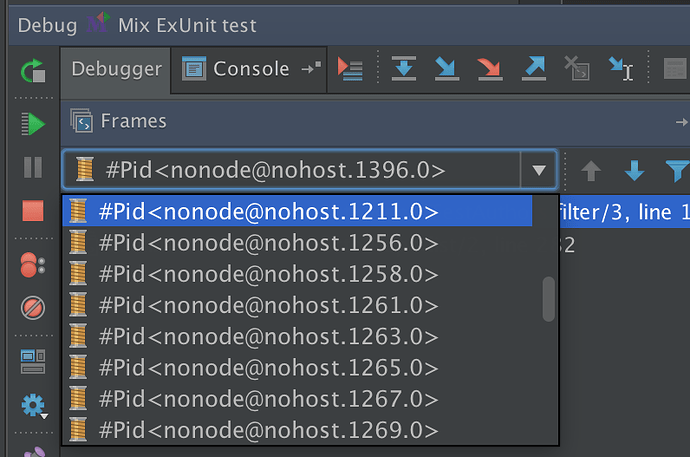
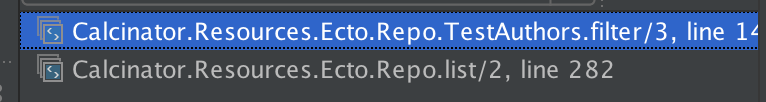
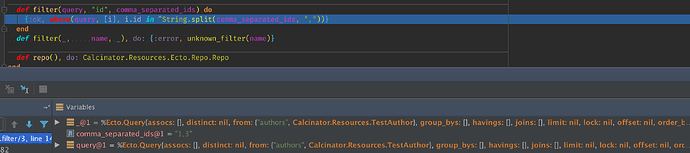

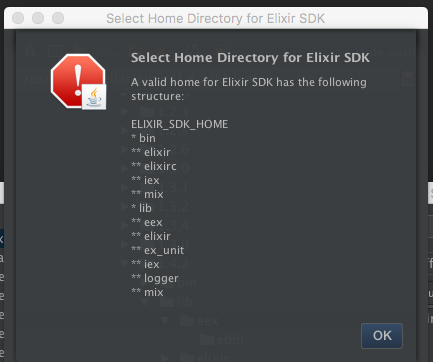
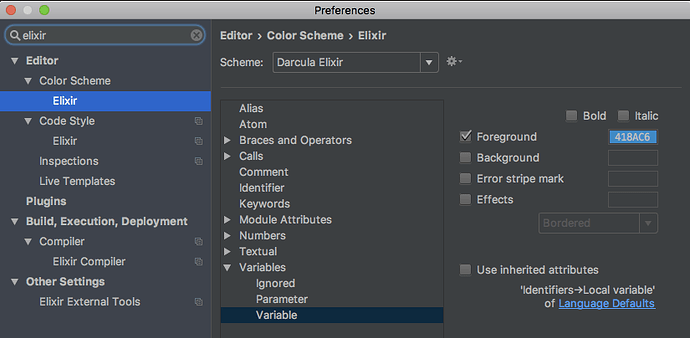

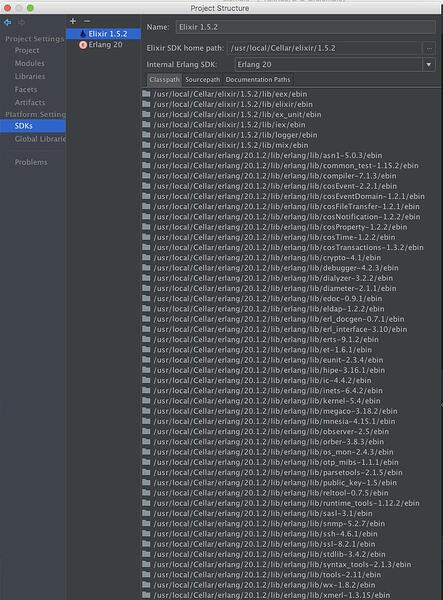
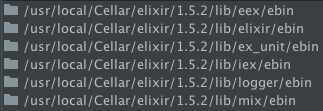
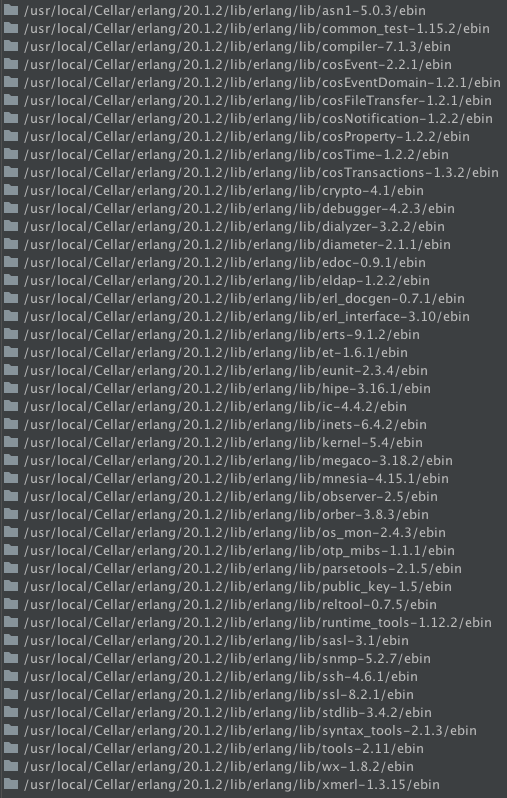
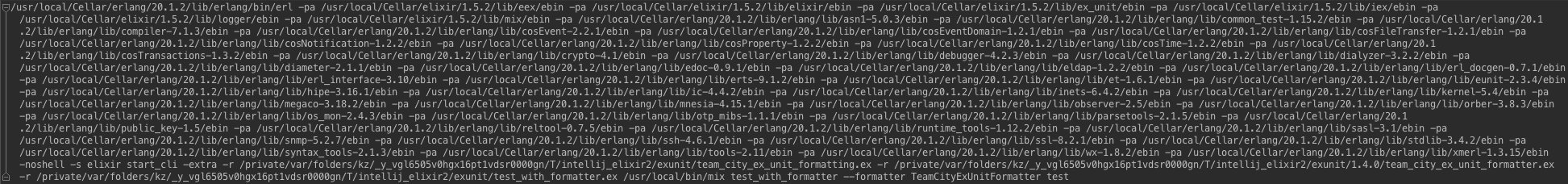
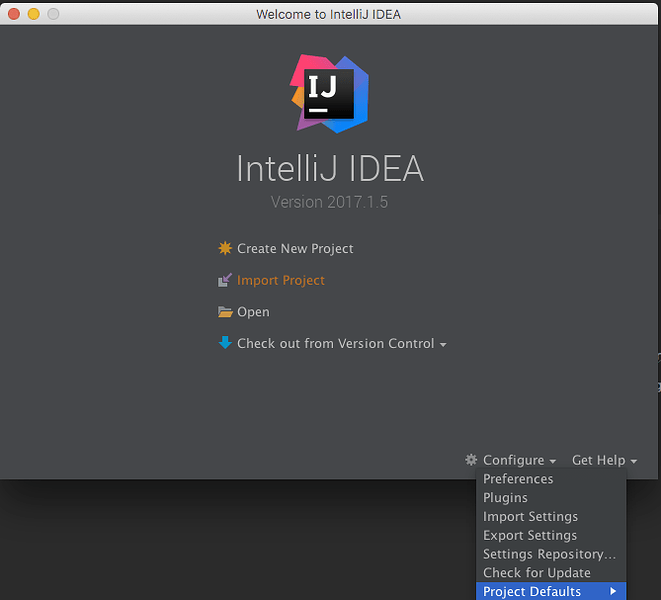
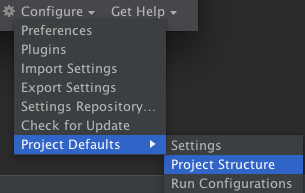
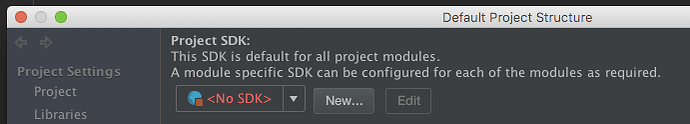
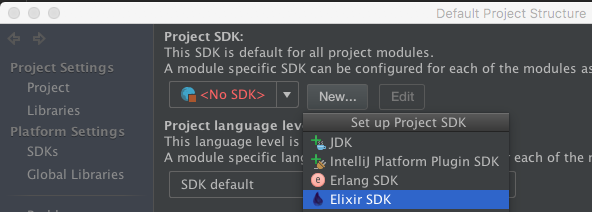
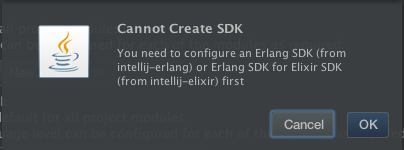
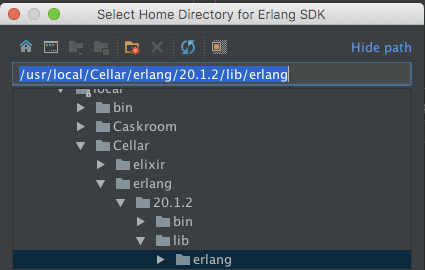
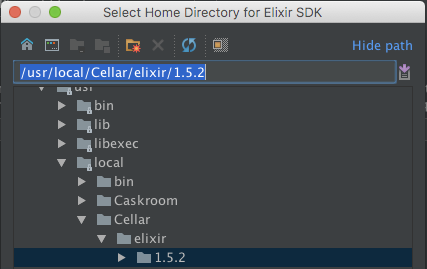
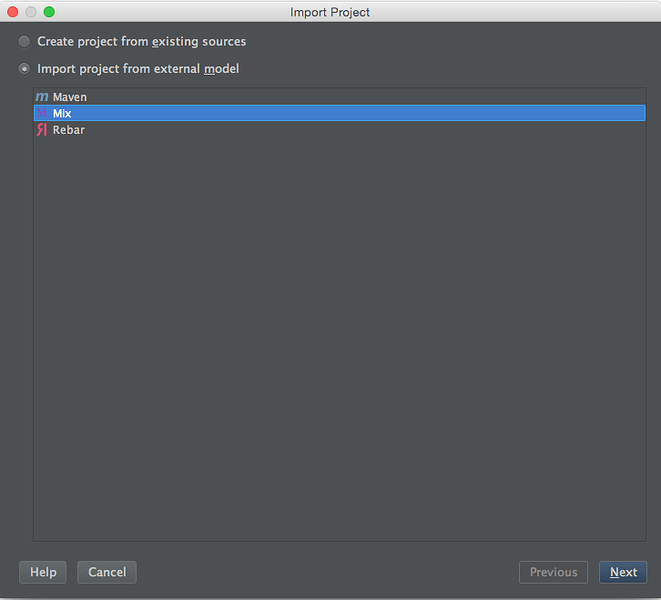
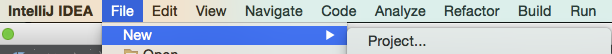
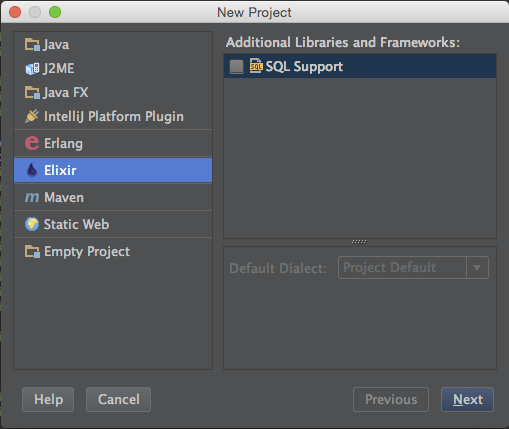
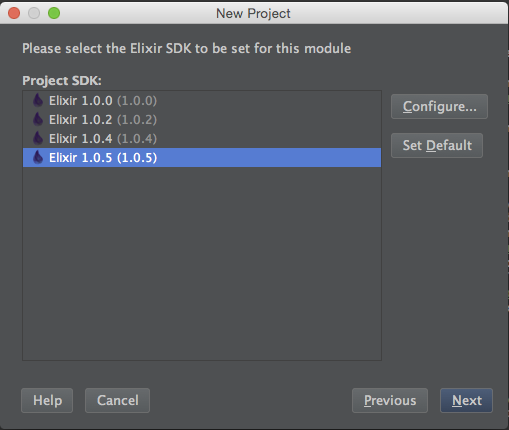
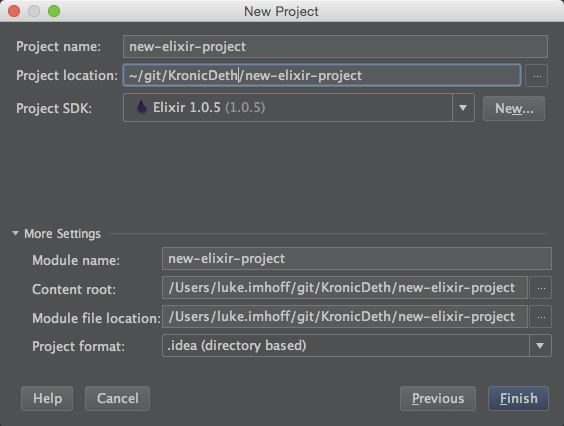





 .
.


















