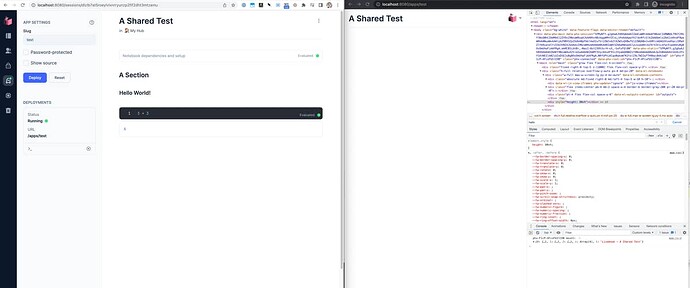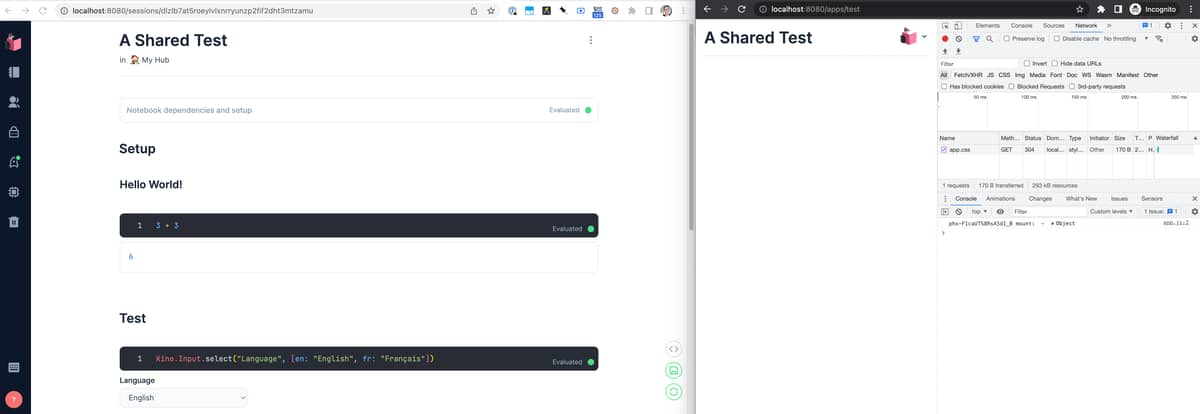Hello,
I’m just starting out with livebook and livebook deploy. I’m probably missing something here but when I deploy an app and follow the link, I get the header but none of the content. See the screenshot for what I mean. Is there something else you have to do? The videos from the launch week make it look so seamless!
Let me try to help you. ![]()
You’d need to use Kino while building Livebook apps. Try to import the following notebook and deploy it:
<!-- livebook:{"app_settings":{"access_type":"public","slug":"test"}} -->
# A Shared test
```elixir
Mix.install([
{:kino, "~> 0.9.2"}
])
Section
The output of the cell bellow will be shown in the deployed app, because it’s using Kino.
Kino.Markdown.new("Hello World")
The output of the cell bellow won’t be shown in the deployed app, because it’s not using Kino.
"Hello world"
Hey @miguelbermudez, currently the apps follow the rule that kino widgets are shown and any regular outputs aren’t. In the future will have ways to customise what exactly is shown in the app : )
Thanks @jonatanklosko. I updated my test with just a Kino widget and I still get an empty deployed app.
notebook source:
<!-- livebook:{"app_settings":{"access_type":"public","show_source":true,"slug":"test"}} -->
# A Shared Test
```elixir
Mix.install([
{:kino, "~> 0.9.2"}
])
Setup
Hello World!
3 + 3
Test
Kino.Input.select("Language", en: "English", fr: "Français")
Livebook v0.9.2
Elixir v1.14.2
Do you have an example where it works? I’m almost convinced this is a “me” problem.
Oh, I should’ve been more specific. Regular inputs are also ignored because they are incompatible with how the app works - changing an input is like changing a variable, you need to re-run code. On the other hand, with apps the idea is that we run all the code once to build the app and never re-run code. So to use inputs you need Kino.Control.form/2 and then you can subscribe to form submissions. If you go to the “Learn” page, we have “Deploy a chat app with Kino” notebook which is a good overview of how things work : )
with apps the idea is that we run all the code once to build the app and never re-run code
This is great for my mental model, thank you so much, appreciate the info. ![]()