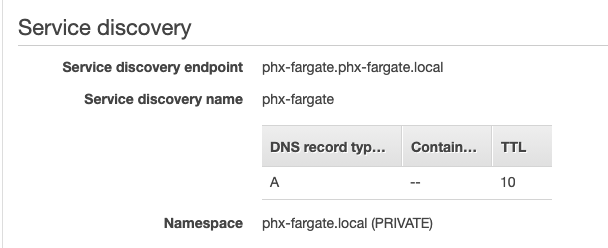I can’t get my environment on aws elastic beanstalk to create a cluster. I am hoping somebody can help me here?
I have set up my project using a dockerfile, and deployed it to Elastic beanstalk. It’s deploying fine, but it’s not able to connect to other nodes. Receiving the following message:
20:47:23.103 [warn] [libcluster:example] unable to connect to :"my-api@172.xx.xx.xxx"
20:47:23.104 [warn] [libcluster:example] unable to connect to :"my-api@172.xx.xx.xxx"
There are two ec2 instances at the moment.
I added the following rules to the security groups inbound rules:
Custom TCP | TCP | 4369 | 0.0.0.0/0
Custom TCP | TCP | 9100 - 9155 | 0.0.0.0/0
Here is some other information I configured:
env.sh.eex
export RELEASE_DISTRIBUTION=name
export RELEASE_NODE=<%= @release.name %>@$(curl -s http://169.254.169.254/latest/meta-data/local-ipv4)
Dockerfile
FROM elixir:1.10.3-slim as builder
RUN mkdir /app
WORKDIR /app
ADD mix.* ./
RUN MIX_ENV=prod mix local.rebar
RUN MIX_ENV=prod mix local.hex --force
RUN MIX_ENV=prod mix deps.get --only prod
ADD . .
RUN MIX_ENV=prod mix release --overwrite
FROM elixir:1.10.3-slim
RUN mkdir /app
WORKDIR /app
RUN apt-get update && apt-get install -y curl
COPY --from=builder /app/_build/prod/rel/my-api .
EXPOSE 4000
CMD bin/my-api start
Dockerrun.aws.json
{
"AWSEBDockerrunVersion": "1",
"Image": {
"Name": "xxxxxx",
"Update": "true"
},
"Ports": [
{
"ContainerPort": "4000"
}
]
}
config/prod.exs
config :libcluster,
topologies: [
example: [
strategy: ClusterEC2.Strategy.Tags,
config: [
app_prefix: "my-api",
ec2_tagname: "elasticbeanstalk:environment-name"
],
]
]
I also hardcoded the RELEASE_COOKIE.