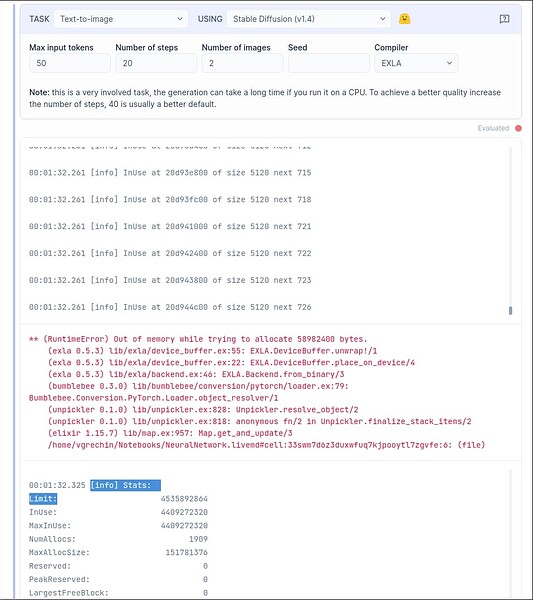How to restrict memory usage on EXLA?
This is my memory usage before loading EXLA.
nvidia-smi
Sun Sep 3 13:13:11 2023
+---------------------------------------------------------------------------------------+
| NVIDIA-SMI 535.104.05 Driver Version: 535.104.05 CUDA Version: 12.2 |
|-----------------------------------------+----------------------+----------------------+
| GPU Name Persistence-M | Bus-Id Disp.A | Volatile Uncorr. ECC |
| Fan Temp Perf Pwr:Usage/Cap | Memory-Usage | GPU-Util Compute M. |
| | | MIG M. |
|=========================================+======================+======================|
| 0 NVIDIA GeForce RTX 3060 On | 00000000:01:00.0 On | N/A |
| 45% 53C P5 30W / 170W | 398MiB / 12288MiB | 0% Default |
| | | N/A |
+-----------------------------------------+----------------------+----------------------+
+---------------------------------------------------------------------------------------+
| Processes: |
| GPU GI CI PID Type Process name GPU Memory |
| ID ID Usage |
|=======================================================================================|
| 0 N/A N/A 1914 G /usr/lib/xorg/Xorg 131MiB |
| 0 N/A N/A 2128 G /usr/bin/gnome-shell 63MiB |
| 0 N/A N/A 7334 G ...irefox/3068/usr/lib/firefox/firefox 193MiB |
+---------------------------------------------------------------------------------------+
And after.
❯ nvidia-smi
Sun Sep 3 13:18:13 2023
+---------------------------------------------------------------------------------------+
| NVIDIA-SMI 535.104.05 Driver Version: 535.104.05 CUDA Version: 12.2 |
|-----------------------------------------+----------------------+----------------------+
| GPU Name Persistence-M | Bus-Id Disp.A | Volatile Uncorr. ECC |
| Fan Temp Perf Pwr:Usage/Cap | Memory-Usage | GPU-Util Compute M. |
| | | MIG M. |
|=========================================+======================+======================|
| 0 NVIDIA GeForce RTX 3060 On | 00000000:01:00.0 On | N/A |
| 0% 43C P3 30W / 170W | 11446MiB / 12288MiB | 2% Default |
| | | N/A |
+-----------------------------------------+----------------------+----------------------+
+---------------------------------------------------------------------------------------+
| Processes: |
| GPU GI CI PID Type Process name GPU Memory |
| ID ID Usage |
|=======================================================================================|
| 0 N/A N/A 1914 G /usr/lib/xorg/Xorg 131MiB |
| 0 N/A N/A 2128 G /usr/bin/gnome-shell 65MiB |
| 0 N/A N/A 7334 G ...irefox/3068/usr/lib/firefox/firefox 229MiB |
| 0 N/A N/A 15749 C ...ang/25.2.1/erts-13.1.4/bin/beam.smp 11006MiB |
+---------------------------------------------------------------------------------------+
As you can see Firefox and gnome bumped a little bit and the beam is trying to use the rest.
The issue is I get it to run once, but if I re evaluate to say change the seed or steps I then run out of memory.
13:20:48.865 [info] Total bytes in pool: 11350867968 memory_limit_: 11350867968 available bytes: 0 curr_region_allocation_bytes_: 22701735936
13:20:48.865 [info] Stats:
Limit: 11350867968
InUse: 11229623808
MaxInUse: 11261113856
NumAllocs: 6164
MaxAllocSize: 3514198016
Reserved: 0
PeakReserved: 0
LargestFreeBlock: 0
13:20:48.865 [warning] ****************************************************************************************************
13:20:48.865 [error] Execution of replica 0 failed: RESOURCE_EXHAUSTED: Out of memory while trying to allocate 6553600 bytes.
BufferAssignment OOM Debugging.
BufferAssignment stats:
parameter allocation: 6.25MiB
constant allocation: 0B
maybe_live_out allocation: 6.25MiB
preallocated temp allocation: 0B
total allocation: 12.50MiB
total fragmentation: 0B (0.00%)
Peak buffers:
Buffer 1:
Size: 6.25MiB
Entry Parameter Subshape: f32[1638400]
==========================
Buffer 2:
Size: 6.25MiB
XLA Label: copy
Shape: f32[1280,1280]
==========================
Buffer 3:
Size: 8B
XLA Label: tuple
Shape: (f32[1280,1280])
==========================
So is there a way to limit the MaxInUse for xla from the start? 10 should be enough right? Its trying to grab 11 now.