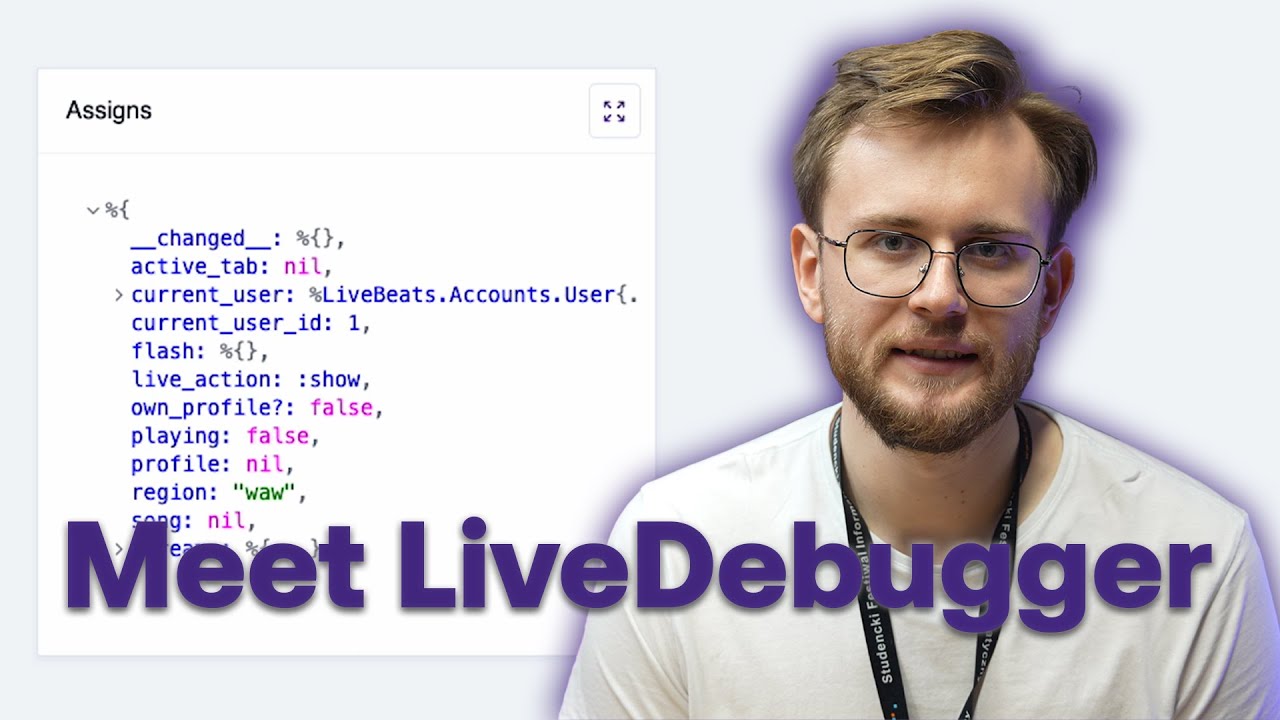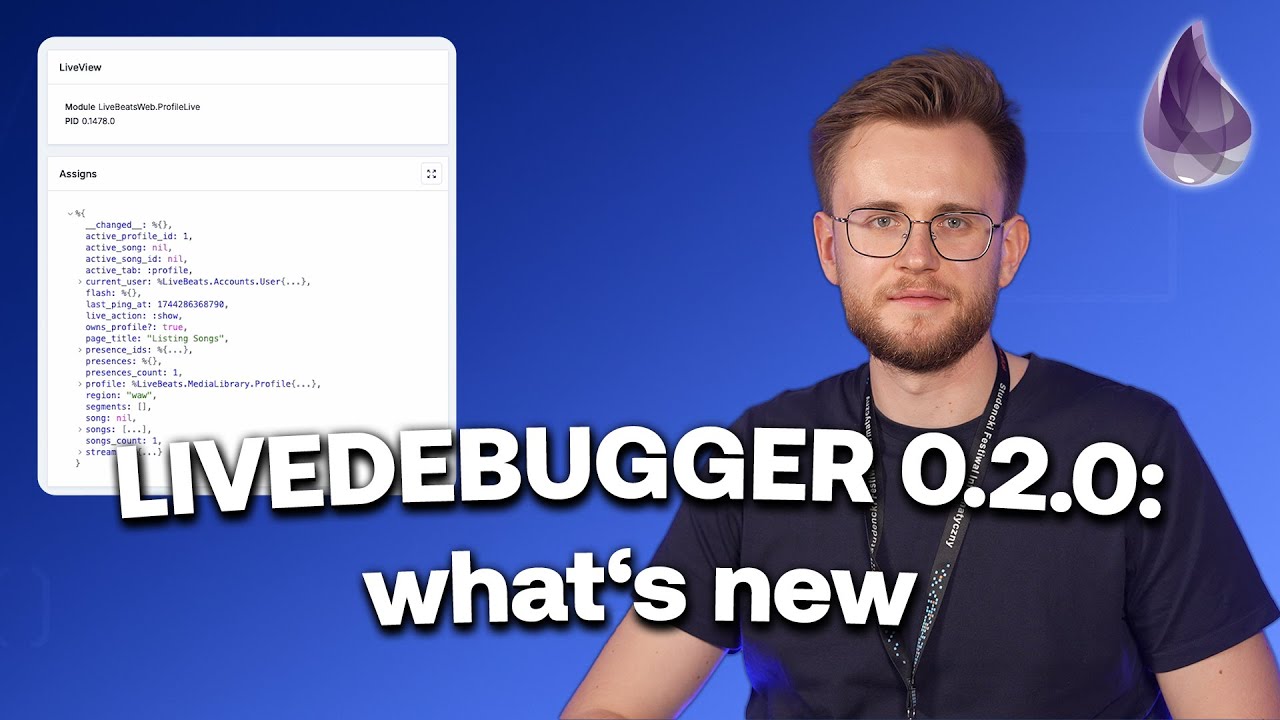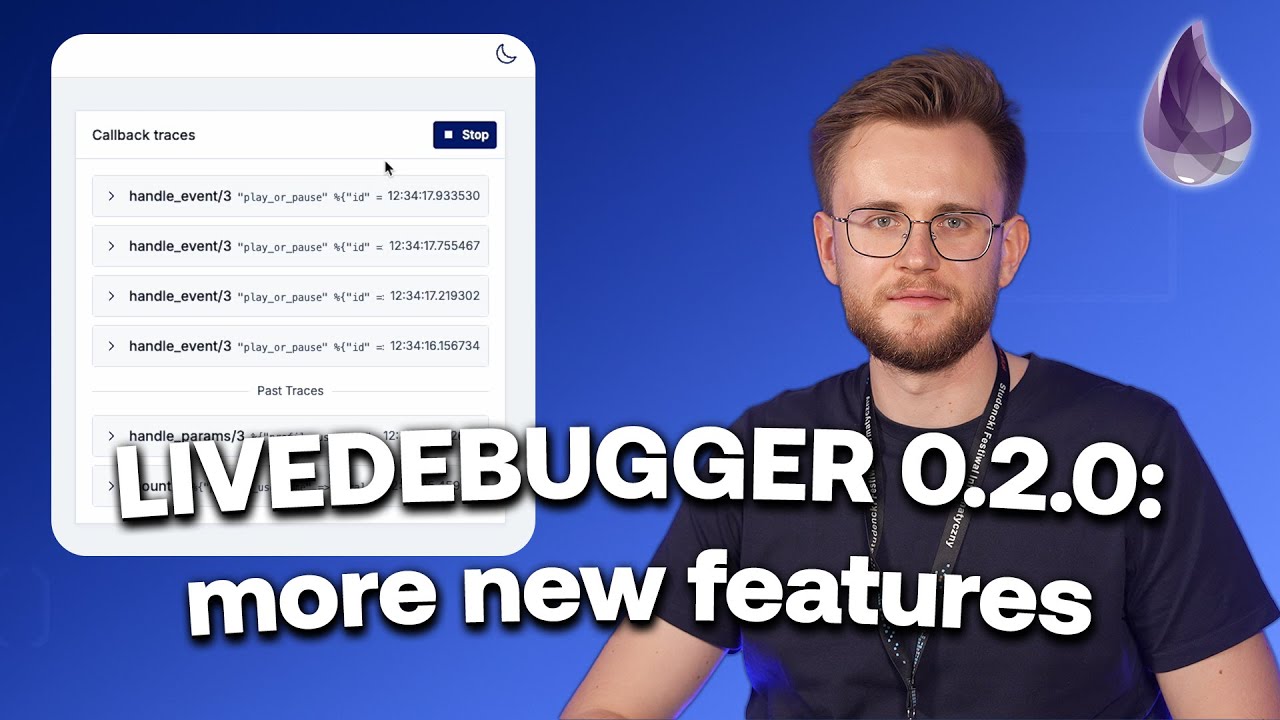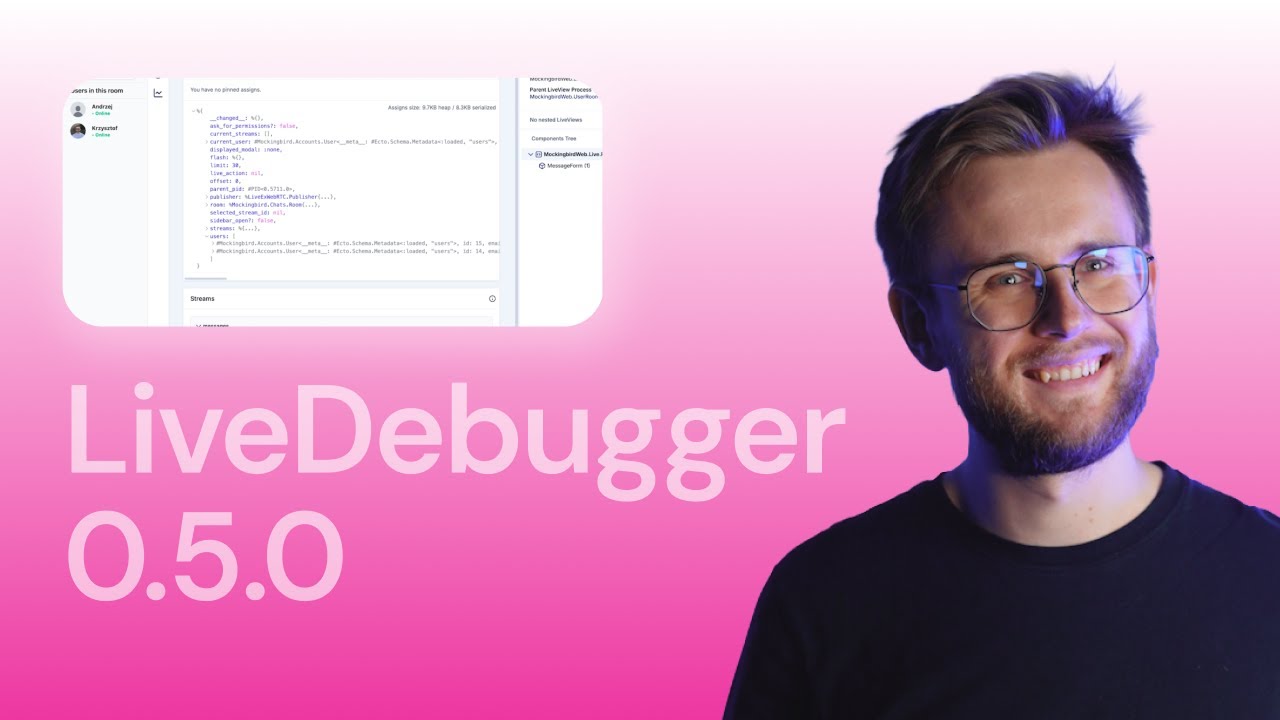LiveDebugger Survey Results & Next Steps
Hi everyone 
We recently ran a community survey about LiveDebugger and gathered some really valuable insights. Below are results, a summary of the key findings and our proposed action points moving forward.
 Results
Results
You can find the results here
 Current Issues with LiveDebugger
Current Issues with LiveDebugger
While the community clearly sees LiveDebugger as a helpful tool, the survey surfaced several recurring challenges that we need to address before moving forward with more advanced features.
Performance and stability remain top concerns
Many users noted that LiveDebugger can feel slow, especially when inspecting large assigns or working in more complex projects. In these cases, the debugging workflow becomes harder rather than easier. Improving efficiency and responsiveness is essential to make LiveDebugger a tool that can be relied on day-to-day.
Core features need refinement
Assigns inspection is by far the most widely used feature, but it also drew the most requests for improvement. Users want more control and flexibility e.g. the ability to search through assigns #320, keep nested structures open, or track specific values over time #740.
Similarly, requests for visibility into stateless components #349 show that developers want a clearer, more consistent view of their application’s state. Callback tracing works well overall, but a few respondents pointed out small quality-of-life improvements that could make it smoother to use, like starting callback tracing automatically #741.
Gaps in user experience
Some feedback highlighted UX issues that, while small in scope, can have a big impact on usability. Examples include the visibility of the debug button #742 or occasional instability in browser extensions. Even if these don’t block adoption, they add friction and should be smoothed out.
 Requested Features and Priorities
Requested Features and Priorities
The results esults give us a clear direction of travel: strengthen the foundations (assigns, performance, memory tracking) while gradually layering in deeper debugging capabilities.
Top priority
- Assigns improvements:
- phrase searching #320
- tracking specific values #740
- keeping nested structures open #740
- Stateless components in the tree - requested by multiple developers who want a more complete picture of their LiveView hierarchy #349
High priority features
- Memory usage tracking for each LiveView – to better understand and debug resource consumption #464
- Better performance insights – tools to measure and optimize LiveView responsiveness #464
- Custom events to LiveViews/LiveComponents – opening new possibilities for testing and simulating user flows #345
Medium priority features
Lower priority features
- Running LiveDebugger in production #218
- Integration with MCP #219
- Integration with VSCode #702
- Simulating unreliable connections or broken handlers #743
 Other takeaways
Other takeaways
Beyond performance and feature requests, the survey also revealed some broader insights about how LiveDebugger is being used today.
LiveView version adoption
Almost everyone is already on LiveView 1.0 or newer, which means we can begin phasing out support for older versions without impacting most users.
Web-first usage pattern
The majority use LiveDebugger directly in the browser. While extensions are still in use, they are clearly secondary, suggesting that a web-first, extension-second strategy aligns well with how the community works.
Comparisons to React DevTools
A few respondents wished LiveDebugger behaved more like React DevTools (e.g. native UI). While this feedback is noted, the main priority remains strengthening the plugin-free, browser-based experience.
Documentation and tutorials for beginners
A few respondents with less LiveView experience noted that a lack of tutorials and guides makes adoption harder. This reinforces the plan to create a dedicated landing page with example projects, step-by-step guides, and tutorials.
 Thank You
Thank You
We want to sincerely thank everyone who took the time to share their feedback in the survey. Your input is invaluable in helping us prioritize improvements and shape the future of LiveDebugger. The community’s insights guide our roadmap and ensure we focus on the features and refinements that matter most.
 Next Steps
Next Steps
You can check out the scope for upcoming releases v0.5.0 and v0.6.0 here.
These versions will focus on stabilizing core features, improving performance, and refining the debugging workflow.
Looking further ahead, our goal is to reach v1.0.0, where we plan to provide all the key features developers expect, with solid performance and reliability. Some of the requested enhancements and lower-priority features will be implemented after v1.0.0, as our immediate focus is on ensuring a strong and stable foundation.
We’re excited about the direction LiveDebugger is heading and can’t wait to continue building a tool that makes debugging LiveView applications faster, clearer, and more enjoyable.
Happy debugging!
Krzysztof
![]()
 A detailed view of your LiveComponents tree
A detailed view of your LiveComponents tree The ability to inspect assigns for LiveViews and LiveComponents
The ability to inspect assigns for LiveViews and LiveComponents Tracing of their callback executions
Tracing of their callback executions