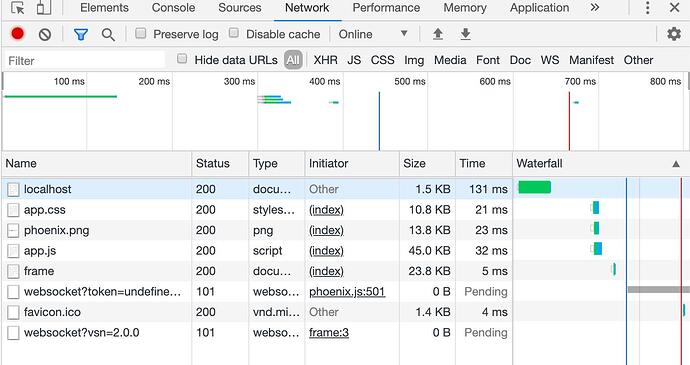Back to my orginal project , I used this as my alias
defmodule Test do
alias TestWeb
def broadcast(message) do
Endpoint.broadcast!("room:lobby", "new_msg", %{body: message})
end
end
Does this look correct? Maybe I can trying the wrong commands in the iex shell?
I seemed to have been in the wrong directory sorry for the confusion! This is my current error when I run it, believe it is the wrong alias
iex(1)> Test.broadcast("hello")
** (UndefinedFunctionError) function Endpoint.broadcast!/3 is undefined (module Endpoint is not available)
Endpoint.broadcast!("room:lobby", "new_msg", %{body: "hello"})
Like this… the alias is for the Endpoint.
defmodule Test do
alias TestWeb.Endpoint
def broadcast(message) do
Endpoint.broadcast!("room:lobby", "new_msg", %{body: message})
end
end
I think it worked!
iex(1)> Test.broadcast("check")
:ok
iex(2)>
Seems like nothing is showing up on my chat frame though, any idea how to track this from here?
I use chrome dev tools, network panel.
Test.broadcast("message from server")
:ok
It says okay but nothing seems to be showing in my network tab!
I have placed a console.log in my channel.on
channel.on("new_msg", payload => {
console.log("I am here");
let messageItem = document.createElement("li")
messageItem.innerText = `[${Date()}] ${payload.body}`
messagesContainer.appendChild(messageItem)
})
Only seems to be hitting when I am typing in the browser and not when I am calling from my iex.
Make sure you are starting iex similarly to iex -S mix phx.server (and not running an iex instance that is separate like a plain mix phx.server
2 Likes
Why is your token undefined in your screenshot? And websocket marked as pending too…
1 Like
hm not sure! But it started working when I tried axelsons suggestion to run iex -S mix phx.server!
1 Like