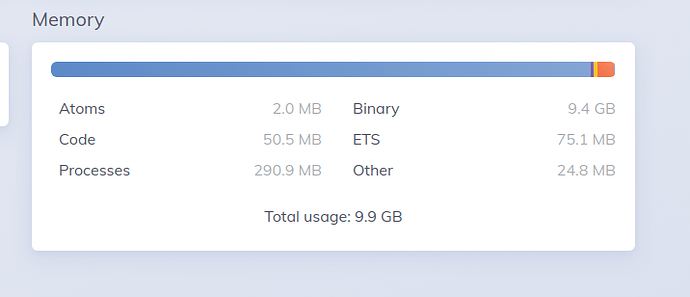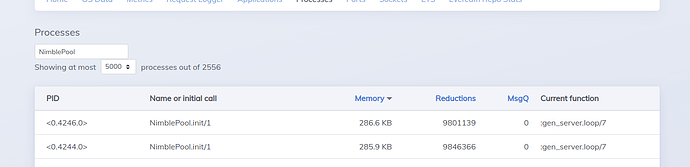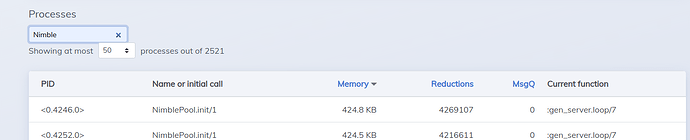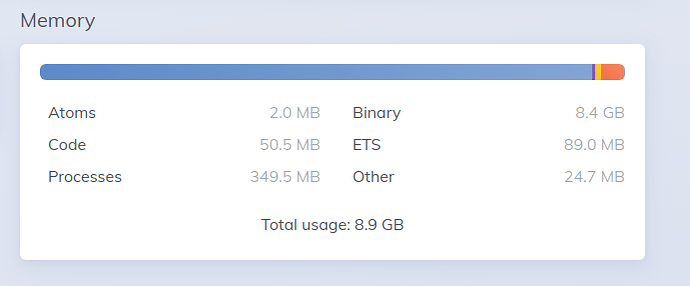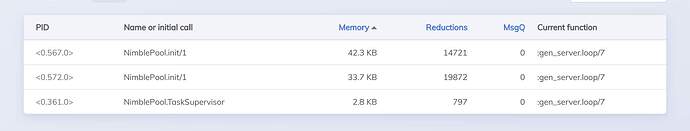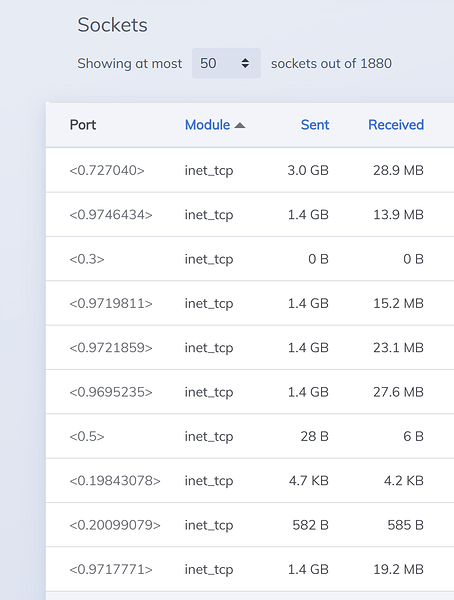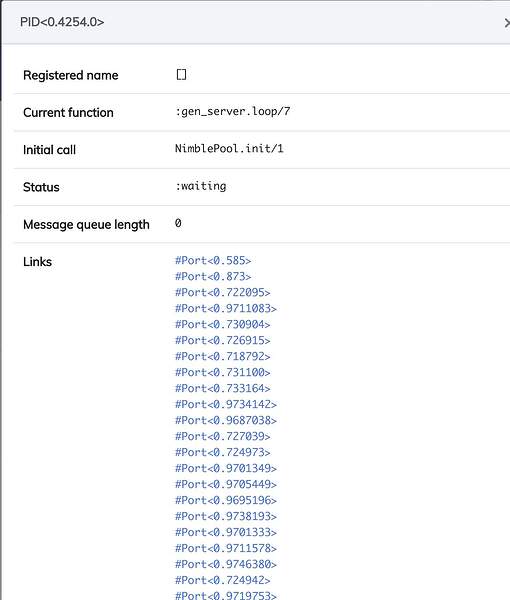I am using finch in my application, what my application do is:
It sends a request to the camera for getting a jpeg, (Basic/Digest auth) and get the binary image, and then send it to another cloud.
so if I have 500 cameras they are sending 500 * 2 requests per second.
I was using HTTPoison before and my binary state on phoenix dashboard was like this
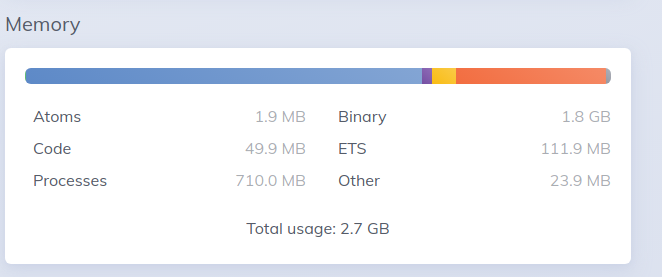
but when I deployed with Finch.
I had these pool settings with hackney
:hackney_pool.child_spec(:snapshot_pool, timeout: 50_000, max_connections: 10_000),
:hackney_pool.child_spec(:seaweedfs_upload_pool, timeout: 50_000, max_connections: 10_000),
:hackney_pool.child_spec(:seaweedfs_download_pool, timeout: 50_000, max_connections: 10_000)
and I have these settings with Finch now
{Finch,
name: EvercamFinch,
pools: %{
:default => [size: 500, max_idle_time: 25_000, count: 5]
}},
I want to know the reason of such massive binary increase?
UPDATE:
this is what I am using to make requests
defmodule EvercamFinch do
def request(method, url, headers \\ [], body \\ nil, opts \\ []) do
transformed_headers = transform_headers(headers)
Finch.build(method, url, transformed_headers, body)
|> Finch.request(__MODULE__, opts)
|> case do
{:ok, %Finch.Response{} = response} ->
{:ok, response}
{:error, reason} ->
{:error, reason}
end
end
defp transform_headers([]), do: []
defp transform_headers([{key, _value} | _rest] = headers) do
case is_atom(key) do
true -> transform_headers(headers, :atom)
false -> headers
end
end
defp transform_headers(headers, :atom) do
headers
|> Enum.map(fn {k, v} ->
{Atom.to_string(k), v}
end)
end
end
This is how my process look for NimblePool
even with small size and count. why the NimblePool has increased to 2500+?