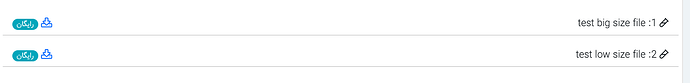hello, I create these post before and made my code in localhost that works for me perfect ![]() ,
,
https://elixirforum.com/t/downloading-with-user-token/
https://elixirforum.com/t/how-can-i-send-a-chunked-file-to-a-user-for-download
but today I decided to move my project into my server, the server uses NGINX and docker but doesn’t let me download with Phoenix, Please see my code!!
my code:
def download(conn, file_path, file_type, file_name, "normal") do
file = File.read!("#{file_path}")
conn
|> put_resp_content_type("#{file_type}")
|> put_resp_header("Content-disposition","attachment; filename=\"#{file_name}#{Path.extname(file_path)}\"")
|> put_resp_header("X-Accel-Redirect", "/tempfile/download/#{file_name}#{Path.extname(file_path)}")
|> put_resp_header("Content-Type", "application/octet-stream")
|> send_resp(200, file)
end
I have tested 2 file format and size, the lowest size and big file, but they were different.
when I tested big file I had this error just in my safari that my browser download html file and tells me
no route found for GET /lms/download/c416ed0c-67d3-455c-b6f3-77273228be22.mp4 (KhatoghalamWeb.Router)
but the low size shows me a nginix default error
404 Not Found
nginx
you can see these link online: http://bit.ly/31yFISx
Middle of the page you can see this image and click on download icon
chrome error:
This site can’t be reached The web page at https://newkhat.khatoghalam.com/lms/download?chapter_id=5e638cce-e6b0-4d14-89f8-1f754c191ea9&type=رایگان might be temporarily down or it may have moved permanently to a new web address.
ERR_INVALID_RESPONSE
how can I fix this ?
Update
Big file download like video iex console on server:
[info] GET /lms/download
[debug] Processing with KhatoghalamWeb.ClientLmsController.download/2
Parameters: %{"chapter_id" => "5e638cce-e6b0-4d14-89f8-1f754c191ea9", "type" => "رایگان"}
Pipelines: [:browser, :csrf]
[debug] QUERY OK source="lms_chapters" db=1.9ms queue=0.3ms
SELECT l0."id", l1."id", l1."course_id", l0."download_link", l0."inserted_at", l0."updated_at" FROM "lms_chapters" AS l0 INNER JOIN "lms_headlines" AS l1 ON l1."id" = l0."headline_id" WHERE (l0."id" = $1) AND (((l0."status" = TRUE) AND (l1."status" = TRUE)) AND (l0."type" = 'رایگان')) [<<94, 99, 140, 206, 230, 176, 77, 20, 137, 248, 31, 117, 76, 25, 30, 169>>]
[debug] QUERY OK source="lms_courses" db=2.1ms queue=0.1ms
SELECT l0."id" FROM "lms_courses" AS l0 INNER JOIN "lms_categories" AS l1 ON l1."id" = l0."category_id" WHERE (l0."id" = $1) AND ((l0."status" = TRUE) AND (l1."status" = TRUE)) [<<57, 222, 97, 78, 28, 189, 70, 214, 160, 161, 15, 29, 94, 185, 131, 112>>]
[info] Sent 200 in 9ms
[info] GET /tempfile/download/5e638cce-e6b0-4d14-89f8-1f754c191ea9.mp4
[debug] ** (Phoenix.Router.NoRouteError) no route found for GET /tempfile/download/5e638cce-e6b0-4d14-89f8-1f754c191ea9.mp4 (KhatoghalamWeb.Router)
(khatoghalam) lib/phoenix/router.ex:316: KhatoghalamWeb.Router.call/2
(khatoghalam) lib/khatoghalam_web/endpoint.ex:1: KhatoghalamWeb.Endpoint.plug_builder_call/2
(khatoghalam) lib/plug/debugger.ex:122: KhatoghalamWeb.Endpoint."call (overridable 3)"/2
(khatoghalam) lib/khatoghalam_web/endpoint.ex:1: KhatoghalamWeb.Endpoint.call/2
(phoenix) lib/phoenix/endpoint/cowboy2_handler.ex:33: Phoenix.Endpoint.Cowboy2Handler.init/2
(cowboy) /khatogh/deps/cowboy/src/cowboy_handler.erl:41: :cowboy_handler.execute/2
(cowboy) /khatogh/deps/cowboy/src/cowboy_stream_h.erl:296: :cowboy_stream_h.execute/3
(cowboy) /khatogh/deps/cowboy/src/cowboy_stream_h.erl:274: :cowboy_stream_h.request_process/3
(stdlib) proc_lib.erl:249: :proc_lib.init_p_do_apply/3
low file size in server iex console
[info] GET /lms/download
[debug] Processing with KhatoghalamWeb.ClientLmsController.download/2
Parameters: %{"chapter_id" => "c416ed0c-67d3-455c-b6f3-77273228be22", "type" => "رایگان"}
Pipelines: [:browser, :csrf]
[debug] QUERY OK source="lms_chapters" db=2.0ms queue=0.7ms
SELECT l0."id", l1."id", l1."course_id", l0."download_link", l0."inserted_at", l0."updated_at" FROM "lms_chapters" AS l0 INNER JOIN "lms_headlines" AS l1 ON l1."id" = l0."headline_id" WHERE (l0."id" = $1) AND (((l0."status" = TRUE) AND (l1."status" = TRUE)) AND (l0."type" = 'رایگان')) [<<196, 22, 237, 12, 103, 211, 69, 92, 182, 243, 119, 39, 50, 40, 190, 34>>]
[debug] QUERY OK source="lms_courses" db=1.2ms queue=0.9ms
SELECT l0."id" FROM "lms_courses" AS l0 INNER JOIN "lms_categories" AS l1 ON l1."id" = l0."category_id" WHERE (l0."id" = $1) AND ((l0."status" = TRUE) AND (l1."status" = TRUE)) [<<57, 222, 97, 78, 28, 189, 70, 214, 160, 161, 15, 29, 94, 185, 131, 112>>]