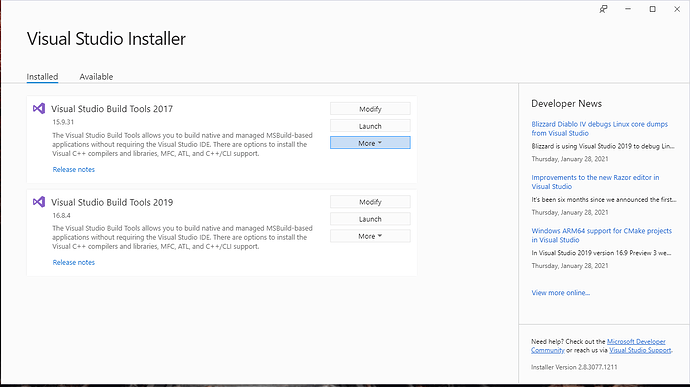Background
I am trying to install the dependencies of a fresh project with Node.js v15.6.0. Because there is a bug with the version of webpack I am running the command npm i --legacy-peer-deps:
package.json
{
"repository": {},
"description": " ",
"license": "MIT",
"scripts": {
"deploy": "webpack --mode production",
"watch": "webpack --mode development --watch"
},
"dependencies": {
"phoenix": "file:../deps/phoenix",
"phoenix_html": "file:../deps/phoenix_html",
"phoenix_live_view": "file:../deps/phoenix_live_view",
"nprogress": "^0.2.0"
},
"devDependencies": {
"@babel/core": "^7.0.0",
"@babel/preset-env": "^7.0.0",
"babel-loader": "^8.0.0",
"copy-webpack-plugin": "^5.1.1",
"css-loader": "^3.4.2",
"sass-loader": "^8.0.2",
"node-sass": "^4.13.1",
"hard-source-webpack-plugin": "^0.13.1",
"mini-css-extract-plugin": "^0.9.0",
"optimize-css-assets-webpack-plugin": "^5.0.1",
"terser-webpack-plugin": "^2.3.2",
"webpack": "4.41.5",
"webpack-cli": "^3.3.2"
}
}
Problem
The problem is that even with that fix, my installation is failing:
PS C:\Users\user\Documents\GitHub\test_app\assets> npm i --legacy-peer-deps
npm WARN deprecated urix@0.1.0: Please see https://github.com/lydell/urix#deprecated
npm WARN deprecated har-validator@5.1.5: this library is no longer supported
npm WARN deprecated resolve-url@0.2.1: https://github.com/lydell/resolve-url#deprecated
npm WARN deprecated fsevents@1.2.13: fsevents 1 will break on node v14+ and could be using insecure binaries. Upgrade to fsevents 2.
npm WARN deprecated chokidar@2.1.8: Chokidar 2 will break on node v14+. Upgrade to chokidar 3 with 15x less dependencies.
npm WARN deprecated request@2.88.2: request has been deprecated, see https://github.com/request/request/issues/3142
npm ERR! code 1
npm ERR! path C:\Users\user\Documents\GitHub\test_app\assets\node_modules\node-sass
npm ERR! command failed
npm ERR! command C:\Windows\system32\cmd.exe /d /s /c node scripts/build.js
npm ERR! Building: C:\Program Files\nodejs\node.exe C:\Users\user\Documents\GitHub\test_app\assets\node_modules\node-gyp\bin\node-gyp.js rebuild --verbose --libsass_ext= --libsass_cflags= --libsass_ldflags= --libsass_library=
npm ERR! Building the projects in this solution one at a time. To enable parallel build, please add the "/m" switch.
npm ERR! Build started 1/29/2021 3:59:53 PM.
npm ERR! Project "C:\Users\user\Documents\GitHub\test_app\assets\node_modules\node-sass\build\binding.sln" on node 1 (default targets).
npm ERR! ValidateSolutionConfiguration:
npm ERR! Building solution configuration "Release|x64".
npm ERR! Project "C:\Users\user\Documents\GitHub\test_app\assets\node_modules\node-sass\build\binding.sln" (1) is building "C:\Users\user\Documents\GitHub\test_app\assets\node_modules\node-sass\build\binding.vcxproj.metaproj" (2) on node 1 (default targets).
npm ERR! Project "C:\Users\user\Documents\GitHub\test_app\assets\node_modules\node-sass\build\binding.vcxproj.metaproj" (2) is building "C:\Users\user\Documents\GitHub\test_app\assets\node_modules\node-sass\build\src\libsass.vcxproj" (3) on node 1 (default targets).
npm ERR! PrepareForBuild:
npm ERR! Creating directory "Release\obj\libsass\".
npm ERR! Creating directory "C:\Users\user\Documents\GitHub\test_app\assets\node_modules\node-sass\build\Release\".
npm ERR! InitializeBuildStatus:
npm ERR! Creating "Release\obj\libsass\libsass.unsuccessfulbuild" because "AlwaysCreate" was specified.
npm ERR! ClCompile:
npm ERR! C:\Program Files (x86)\Microsoft Visual Studio 11.0\VC\bin\x86_amd64\CL.exe /c /I"C:\Users\user\.node-gyp\15.6.0\include\node" /I"C:\Users\user\.node-gyp\15.6.0\src" /I"C:\Users\user\.node-gyp\15.6.0\deps\openssl\config" /I"C:\Users\user\.node-gyp\15.6.0\deps\openssl\openssl\include" /I"C:\Users\user\.node-gyp\15.6.0\deps\uv\include" /I"C:\Users\user\.node-gyp\15.6.0\deps\zlib" /I"C:\Users\user\.node-gyp\15.6.0\deps\v8\include" /I..\..\src\libsass\include /Z7 /nologo /W3 /WX- /MP /Ox /Ob2 /Oi /Ot /Oy /D NODE_GYP_MODULE_NAME=libsass /D USING_UV_SHARED=1 /D USING_V8_SHARED=1 /D V8_DEPRECATION_WARNINGS=1 /D V8_DEPRECATION_WARNINGS /D V8_IMMINENT_DEPRECATION_WARNINGS /D WIN32 /D _CRT_SECURE_NO_DEPRECATE /D _CRT_NONSTDC_NO_DEPRECATE /D _HAS_EXCEPTIONS=0 /D OPENSSL_NO_PINSHARED /D OPENSSL_THREADS /D "LIBSASS_VERSION=\"3.5.5\"" /GF /Gm- /MT /GS /Gy /fp:precise /Zc:wchar_t /Zc:forScope /GR- /Fo"Release\obj\libsass\\" /Fd"Release\obj\libsass\vc110.pdb" /Gd /TP /wd4351 /wd4355 /wd4800 /wd4251 /wd4275 /wd4244 /wd4267 /errorReport:queue /GR /EHsc ..\..\src\libsass\src\ast.cpp ..\..\src\libsass\src\ast_fwd_decl.cpp ..\..\src\libsass\src\backtrace.cpp ..\..\src\libsass\src\base64vlq.cpp ..\..\src\libsass\src\bind.cpp ..\..\src\libsass\src\check_nesting.cpp ..\..\src\libsass\src\color_maps.cpp ..\..\src\libsass\src\constants.cpp ..\..\src\libsass\src\context.cpp ..\..\src\libsass\src\cssize.cpp ..\..\src\libsass\src\emitter.cpp ..\..\src\libsass\src\environment.cpp ..\..\src\libsass\src\error_handling.cpp ..\..\src\libsass\src\eval.cpp ..\..\src\libsass\src\expand.cpp ..\..\src\libsass\src\extend.cpp ..\..\src\libsass\src\file.cpp ..\..\src\libsass\src\functions.cpp ..\..\src\libsass\src\inspect.cpp ..\..\src\libsass\src\json.cpp ..\..\src\libsass\src\lexer.cpp ..\..\src\libsass\src\listize.cpp ..\..\src\libsass\src\memory\SharedPtr.cpp ..\..\src\libsass\src\node.cpp ..\..\src\libsass\src\operators.cpp ..\..\src\libsass\src\output.cpp ..\..\src\libsass\src\parser.cpp ..\..\src\libsass\src\plugins.cpp ..\..\src\libsass\src\position.cpp ..\..\src\libsass\src\prelexer.cpp ..\..\src\libsass\src\remove_placeholders.cpp ..\..\src\libsass\src\sass.cpp ..\..\src\libsass\src\sass2scss.cpp ..\..\src\libsass\src\sass_context.cpp ..\..\src\libsass\src\sass_functions.cpp ..\..\src\libsass\src\sass_util.cpp ..\..\src\libsass\src\sass_values.cpp ..\..\src\libsass\src\source_map.cpp ..\..\src\libsass\src\subset_map.cpp ..\..\src\libsass\src\to_c.cpp ..\..\src\libsass\src\to_value.cpp ..\..\src\libsass\src\units.cpp ..\..\src\libsass\src\utf8_string.cpp ..\..\src\libsass\src\util.cpp ..\..\src\libsass\src\values.cpp
npm ERR! cl : Command line warning D9025: overriding '/GR-' with '/GR' [C:\Users\user\Documents\GitHub\test_app\assets\node_modules\node-sass\build\src\libsass.vcxproj]
npm ERR! cl : Command line warning D9025: overriding '/GR-' with '/GR' [C:\Users\user\Documents\GitHub\test_app\assets\node_modules\node-sass\build\src\libsass.vcxproj]
npm ERR! ast.cpp
npm ERR! cl : Command line warning D9025: overriding '/GR-' with '/GR' [C:\Users\user\Documents\GitHub\test_app\assets\node_modules\node-sass\build\src\libsass.vcxproj]
npm ERR! cl : Command line warning D9025: overriding '/GR-' with '/GR' [C:\Users\user\Documents\GitHub\test_app\assets\node_modules\node-sass\build\src\libsass.vcxproj]
npm ERR! cl : Command line warning D9025: overriding '/GR-' with '/GR' [C:\Users\user\Documents\GitHub\test_app\assets\node_modules\node-sass\build\src\libsass.vcxproj]
npm ERR! cl : Command line warning D9025: overriding '/GR-' with '/GR' [C:\Users\user\Documents\GitHub\test_app\assets\node_modules\node-sass\build\src\libsass.vcxproj]
npm ERR! ast_fwd_decl.cpp
npm ERR! cl : Command line warning D9025: overriding '/GR-' with '/GR' [C:\Users\user\Documents\GitHub\test_app\assets\node_modules\node-sass\build\src\libsass.vcxproj]
npm ERR! cl : Command line warning D9025: overriding '/GR-' with '/GR' [C:\Users\user\Documents\GitHub\test_app\assets\node_modules\node-sass\build\src\libsass.vcxproj]
npm ERR! cl : Command line warning D9025: overriding '/GR-' with '/GR' [C:\Users\user\Documents\GitHub\test_app\assets\node_modules\node-sass\build\src\libsass.vcxproj]
npm ERR! cl : Command line warning D9025: overriding '/GR-' with '/GR' [C:\Users\user\Documents\GitHub\test_app\assets\node_modules\node-sass\build\src\libsass.vcxproj]
npm ERR! backtrace.cpp
npm ERR! base64vlq.cpp
npm ERR! cl : Command line warning D9025: overriding '/GR-' with '/GR' [C:\Users\user\Documents\GitHub\test_app\assets\node_modules\node-sass\build\src\libsass.vcxproj]
npm ERR! cl : Command line warning D9025: overriding '/GR-' with '/GR' [C:\Users\user\Documents\GitHub\test_app\assets\node_modules\node-sass\build\src\libsass.vcxproj]
npm ERR! cl : Command line warning D9025: overriding '/GR-' with '/GR' [C:\Users\user\Documents\GitHub\test_app\assets\node_modules\node-sass\build\src\libsass.vcxproj]
npm ERR! bind.cpp
npm ERR! check_nesting.cpp
npm ERR! color_maps.cpp
npm ERR! constants.cpp
npm ERR! context.cpp
npm ERR! cssize.cpp
npm ERR! emitter.cpp
npm ERR! environment.cpp
npm ERR! C:\Users\user\Documents\GitHub\test_app\assets\node_modules\node-sass\src\libsass\include
(...)
npm ERR! C:\Users\user\Documents\GitHub\test_app\assets\node_modules\node-sass\src\libsass\include\sass/base.h(20): fatal error C1083: Cannot open include file: 'stdbool.h': No such file or directory (..\..\src\libsass\src\source_map.cpp) [C:\Users\user\Documents\GitHub\test_app\assets\node_modules\node-sass\build\src\libsass.vcxproj]
npm ERR! C:\Users\user\Documents\GitHub\test_app\assets\node_modules\node-sass\src\libsass\include\sass/base.h(20): fatal error C1083: Cannot open include file: 'stdbool.h': No such file or directory (..\..\src\libsass\src\to_c.cpp) [C:\Users\user\Documents\GitHub\test_app\assets\node_modules\node-sass\build\src\libsass.vcxproj]
npm ERR! C:\Users\user\Documents\GitHub\test_app\assets\node_modules\node-sass\src\libsass\include\sass/base.h(20): fatal error C1083: Cannot open include file: 'stdbool.h': No such file or directory (..\..\src\libsass\src\sass_context.cpp) [C:\Users\user\Documents\GitHub\test_app\assets\node_modules\node-sass\build\src\libsass.vcxproj]
npm ERR! C:\Users\user\Documents\GitHub\test_app\assets\node_modules\node-sass\src\libsass\include\sass/base.h(20): fatal error C1083: Cannot open include file: 'stdbool.h': No such file or directory (..\..\src\libsass\src\sass_values.cpp) [C:\Users\user\Documents\GitHub\test_app\assets\node_modules\node-sass\build\src\libsass.vcxproj]
npm ERR! C:\Users\user\Documents\GitHub\test_app\assets\node_modules\node-sass\src\libsass\include\sass/base.h(20): fatal error C1083: Cannot open include file: 'stdbool.h': No such file or directory (..\..\src\libsass\src\to_value.cpp) [C:\Users\user\Documents\GitHub\test_app\assets\node_modules\node-sass\build\src\libsass.vcxproj]
npm ERR! C:\Users\user\Documents\GitHub\test_app\assets\node_modules\node-sass\src\libsass\include\sass/base.h(20): fatal error C1083: Cannot open include file: 'stdbool.h': No such file or directory (..\..\src\libsass\src\subset_map.cpp) [C:\Users\user\Documents\GitHub\test_app\assets\node_modules\node-sass\build\src\libsass.vcxproj]
npm ERR! C:\Users\user\Documents\GitHub\test_app\assets\node_modules\node-sass\src\libsass\include\sass/base.h(20): fatal error C1083: Cannot open include file: 'stdbool.h': No such file or directory (..\..\src\libsass\src\units.cpp) [C:\Users\user\Documents\GitHub\test_app\assets\node_modules\node-sass\build\src\libsass.vcxproj]
npm ERR! C:\Users\user\Documents\GitHub\test_app\assets\node_modules\node-sass\src\libsass\include\sass/base.h(20): fatal error C1083: Cannot open include file: 'stdbool.h': No such file or directory (..\..\src\libsass\src\utf8_string.cpp) [C:\Users\user\Documents\GitHub\test_app\assets\node_modules\node-sass\build\src\libsass.vcxproj]
npm ERR! C:\Users\user\Documents\GitHub\test_app\assets\node_modules\node-sass\src\libsass\include\sass/base.h(20): fatal error C1083: Cannot open include file: 'stdbool.h': No such file or directory (..\..\src\libsass\src\values.cpp) [C:\Users\user\Documents\GitHub\test_app\assets\node_modules\node-sass\build\src\libsass.vcxproj]
npm ERR! C:\Users\user\Documents\GitHub\test_app\assets\node_modules\node-sass\src\libsass\include\sass/base.h(20): fatal error C1083: Cannot open include file: 'stdbool.h': No such file or directory (..\..\src\libsass\src\util.cpp) [C:\Users\user\Documents\GitHub\test_app\assets\node_modules\node-sass\build\src\libsass.vcxproj]
npm ERR! C:\Users\user\Documents\GitHub\test_app\assets\node_modules\node-sass\src\libsass\include\sass/context.h(5): fatal error C1083: Cannot open include file: 'stdbool.h': No such file or directory (..\..\src\libsass\src\backtrace.cpp) [C:\Users\user\Documents\GitHub\test_app\assets\node_modules\node-sass\build\src\libsass.vcxproj]
npm ERR! Done Building Project "C:\Users\user\Documents\GitHub\test_app\assets\node_modules\node-sass\build\src\libsass.vcxproj" (default targets) -- FAILED.
npm ERR! Done Building Project "C:\Users\user\Documents\GitHub\test_app\assets\node_modules\node-sass\build\binding.vcxproj.metaproj" (default targets) -- FAILED.
npm ERR! Done Building Project "C:\Users\user\Documents\GitHub\test_app\assets\node_modules\node-sass\build\binding.sln" (default targets) -- FAILED.
npm ERR!
npm ERR! Build FAILED.
npm ERR!
npm ERR! 15 Warning(s)
npm ERR! 44 Error(s)
npm ERR!
npm ERR! Time Elapsed 00:00:01.50
npm ERR! gyp info it worked if it ends with ok
npm ERR! gyp verb cli [
npm ERR! gyp verb cli 'C:\\Program Files\\nodejs\\node.exe',
npm ERR! gyp verb cli 'C:\\Users\\user\\Documents\\GitHub\\test_app\\assets\\node_modules\\node-gyp\\bin\\node-gyp.js',
npm ERR! gyp verb cli 'rebuild',
npm ERR! gyp verb cli '--verbose',
npm ERR! gyp verb cli '--libsass_ext=',
npm ERR! gyp verb cli '--libsass_cflags=',
npm ERR! gyp verb cli '--libsass_ldflags=',
npm ERR! gyp verb cli '--libsass_library='
npm ERR! gyp verb cli ]
npm ERR! gyp info using node-gyp@3.8.0
npm ERR! gyp info using node@15.6.0 | win32 | x64
npm ERR! gyp verb command rebuild []
npm ERR! gyp verb command clean []
npm ERR! gyp verb clean removing "build" directory
npm ERR! gyp verb command configure []
npm ERR! gyp verb check python checking for Python executable "python2" in the PATH
npm ERR! gyp verb `which` failed Error: not found: python2
npm ERR! gyp verb `which` failed at getNotFoundError (C:\Users\user\Documents\GitHub\test_app\assets\node_modules\which\which.js:13:12)
npm ERR! gyp verb `which` failed at F (C:\Users\user\Documents\GitHub\test_app\assets\node_modules\which\which.js:68:19)
npm ERR! gyp verb `which` failed at E (C:\Users\user\Documents\GitHub\test_app\assets\node_modules\which\which.js:80:29)
npm ERR! gyp verb `which` failed at C:\Users\user\Documents\GitHub\test_app\assets\node_modules\which\which.js:89:16
npm ERR! gyp verb `which` failed at C:\Users\user\Documents\GitHub\test_app\assets\node_modules\isexe\index.js:42:5
npm ERR! gyp verb `which` failed at C:\Users\user\Documents\GitHub\test_app\assets\node_modules\isexe\windows.js:36:5
npm ERR! gyp verb `which` failed at FSReqCallback.oncomplete (node:fs:194:21)
npm ERR! gyp verb `which` failed python2 Error: not found: python2
npm ERR! gyp verb `which` failed at getNotFoundError (C:\Users\user\Documents\GitHub\test_app\assets\node_modules\which\which.js:13:12)
npm ERR! gyp verb `which` failed at F (C:\Users\user\Documents\GitHub\test_app\assets\node_modules\which\which.js:68:19)
npm ERR! gyp verb `which` failed at E (C:\Users\user\Documents\GitHub\test_app\assets\node_modules\which\which.js:80:29)
npm ERR! gyp verb `which` failed at C:\Users\user\Documents\GitHub\test_app\assets\node_modules\which\which.js:89:16
npm ERR! gyp verb `which` failed at C:\Users\user\Documents\GitHub\test_app\assets\node_modules\isexe\index.js:42:5
npm ERR! gyp verb `which` failed at C:\Users\user\Documents\GitHub\test_app\assets\node_modules\isexe\windows.js:36:5
npm ERR! gyp verb `which` failed at FSReqCallback.oncomplete (node:fs:194:21) {
npm ERR! gyp verb `which` failed code: 'ENOENT'
npm ERR! gyp verb `which` failed }
npm ERR! gyp verb check python checking for Python executable "python" in the PATH
npm ERR! gyp verb `which` succeeded python C:\Python27\python.EXE
npm ERR! gyp verb check python version `C:\Python27\python.EXE -c "import sys; print "2.7.18
npm ERR! gyp verb check python version .%s.%s" % sys.version_info[:3];"` returned: %j
npm ERR! gyp verb get node dir no --target version specified, falling back to host node version: 15.6.0
npm ERR! gyp verb command install [ '15.6.0' ]
npm ERR! gyp verb install input version string "15.6.0"
npm ERR! gyp verb install installing version: 15.6.0
npm ERR! gyp verb install --ensure was passed, so won't reinstall if already installed
npm ERR! gyp verb install version is already installed, need to check "installVersion"
npm ERR! gyp verb got "installVersion" 9
npm ERR! gyp verb needs "installVersion" 9
npm ERR! gyp verb install version is good
npm ERR! gyp verb get node dir target node version installed: 15.6.0
npm ERR! gyp verb build dir attempting to create "build" dir: C:\Users\user\Documents\GitHub\test_app\assets\node_modules\node-sass\build
npm ERR! gyp verb build dir "build" dir needed to be created? C:\Users\user\Documents\GitHub\test_app\assets\node_modules\node-sass\build
npm ERR! gyp verb build/config.gypi creating config file
npm ERR! gyp verb build/config.gypi writing out config file: C:\Users\user\Documents\GitHub\test_app\assets\node_modules\node-sass\build\config.gypi
npm ERR! gyp verb config.gypi checking for gypi file: C:\Users\user\Documents\GitHub\test_app\assets\node_modules\node-sass\config.gypi
npm ERR! gyp verb common.gypi checking for gypi file: C:\Users\user\Documents\GitHub\test_app\assets\node_modules\node-sass\common.gypi
npm ERR! gyp verb gyp gyp format was not specified; forcing "msvs"
npm ERR! gyp info spawn C:\Python27\python.EXE
npm ERR! gyp info spawn args [
npm ERR! gyp info spawn args 'C:\\Users\\user\\Documents\\GitHub\\test_app\\assets\\node_modules\\node-gyp\\gyp\\gyp_main.py',
npm ERR! gyp info spawn args 'binding.gyp',
npm ERR! gyp info spawn args '-f',
npm ERR! gyp info spawn args 'msvs',
npm ERR! gyp info spawn args '-G',
npm ERR! gyp info spawn args 'msvs_version=2012',
npm ERR! gyp info spawn args '-I',
npm ERR! gyp info spawn args 'C:\\Users\\user\\Documents\\GitHub\\test_app\\assets\\node_modules\\node-sass\\build\\config.gypi',
npm ERR! gyp info spawn args '-I',
npm ERR! gyp info spawn args 'C:\\Users\\user\\Documents\\GitHub\\test_app\\assets\\node_modules\\node-gyp\\addon.gypi',
npm ERR! gyp info spawn args '-I',
npm ERR! gyp info spawn args 'C:\\Users\\user\\.node-gyp\\15.6.0\\include\\node\\common.gypi',
npm ERR! gyp info spawn args '-Dlibrary=shared_library',
npm ERR! gyp info spawn args '-Dvisibility=default',
npm ERR! gyp info spawn args '-Dnode_root_dir=C:\\Users\\user\\.node-gyp\\15.6.0',
npm ERR! gyp info spawn args '-Dnode_gyp_dir=C:\\Users\\user\\Documents\\GitHub\\test_app\\assets\\node_modules\\node-gyp',
npm ERR! gyp info spawn args '-Dnode_lib_file=C:\\Users\\user\\.node-gyp\\15.6.0\\<(target_arch)\\node.lib',
npm ERR! gyp info spawn args '-Dmodule_root_dir=C:\\Users\\user\\Documents\\GitHub\\test_app\\assets\\node_modules\\node-sass',
npm ERR! gyp info spawn args '-Dnode_engine=v8',
npm ERR! gyp info spawn args '--depth=.',
npm ERR! gyp info spawn args '--no-parallel',
npm ERR! gyp info spawn args '--generator-output',
npm ERR! gyp info spawn args 'C:\\Users\\user\\Documents\\GitHub\\test_app\\assets\\node_modules\\node-sass\\build',
npm ERR! gyp info spawn args '-Goutput_dir=.'
npm ERR! gyp info spawn args ]
npm ERR! gyp verb command build []
npm ERR! gyp verb build type Release
npm ERR! gyp verb architecture x64
npm ERR! gyp verb node dev dir C:\Users\user\.node-gyp\15.6.0
npm ERR! gyp verb found first Solution file build/binding.sln
npm ERR! gyp verb could not find "msbuild.exe" in PATH - finding location in registry
npm ERR! gyp info spawn C:\Program Files (x86)\MSBuild\14.0\bin\msbuild.exe
npm ERR! gyp info spawn args [
npm ERR! gyp info spawn args 'build/binding.sln',
npm ERR! gyp info spawn args '/nologo',
npm ERR! gyp info spawn args '/p:Configuration=Release;Platform=x64'
npm ERR! gyp info spawn args ]
npm ERR! gyp ERR! build error
npm ERR! gyp ERR! stack Error: `C:\Program Files (x86)\MSBuild\14.0\bin\msbuild.exe` failed with exit code: 1
npm ERR! gyp ERR! stack at ChildProcess.onExit (C:\Users\user\Documents\GitHub\test_app\assets\node_modules\node-gyp\lib\build.js:262:23)
npm ERR! gyp ERR! stack at ChildProcess.emit (node:events:379:20)
npm ERR! gyp ERR! stack at Process.ChildProcess._handle.onexit (node:internal/child_process:285:12)
npm ERR! gyp ERR! System Windows_NT 10.0.19042
npm ERR! gyp ERR! command "C:\\Program Files\\nodejs\\node.exe" "C:\\Users\\user\\Documents\\GitHub\\test_app\\assets\\node_modules\\node-gyp\\bin\\node-gyp.js" "rebuild" "--verbose" "--libsass_ext=" "--libsass_cflags=" "--libsass_ldflags=" "--libsass_library="
npm ERR! gyp ERR! cwd C:\Users\user\Documents\GitHub\test_app\assets\node_modules\node-sass
npm ERR! gyp ERR! node -v v15.6.0
npm ERR! gyp ERR! node-gyp -v v3.8.0
npm ERR! gyp ERR! not ok
npm ERR! Build failed with error code: 1
npm ERR! A complete log of this run can be found in:
npm ERR! C:\Users\user\AppData\Local\npm-cache\_logs\2021-01-29T14_59_56_065Z-debug.log
PS C:\Users\user\Documents\GitHub\test_app\assets>
I am using PowerShell in Windows and using chocolatey to install my packacges.
Question
Why am I having this error?