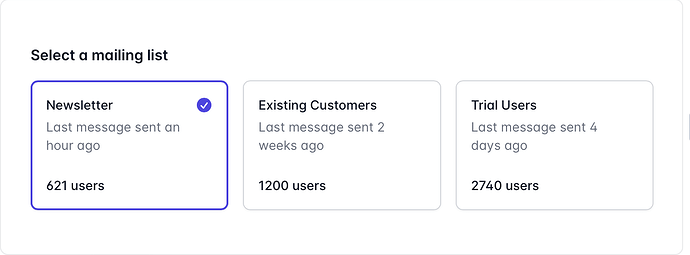Hello there,
in my current Phoenix app I extended the built-in CoreComponents module with a custom radio-card input component which renders the following TailwindUI inspired UI:
However because I needed both the label and description to accept HTML, I did the following:
defguard is_slot(attrs) when is_list(attrs) and is_map(hd(attrs)) and is_map_key(hd(attrs), :__slot__)
In the HEEX template I use the following snippet:
<%= if is_slot(@label) do %>
<%= render_slot(@label) %>
<% else %>
<span><%= @label %></span>
<% end %>
This works quite fine with the code in CoreComponents.input/1, however it still spits out a warning besides working as expected:
attr :label, :string, default: nil
attr :description, :string, default: nil
warning: undefined slot “label” for component MyAppWeb.CoreComponents.input/1
warning: undefined slot “description” for component MyAppWeb.CoreComponents.input/1
Is there a way to define an attr so it both takes a slot or an ordinary attr?