Hello All,
I need some clarifications on using WebSockets and Pub/Sub in/with Phoenix LiveView.
I have the example working where I can create, store, and delete the message and reflect them on the message feed. All I need to do now is reflect them to other users in the chat.
I am currently using Phoenix.Socket.Transport but later down the road I’ll just probably implement that using Cowboy via the behaviour :cowboy_websocket.
I have the ChatSocket implemented and defined in the Endpoint as follows.
In endpoint.ex,
socket "/chat/:user_id/:room_id/", AppWeb.ChatSocket, websocket: true, longpoll: true
I can do some subscribing and publishing via the user_id and room_id.
On every room change, LiveView updates the websocket URL and the user_id is populated with the current authenticated users id and the selected room id,
ws://localhost:4000/chat/#{@current_user.id}/#{@active_room.id}/websocket
that in turn is passed to a JavaScript Hook (phx-hook={Chat}) via the data-ws-url attribute that implements the WebSocket and other niceties such as scrolling down/up? to the first message, etc.
I have the ChatSocket receiving a heartbeat from clients but now the confusion arises.
I understand the theory behind WebSockets and how they work I can send heartbeats to the ChatSocket as you can see in the following image:
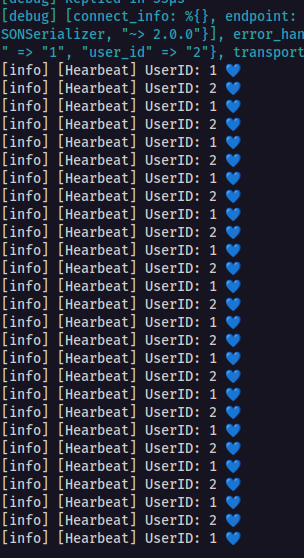
I can also send messages to the WebSocket:
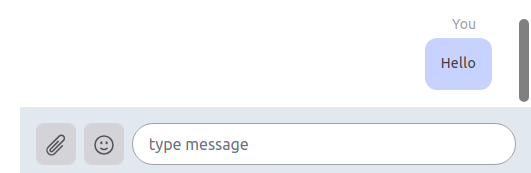
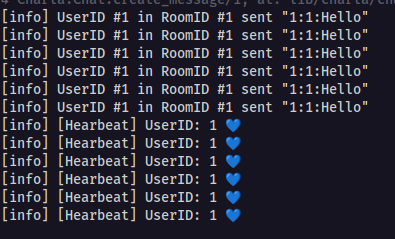
So essentially what I’m doing is the following:
- A new message is created
- It is saved in the database
- the stream is updated and rendered
- the message is then sent to the websocket
- (potentially) pub/sub then broadcasts them to subscribed members
Note: All I care about for now is basic message storing and broadcasting there is quite a bit of edge cases I am not handling at the moment.
So the question I have is where do I plop in the Phoenix PubSub?
Since this is a SPA app and I retrieve all user information such as chatrooms along with messages, members, and member profiles. I was thinking about subscribing when I retrieve information and accessing it in the ChatSocket that way I can get new message information and display a badge with the latest message.
Thank you for taking your time with my post. Any help/clarifications is appreciated.






















